Resize, Lock aspect, Reset – Baby Lock ProStitcher Version 14.04.0051 (BLPS2) Instruction and Reference Guide User Manual
Page 44
Advertising
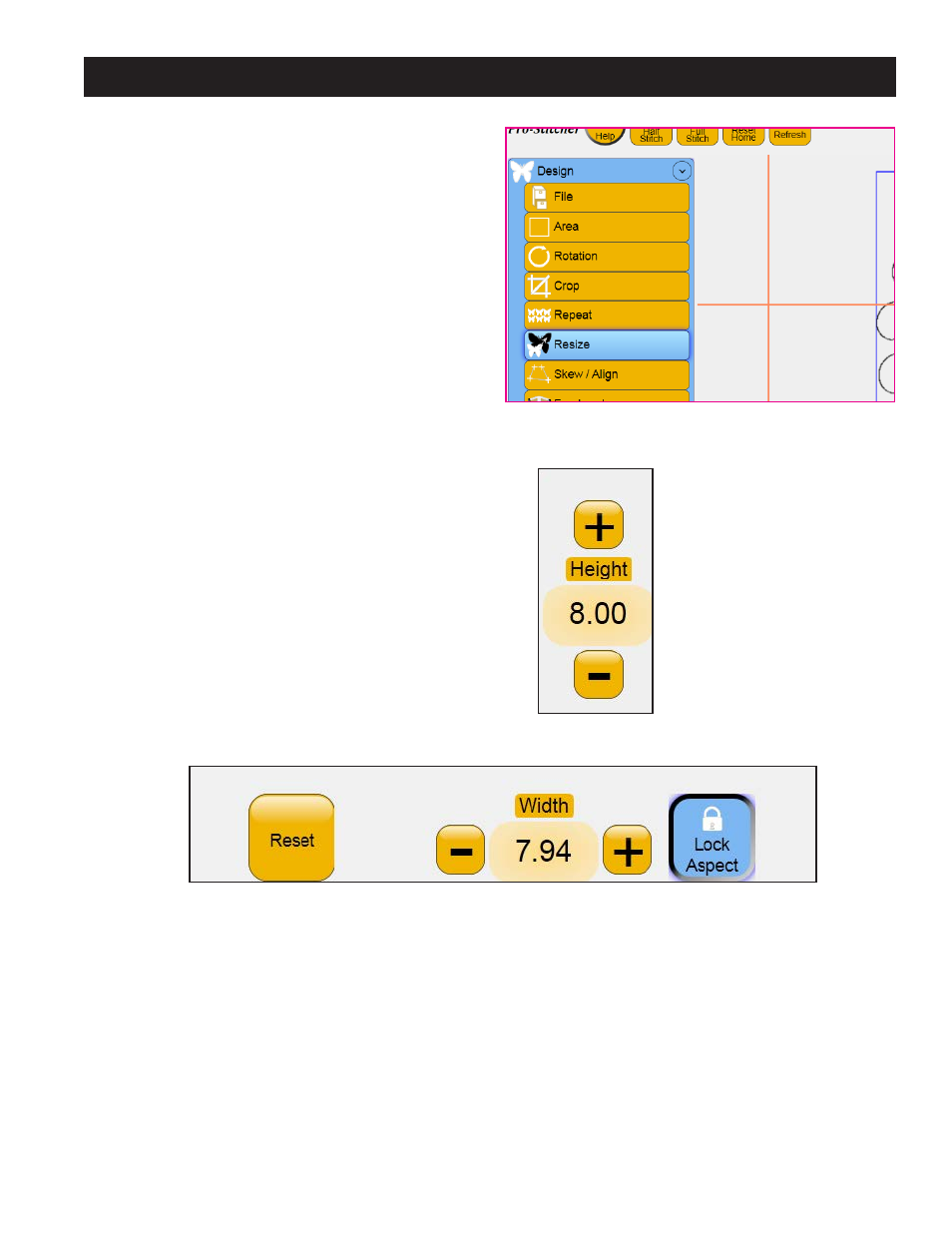
Design Menu 5.17
Resize
To open the Resize panel and manually resize a
design, select the Design menu and press the Resize
sub-menu button (Figure 5.57).
Enter the desired height and/or width in the
appropriate box by either pressing the + or – button
corresponding to Height (Figure 5.58) or Width
(Figure 5.59), or tapping the number box to enter
a value directly.
Lock Aspect
If the Lock Aspect option is selected, a value entered
in the Width box will proportionally change the
height, and vice versa when a value is entered in
the Height box (Figure 5.59).
Reset
Press Reset to turn off the Resize function and bring
the design back to the original size (Figure 5.59).
Figure 5.57
Figure 5.59
Figure 5.58
Advertising