Problem/ symptom corrective measure – Baby Lock ProStitcher Version 14.04.0051 (BLPS2) Instruction and Reference Guide User Manual
Page 72
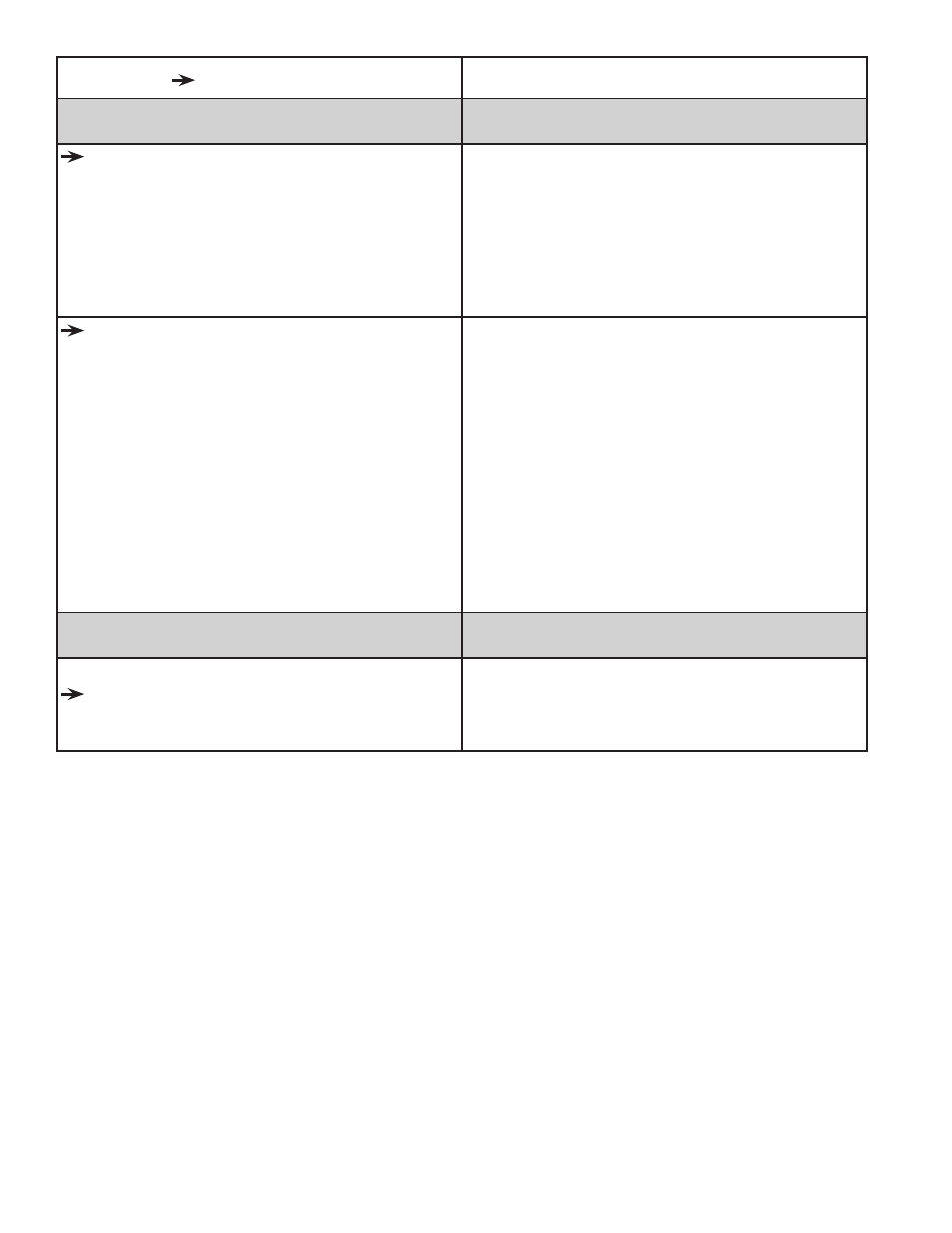
Pro-Stitcher User Manual
9.2 Troubleshooting
Problem/ Symptom
Corrective Measure
The stitch regulator cable is not connected
properly (continued from previous page)
The Pro-Stitcher moves but does not stitch.
pressing the Full Stitch or Half Stitch buttons on
the Pro-Stitcher will result in the quilting machine’s
needle performing that function.
Check the gray stitch regulator cable for damage
(the end of the cable that plugs into the C-Pod will
have one wire clipped – this is normal).
The Pro-Stitcher stitches, but the stitch lengths
vary and the quilting machine slows down or
even stops in some directions.
The problem can be narrowed to a specific encoder
wheel by running the quilting machine manually
Start the quilting machine from the handlebars in
Stitch Regulated mode and only move the machine
left and right. Then try only moving front and back.
If the quilting machine stops stitching while moving
front and back, then the problem is with the encoder
mounted to the back of the machine. If it stops
stitching left and right then the problem is with the
encoder on the carriage. Make sure the encoder
wheels roll on the tracks when moving the quilting
machine and also that the gray stitch regulator cable
is plugged in securely to the encoders.
The X and/or Y axis quick release levers are not
engaged
When the quilting machine is pushed by hand,
the horizontal and/or vertical crosshair lines do
not move.
Make sure the quick release levers on the carriage
are allowing the white gears to engage the blue
flexirack. Both levers should be in the lowest
position.