Error check field, Modbus™ modes of operation, Modbus™ rtu – Basler Electric BE1-700 Modbus Protocol User Manual
Page 12: Message structure, Message framing and timing considerations, Modbus™ modes of operation -2, Modbus™ rtu -2
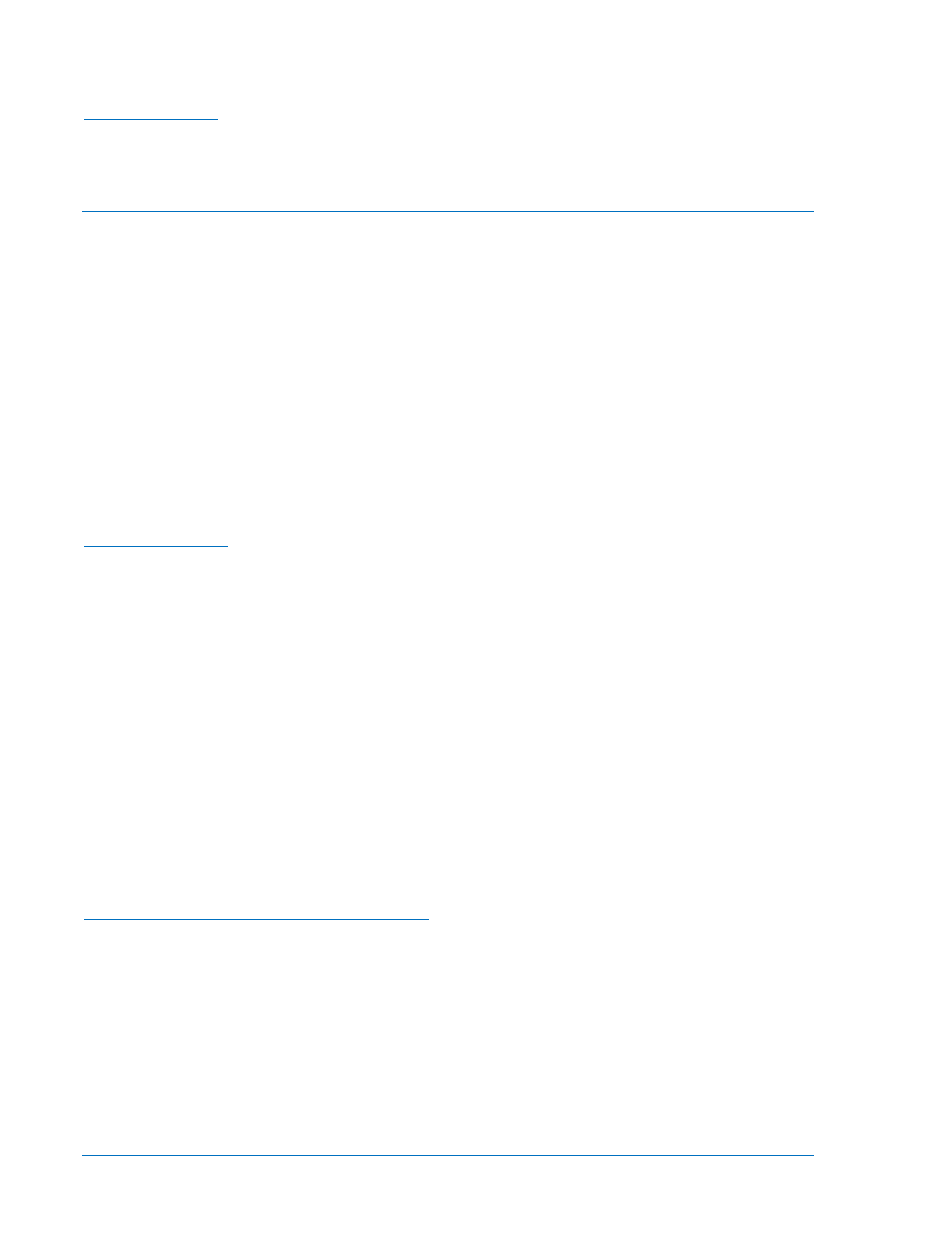
1-2
BE1-700 Modbus™ Protocol
9376700991 Rev D
response will substitute an exception response code for the data block. The length of this field varies with
each query. See the paragraphs on Register Definitions in this manual for interpretation of data.
The error check field provides a method for the slave to validate the integrity of the query message
contents and allows the master to confirm the validity of response message contents. This field is 2 bytes.
Error Check Field
Modbus™ Modes of Operation
A standard Modbus network offers one of three possible transmission modes for communication: ASCII,
remote terminal unit (RTU) or Modbus/TCP. The BE1-700 relay supports the RTU or Modbus/TCP modes
depending on communication options for the relay. For example, the RTU mode is employed when Com
Protocol Option 1 (Modbus over RS485 without Ethernet) or Option 5 (Modbus over RS485 with Ethernet)
is ordered. See Figure 1-1, Style Chart, in Section 1, General Information of Instruction Manual for the
BE1-700 (Basler Electric part number 9376700990). The BE1-700 also supports the Modbus/TCP
protocol when the relay is ordered with the Com Protocol Option #7. These two optional modes of
operation are described below. The ASCII mode is not supported with the BE1-700.
Modbus™ RTU
This is a serial transmission interface.
A master can query slaves individually or universally. A universal ("broadcast") query, when allowed,
evokes no response from any slave device. If a query to an individual slave device requests actions
unable to be performed by the slave, the slave response message contains an exception response code
defining the error detected. Exception response codes are quite often enhanced by the information found
in the "Error Details" block of holding registers.
Master initiated queries and BE1-700 responses share the same message structure. Each message is
comprised of four message fields. They are:
Message Structure
•
Device Address
(1 byte)
•
Function Code
(1 byte)
•
Data Block
(n bytes)
•
Error Check field
(2 bytes)
Each 8-bit byte in a message contains two 4-bit hexadecimal characters. The message is transmitted in a
continuous stream with the LSB of each byte of data transmitted first. Transmission of each 8-bit data
byte occurs with one start bit and either one or two stop bits. Parity checking is performed, when enabled,
and can be either odd or even. The transmission baud rate is user-selectable, and can be set at
installation and altered during real-time operation. The BE1-700 Modbus supported baud rates are 2400,
4800, 9600 and 19200. The factory default baud rate is 9600.
BE1-700 supports both RS-232-C and RS-485 compatible serial interfaces. Both interfaces are
accessible from the rear panel of the BE1-700. The RS-232-C interfaces (front and rear) are configured
for ASCII command mode while the RS-485 interface is configured for Modbus communication when this
option is installed. The sixth character of the relay style number must be “1”, “5”, or “7” for the relay to be
configured for Modbus RTU.
When receiving a message via the RS-485 communication port, the BE1-700 requires an inter-byte
latency of 3.5 character times before considering the message complete.
Message Framing and Timing Considerations
Once a valid query is received, the BE1-700 waits a specified amount of time before responding. This
time delay is set in the remote delay time parameter with the SG-COM ASCII command. This parameter
contains a value from 10 - 200 milliseconds. The default value is 10 milliseconds.
Table 1-1 provides the response message transmission time (in seconds) and 3.5 character times (in
milliseconds) for various message lengths and baud rates.