Basler Electric BE1-700 Modbus Protocol User Manual
Page 89
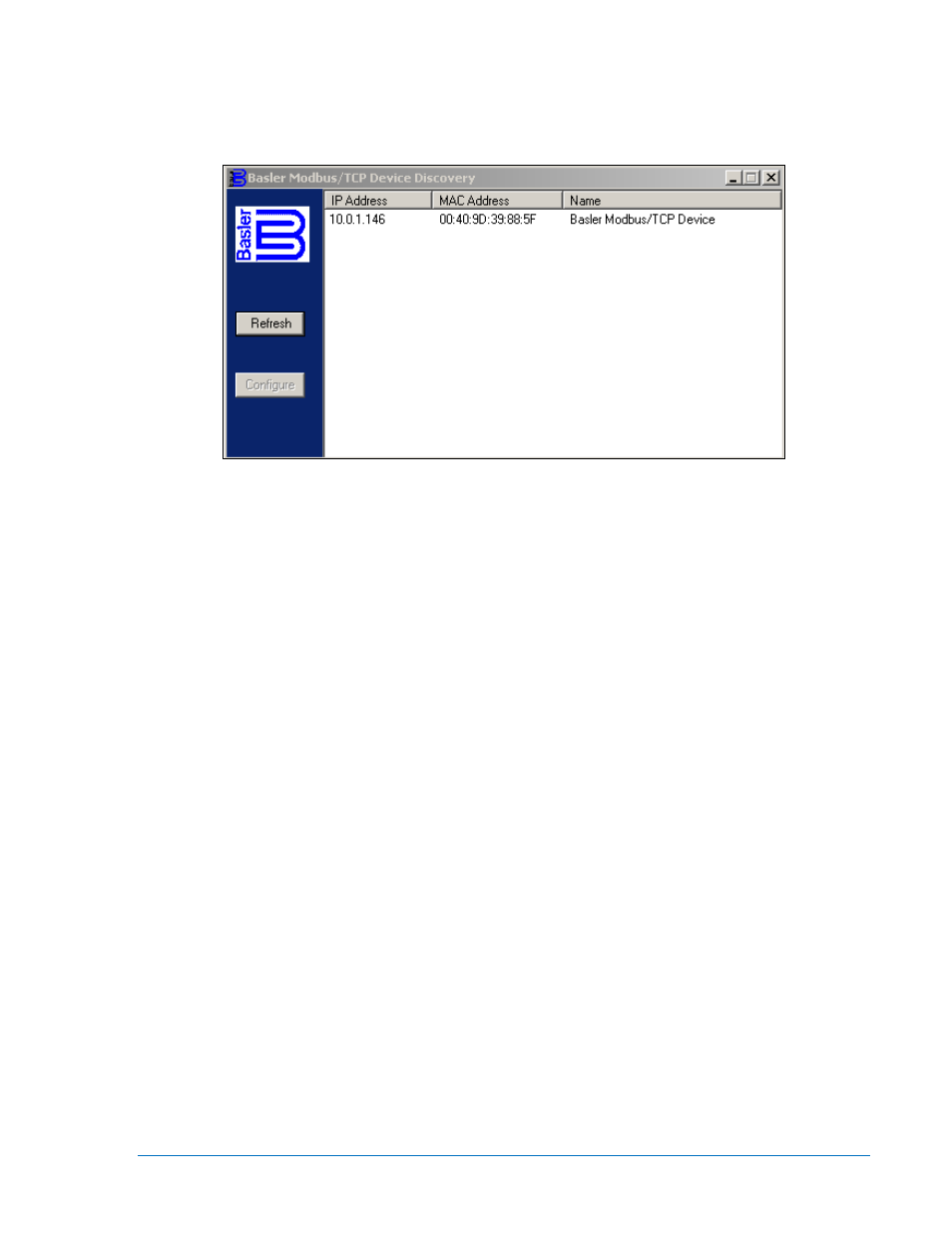
9376700991 Rev D
BE1-700 Modbus™ Protocol
A-3
6. Start Tftpd32. Apply power to the BE1-700. Wait approximately 120 seconds for the relay to obtain an
IP address.
7. Open the Basler Modbus/TCP discovery program included on the BE1-700 CD. The BE1-700 relay
will appear in the list after the Refresh button is pressed. See Figure A-4.
Figure A-4. Basler Modbus/TCP Device Discovery Screen
8. Click on the IP address displayed and then click on the Configure button. Follow the procedure in
Section 1 under General Information, Modbus™ Modes of Operation, Modbus/TCP, to assign a static
IP address to the BE1-700.
9. Power must be cycled to the BE1-700 to use the static IP settings after the procedure is completed.
10. Close Tftpd32. Restore your PC network settings that were saved in Step 3, remove the crossover
Ethernet cable and connect the standard Ethernet cable from your PC to the local network.