Error handling and exception responses, Modbus/tcp, Modbus/tcp -3 – Basler Electric BE1-700 Modbus Protocol User Manual
Page 13: Table 1-1. timing considerations, Table 1-2. supported exception response codes
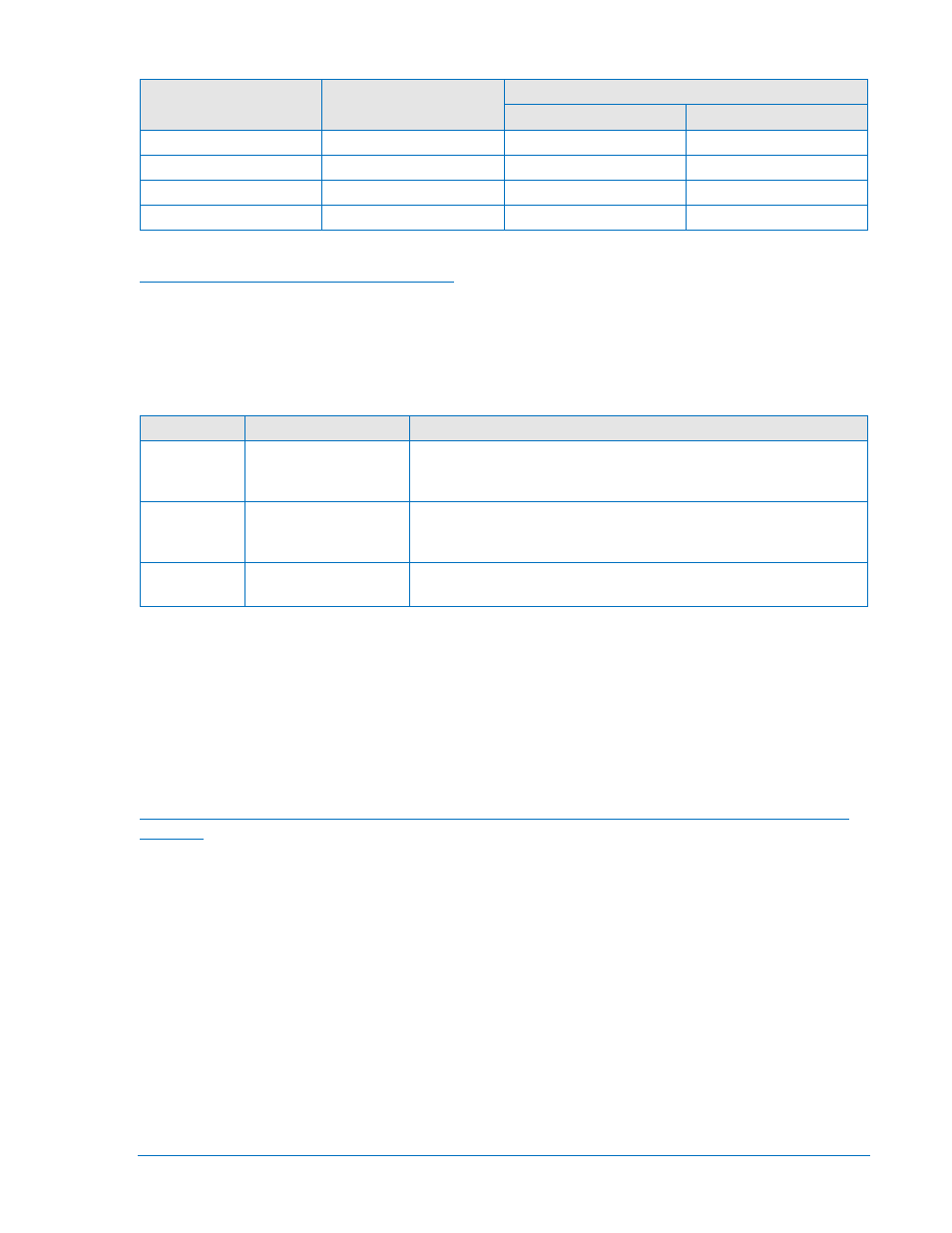
9376700991 Rev D
BE1-700 Modbus™ Protocol
1-3
Table 1-1. Timing Considerations
Baud Rate
3.5 Character Time
(ms)
Message Tx Time(s)
128 Bytes
256 Bytes
2400
16.04
0.59
1.17
4800
8.021
0.29
0.59
9600
4.0104
0.15
0.29
19200
2.0052
0.07
0.15
Any query received that contains a non-existent device address, a framing error or CRC error is ignored.
No response is transmitted. Queries addressed to a BE1-700 with an unsupported function or illegal
values in the data block result in an error response message with an exception response code. The
exception response codes supported by the BE1-700 are provided in
Error Handling and Exception Responses
Table 1-2. Supported Exception Response Codes
Code
Name
Description
01
Illegal Function
The query Function/Subfunction Code is unsupported; query
read of more than 125 registers; query preset of more than 100
registers.
02
Illegal Data Address
A register referenced in the data block does not support queried
read/write; query preset of a subset of a numerical register
group.
03
Illegal Data Value
A preset register data block contains an incorrect number of
bytes or one or more data values out of range.
Modbus/TCP
This is an optional Ethernet-enabled interface using the Transmission Control Protocol/Internet Protocol
(TCP/IP) as described below. Emphasis is placed on the initial setup of the relay. Should questions arise,
please contact your sales representative or Technical Services at Basler Electric, Highland, Illinois.
The
BE1-700 relay comes with DHCP (Dynamic Host Configuration Protocol) enabled. Refer to Appendix
A, Setting Up a DHCP Server Between BE1-700 and PC, for information on setting up a DHCP server
between the BE1-700 and your PC using third-party software. To set a static IP address (recommended),
follow the instructions below. To verify or set DHCP, see the following description.
Make sure that the relay is connected to the network. Start the Basler Modbus/TCP Device Discovery
application that can be found on the CD provided with the relay. Wait at least 90 seconds after powering
on the relay and then click the Refresh button. A screen similar to
Change from DHCP to Static IP Address on a Hubbed/Switched Network with a DHCP Server
Running
Figure 1-1 will appear and display all
the Modbus/TCP-enabled units connected to your network.