Basler Electric BE1-700 Modbus Protocol User Manual
Page 16
Advertising
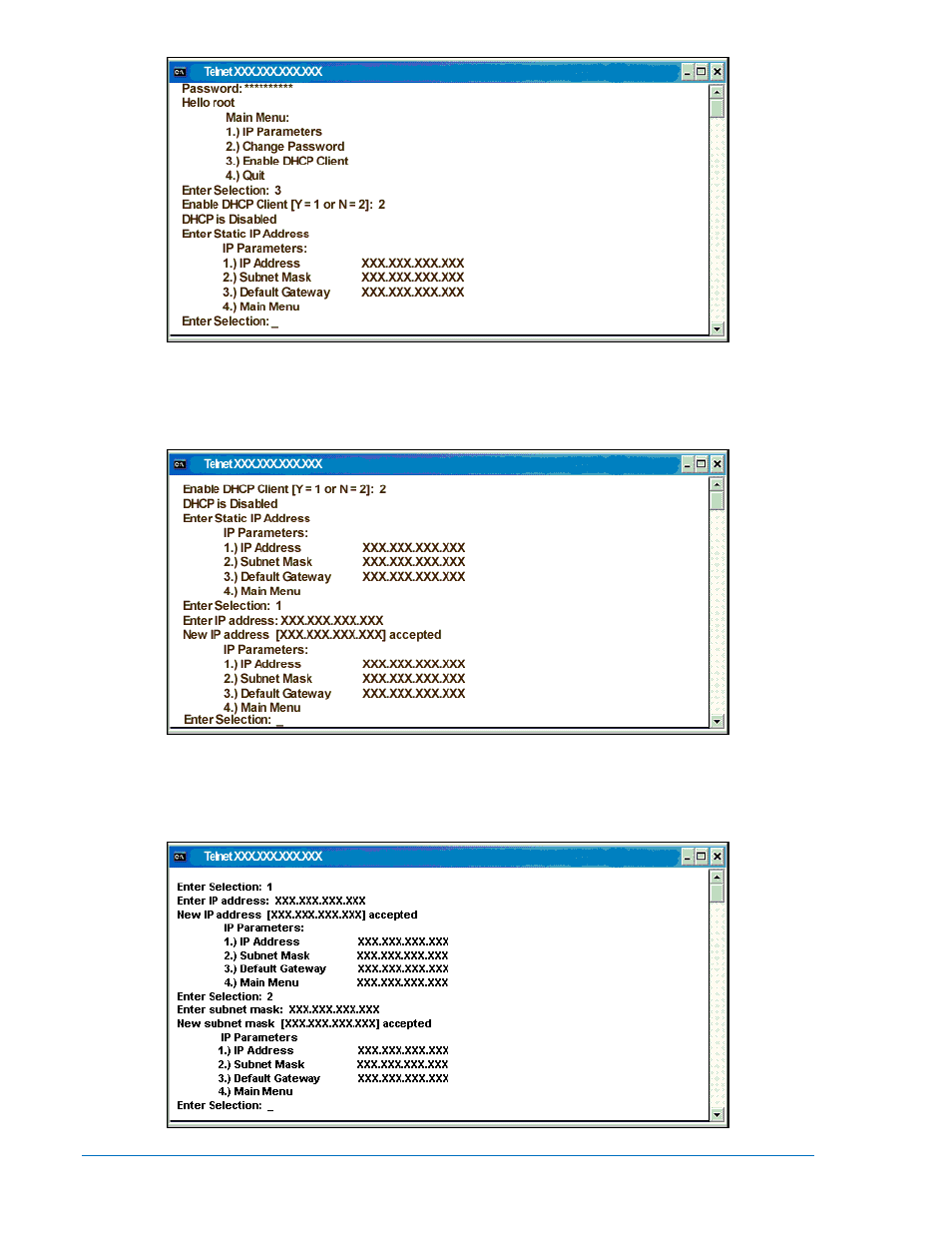
1-6
BE1-700 Modbus™ Protocol
9376700991 Rev D
Figure 1-5. DOS Configuration Utility Screen – Don’t Enable DHCP Client
Type 1 and press the Enter key. Then type the static
IP Address for the BE1-700 and press the Enter
key. A screen similar to Figure 1-6 will appear.
Figure 1-6. DOS Configuration Utility Screen – Enter IP Address
Type 2 and press the Enter key. Then type the
Subnet Mask for the BE1-700 and press the Enter key. A
screen such as that shown in Figure 1-7 will appear.
Figure 1-7. DOS Configuration Utility Screen – Enter Subnet Mask
Advertising