Leprecon Litescape dimmer User Manual
Page 28
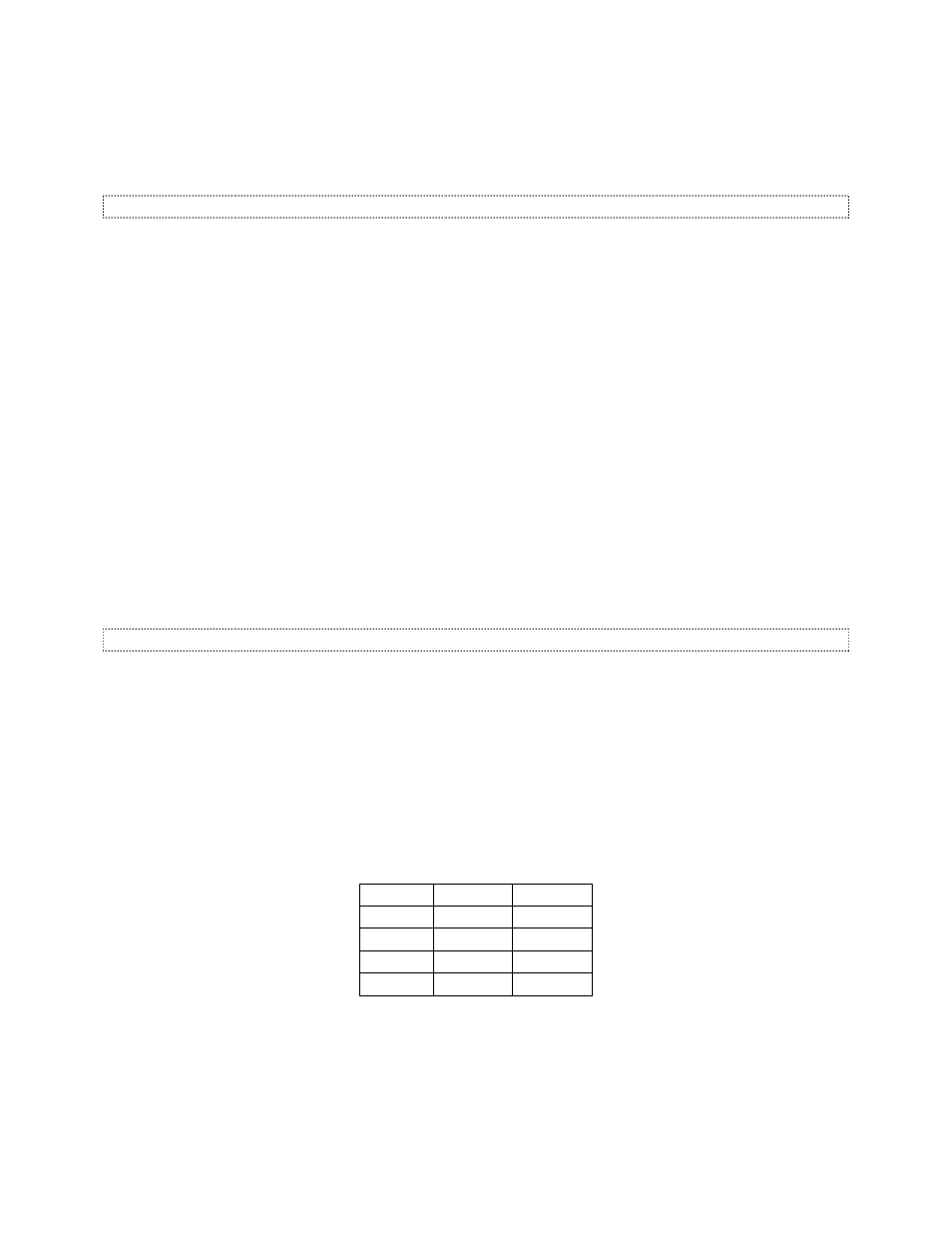
Litescape User’s Manual, Page 12
3
To terminate a Wall Panel: The termination jumper is located on the rear of the panel, underneath the
room switch. Pin 1 is on the left, next to the terminal block. Place the shorting jumper between Pin 1
and Pin 2.
How to Mount and Connect LWD-2400 to Power and Lights
1
Ensure there is adequate clearance for airflow cooling of the LWD-2400 where it will be mounted.
Allow 12 inches on each side and 24 inches on the top and bottom.
2
A simple technique for mounting the LWD dimmer is to spot and pre-drill the top two holes, install
screws without fully tightening, hang the dimmer from top two screws and spot the remaining four
holes, install remaining screws and fully secure dimmer to the wall by tightening all screws. NOTE:
The weight of the LWD dimmer is approximately sixty (60) pounds. Make sure that the dimmer is
securely mounted, and that the hardware used can support the weight of the dimmer.
2
Connect each LWD-2400 dimmer in the system to its own power input breakers. The power can enter
at the top or bottom of the unit—there are connectors at both top and bottom
for power. Do not daisy
chain power to another LWD-2400. Location and type of breakers will need to comply with local
electrical code.
3
The LWD-2400 is factory configured for three-phase operation. Connect the neutral and ground wires
to G and N terminals; use X, Y and Z for the power wires.
4
The load wiring for the fixtures always enter through the top of the LWD-2400.
5
Connect the 12 neutral wires to the NEUTRAL bus bar. Connect the 12 ground wires to the GROUND
bus bar. Connect wires for LOADs 1-6 to the 6-position terminal strip on the left top. Connect wires for
LOADs 7-12 to the 6-position terminal strip on the right top.
6
Connect no more than 2400 watts to each of the 12 channels.
How to Add More Than One LWD-2400 Dimmer to a Houselite System
Up to four LWD-2400 dimmers may be configured as a single Houselite network. They must be
connected via CAT5 cable to the other devices in the system. Internal switch settings must be done on
each LWD-2400 in the system as follows.
NOTE: This is for BRDTalk only, DMX will ignore these
settings.
1
Open the front panel of the LWD-2400 dimmer and locate the 8-position DIP switch on the inside of
the panel door.
2
Move switch # 7, 2
nd
from the top, to the right to enable multiple wall dimmers.
3
Assign a unique dimmer number of 1-4 to the LWD-2400 and set switches 1 and 2 (the two on the
bottom) according to the following table. Switch 1 is on the bottom of the DIP switch.
dimmer
#
switch 1
switch 2
1
Left
Left
2
Right
Left
3
Left
Right
4
Right
Right