Leprecon Litescape dimmer User Manual
Page 58
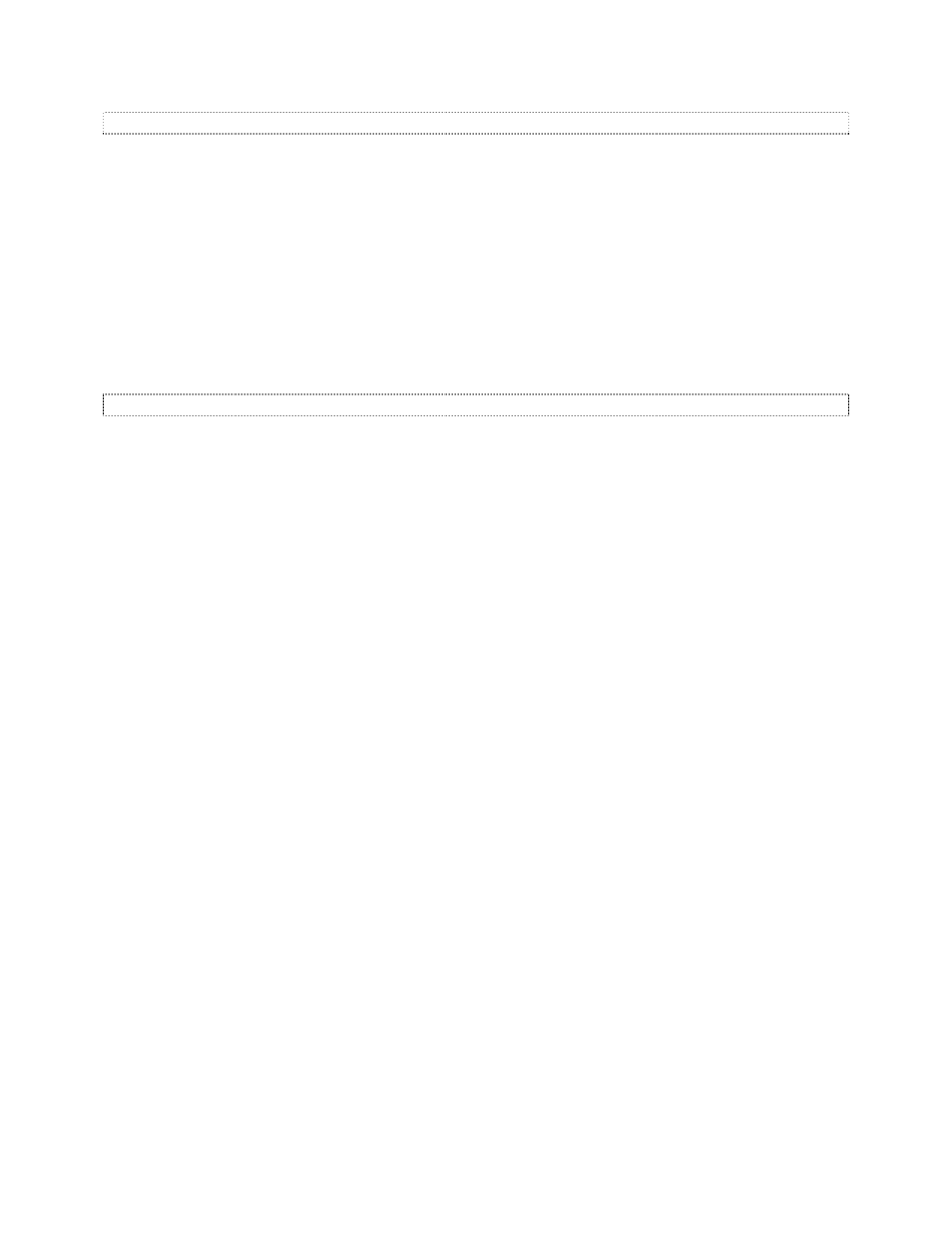
Litescape User’s Manual, Page 42
Testing the Wall Panels
For
PRESET-only Wall Panels, the PRESET LEDs can be controlled by pressing the corresponding
PRESET button—once to turn it on, again to turn it off. The OFF button should also be verified. Note that
the OFF led is not used at this time and should not be expected to illuminate.
For
FADER-only Wall Panels, move the MASTER fader between 0 and 100%. The MASTER led should
follow accordingly. Set the MASTER level to 100%, then verify each ZONE fader and led by moving the
fader between 0 and 100%.
For
PRESET/FADER Wall Panels, the above two tests are valid, along with a third test. Press the OFF
button. Set the MASTER and all ZONE faders to 0%. While observing the ZONE 1 led, press PRESET 1.
The ZONE 1 led should fade smoothly from 0 to 100% in approximately two seconds. Press PRESET 1
again, and the ZONE 1 led should fade from 100 to 0%, again in two seconds. Repeat for all PRESETS
and ZONES on the Wall Panel.
Adding More Wall Panels
Repeat the above procedure for each Wall Panel. Be sure to set the ROOM switch as necessary to put
the panels in the same or in different rooms, as desired. Also, be careful to choose a unique PANEL
address for panels in the same ROOM.
If adding panels to a live system, or when restarting the system after adding panels, remember that it may
take the master LWD2400 up to 20 seconds to poll and “find” the new panel(s). After that time, all new
and existing Wall Panel(s) should be tested to verify their operation.