Lwd-2400 m, Hapter – Leprecon Litescape dimmer User Manual
Page 42
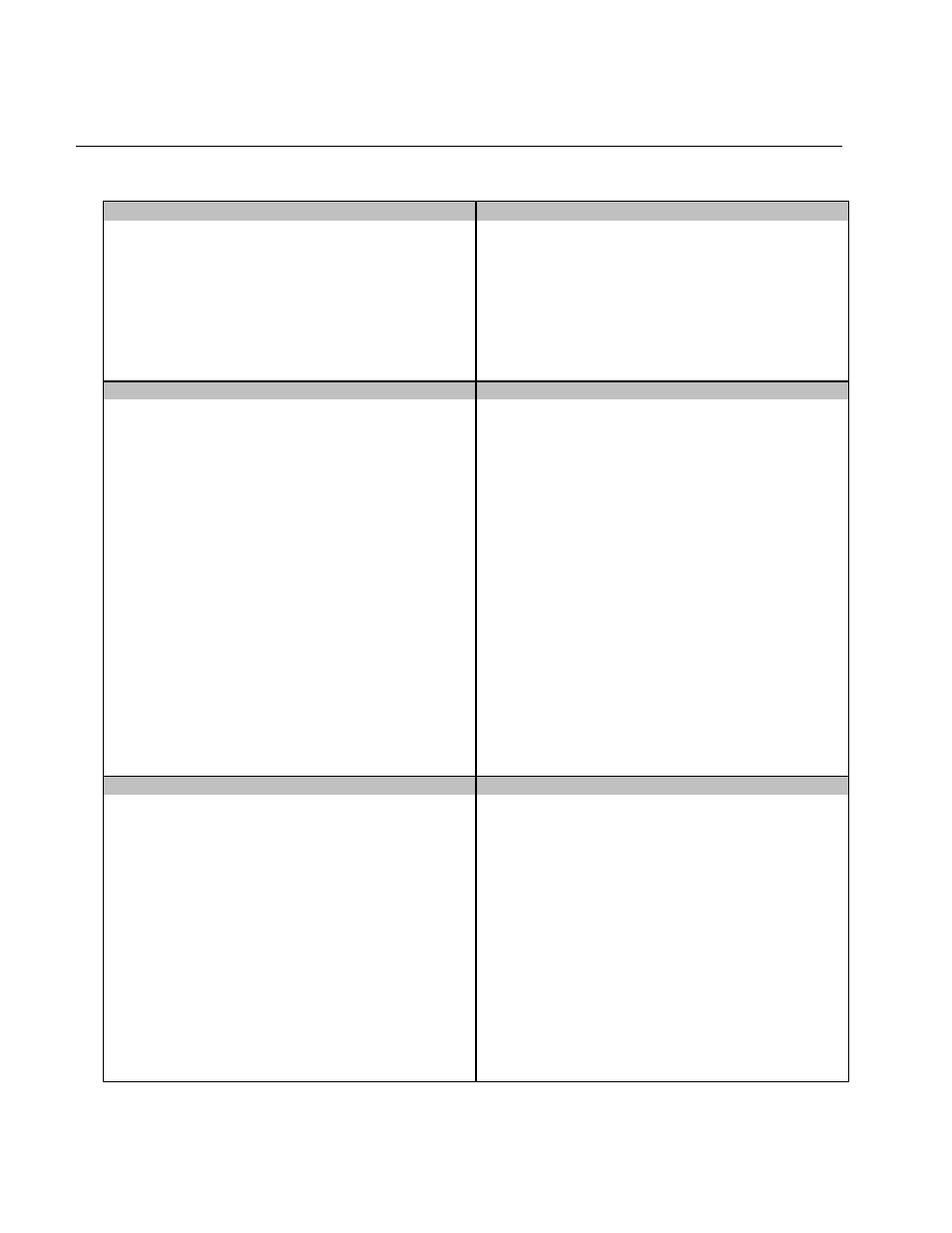
Litescape User’s Manual, Page 26
C
HAPTER
11: LWD-2400 M
ENU
M
AP
Dimmers
scenes [cue stack]
SELECT DIMMER [1-4]
Dimmer 1 [edit name ]
ADDRESS [1-512]
CHAN: [1-48]
CURVE: [st, nd, on, of]
SCENE STATUS [on/off]
now: [1-100]
next: [1-100]
SCENE [1-100]
ACTION [view, edit, snapshot]
FADE [INF or 0:00 to 60:00 minutes]
DELAY [INF or 0:00 to 60:00 minutes]
LINK [1-100]
CHAN: [1-48]
LEV: [1-100]
Trigger
Status
TRIG [1-100]
TYPE [dis., pres, zone, scene, chan]
pres trigger type
RM [1-8]
PR [1-12]
ACTION [turn off, turn on, toggle]
EVENT [dmx, time, button, closure]
zone trigger type
RM [1-8]
ZN [1-12]
ACTION [turn off, turn on, toggle]
EVENT [dmx, time, button, closure]
scene trigger type
SC# [1-100]
ACTION [turn off, turn on, toggle
EVENT [dmx, time, button, closure]
chan trigger type
CH [1-48]
LEV [1-100]
ACTION [turn off, turn on, toggle]
EVENT [dmx, time, button, closure]
DMX STATUS [not detected or detected]
CHAN: [1-48]
LEV: [1-100]
PHASE STATUS [____ Hz]
PHASE: [X, Y, ZX or ZY]
COUNT: [ ]
TEMP. STATUS: [o.k. or hot]
CHAN: [1&2, 3&4, …, 47&48]
TEMP: [ ]
HL PANEL STATUS
NUMBER: [1-12]
ERR: [ ]
RM [1-8]
PNL [1-12]
BUFFER [ ]
TYPE [2]
SW VERS [ ]
ERRORS [ ]
KEY [1-13, on/off]
FADER [1-15, 0-254]
System
Rooms
EDIT TIME: [month, day, year, hours, minutes,
seconds, am/pm]
DEFAULT FADE: [00:00—60:00 or INF]
DEFAULT DELAY: [00:00—60:00 or INF]
CLEAR DIMMERS? [ENT = Yes]
CLEAR SCENES? [ENT = Yes]
CLEAR TRIGGERS? [ENT = Yes]
CLEAR ROOMS? [ENT = Yes]
CLEAR ALL? [ENT = Yes]
MEMORY STATUS: [open or locked]
LOW PRIORITY PNL
ROOM: [1-8]
Enabled/disabled
DLY
CLR
HPS
ROOM [room 1 …. Room 8]—edit name
ZONE [zone 1 … zone 12]—edit name
ZONE PROGRAM MODE:
[view, edit, snapshot]
CHAN: [1-48]
LEV: [1-100]
PRESET [pres 1 … pres 12
PRESET PROGRAM MODE:
[view, edit, snapshot]
ZONE: [1-12]
LEV: [1-100]