Trigger operations – Leprecon Litescape dimmer User Manual
Page 46
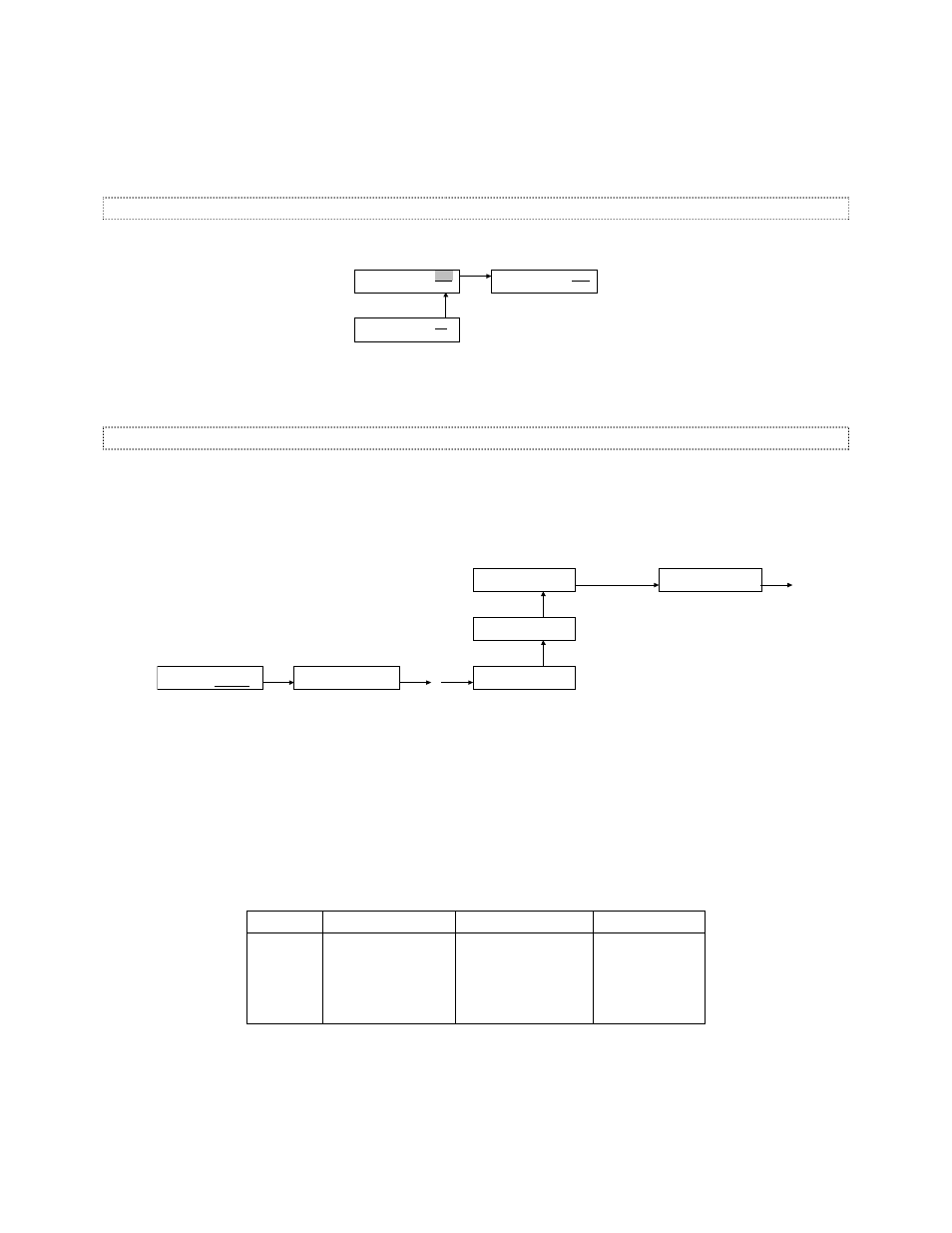
Litescape User’s Manual, Page 30
The programmed cue stack should be repeated every 15 seconds. Channels 1 & 2 should FADE on for
two seconds, then stay on for an additional three seconds (total on time of 5 seconds). This should be
followed by 5 seconds for step 2 and 5 seconds for step 3.
Stopping the Cue Stack
Turn the cue stack “off” by changing the SCENE STATUS to “off” and pressing ENTER.
SCENE STATUS:on
Now: 1 nxt: 2
ENTER
UP
SCENE STATUS:off
Now: 1 nxt: 2
SCENE STATUS:off
Now: 1 nxt: 2
Stopping the Cue Stack
DMX “Snapshot” onto a Cue Step
It is possible to record directly from a console into a cue step. With the console attached and operating,
proceed to the
SCENE ACTION sub menu and change the field to snapshot. Press NEXT four times so
that the
CHANNEL LEVEL sub is displayed. Changes in level at the console should be reflected on the
LCD display. When the desired look is set, press
ENTER to record the current DMX levels into the cue
step. Repeat for other
SCENES as desired.
MAIN MENU
dimmers scenes
ENTER
SCENE STATUS:off
Now: 1 nxt: 2
NEXT
SCENE ACTION
1 view
NEXT
NEXT
SCENE ACTION
1 edit
UP
UP
SCENE ACTION
1 snapshot
CHAN: 1 2 3
LEV: 0 0 0
(4 times)
ENTER
DMX Snapshot onto a Cue Step
Trigger Operations
The LWD-2400 contains 100 completely independent programmable triggers, numbered 1 through 100.
Extreme triggering flexibility enables any dimmer channel, preset, zone or cue stack step to be turned on
or off based on DMX input level, Time of Day, Button press or contact closure. Multiple triggers can be
assigned to the same Output Channel, for instance, one to turn it on and another to turn it off
Here are the currently supported functions:
Triggers
Outputs affected
Possible Sources
Action Taken
1—100
none (disabled)
dimmer channel
cue stack (scenes)
preset
zone
Time of Day
DMX channel
preset button
closure
On
Off
Toggle
The following tutorial shows how to clear all triggers, how to program both a channel and the cue stack to
turn-on based on time of day, and how to get the same channel to turn off based on a input DMX level.
The triggers to be programmed are: