Advanced features, Litescape user’s manual, page 38 – Leprecon Litescape dimmer User Manual
Page 54
Advertising
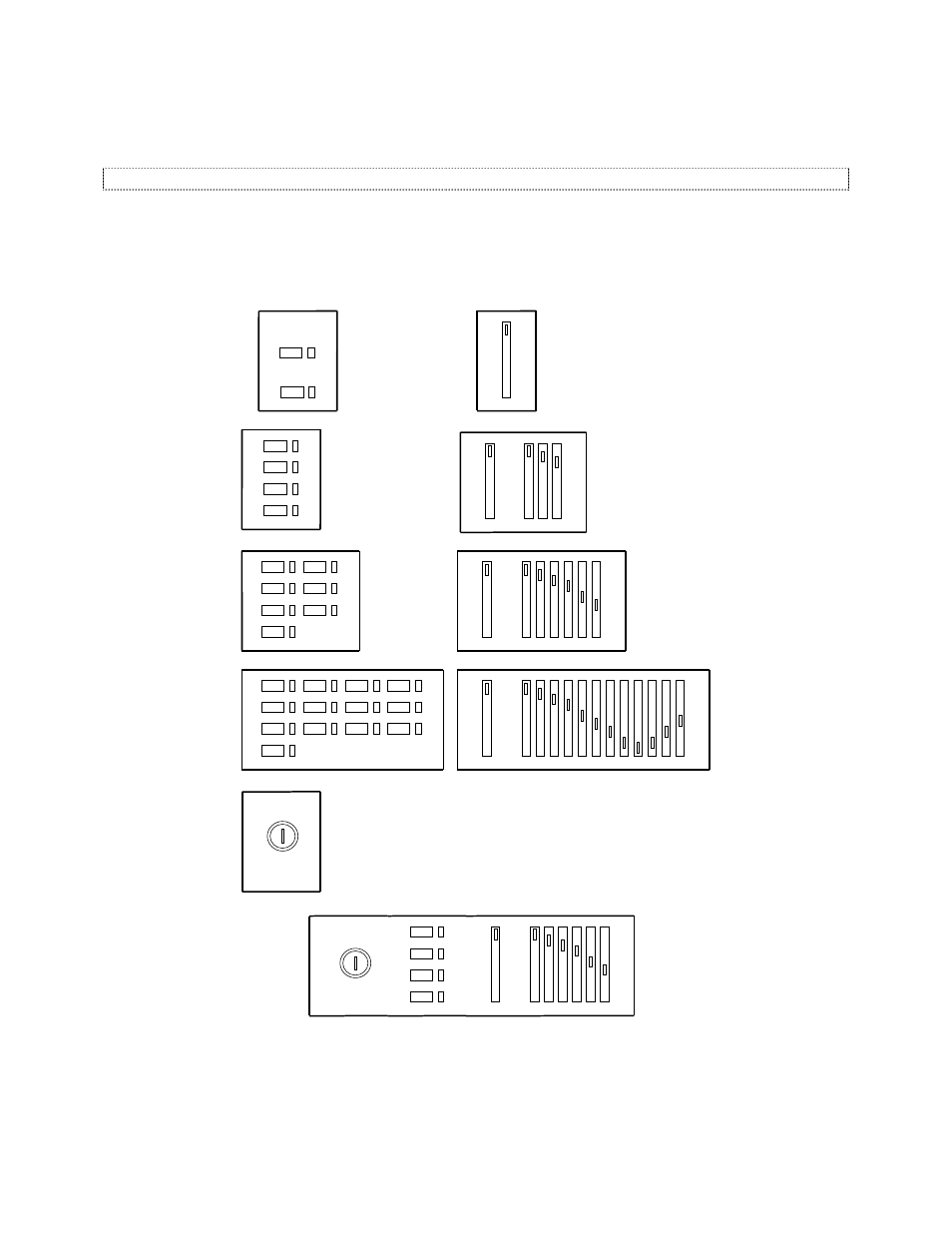
Litescape User’s Manual, Page 38
Advanced Features
Panel Types
Wall Panels are assembled by selecting the desired Button and/or Fader configuration from the available
panel building blocks shown in the following figure. Pick one Button board, one Fader board, or one of
each. Add a Priority Keyswitch to any Wall Panel, if desired.
BUTTONS are PRESETS FADERS are ZONES
12-FADER
12-BUTTON
OFF
3
2
1
6
5
4
9
8
7
12
11
10
MAST
ER
1
2
3
4
5
6
7
8
9
10
11
12
6-BUTTON
OFF
3
2
1
6
5
4
6-FADER
MAST
ER
1
2
3
4
5
6
3-BUTTON
OFF
3
2
1
3-FADER
MAST
ER
1
2
3
1-BUTTON
OFF
1
1-FADER
MAST
ER
PRIORITY KEYSWITCH
Unlock
Lock
6-FADER
MAST
ER
1
2
3
4
5
6
3-BUTTON
OFF
3
2
1
PRIORITY KEYSWITCH
Unlock
LOCK
A 3-button/6-Fader with Priority Keyswitch is shown at the bottom of the figure.
Advertising
This manual is related to the following products: