Litescape user’s manual, page 52 – Leprecon Litescape dimmer User Manual
Page 68
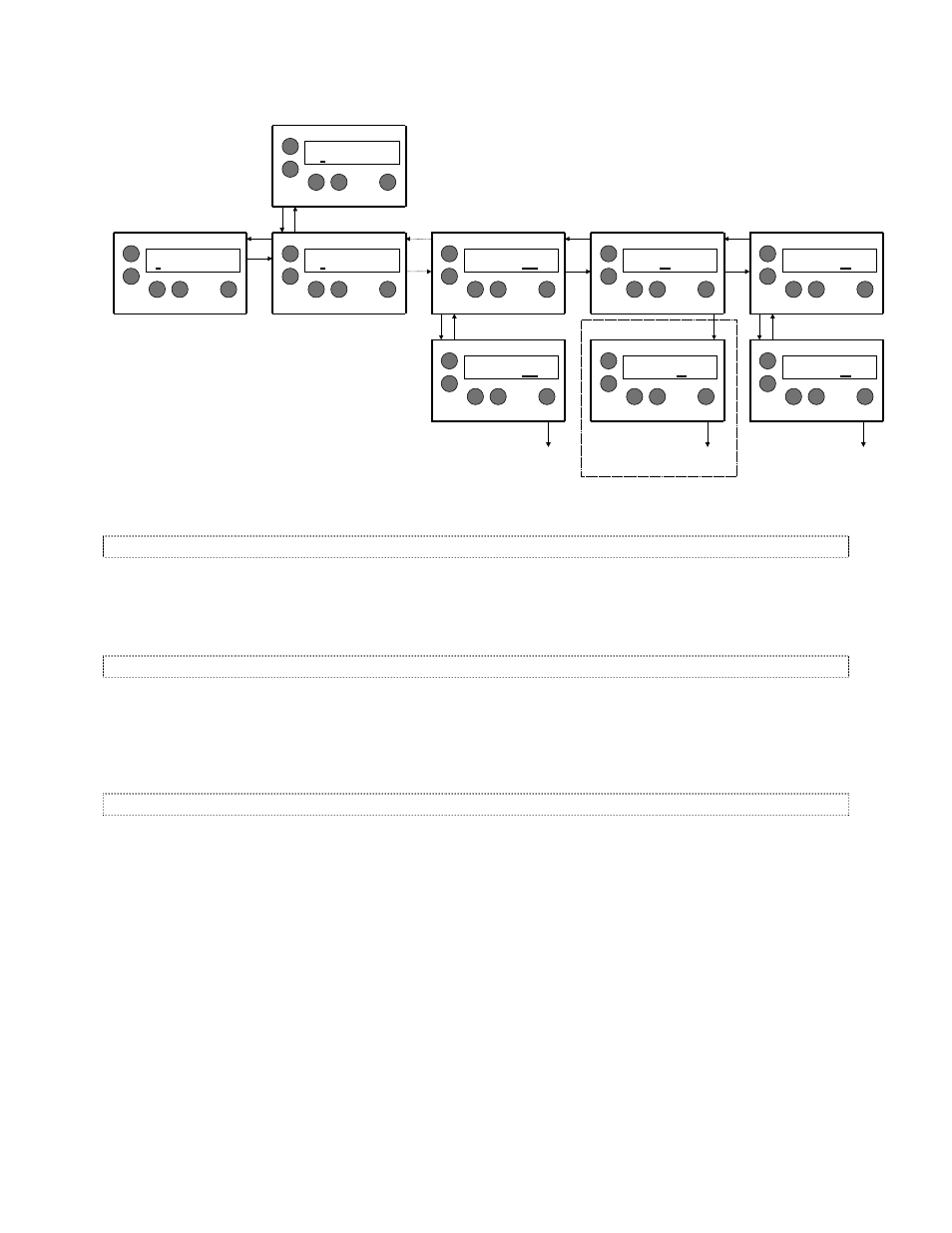
Litescape User’s Manual, Page 52
RIGHT
DIMMER EDIT NAME
NEXT
DOWN
ENTER
PREV
UP
DIMMER ADDRESS
dimmer1 140 >
DIMMER SELECT
NAME
NEXT
DOWN
ENTER
PREV
UP
DIMMER ADDRESS
dimmer1 140 >
DIMMER EDIT ADDRESS
NEXT
DOWN
ENTER
PREV
UP
DIMMER ADDRESS
dimmer1 140 >
RIGHT
DIMMER CURVE SELECT
NEXT
DOWN
ENTER
PREV
UP
CHAN: 1 2 3
CURVE:nd nd on
LEFT
RIGHT
DIMMER CURVE SELECT
NEXT
DOWN
ENTER
PREV
UP
CHAN: 1 2 3
CURVE:nd nd on
LEFT
LEFT
RIGHT
LEFT
DIMMER EDIT
ADDRESS
NEXT
DOWN
ENTER
PREV
UP
DIMMER ADDRESS
dimmer1 139 >
DOWN
UP
CURVE SELECT
NEXT
DOWN
ENTER
PREV
UP
CHAN: 1 2 3
CURVE:nd st on
UP
DOWN
To
Activate
change
To
Activate
change
DOWN
UP
DIMMER EDIT NAME
NEXT
DOWN
ENTER
PREV
UP
DIMMER ADDRESS
djmmer1 140 >
ENTER
ENTER
ENTER
NON-DIM LEVEL SET
NEXT
DOWN
ENTER
PREV
UP
SET NON-DIM
LEVEL: 16
To
Activate
change
ENTER
Not implemented
yet.....do we need this?
X
The Dimmer Sub Menus
Dimmer Edit Name
Characters are selected for editing using the PREV and NEXT buttons. The selected character is
changed using the UP and DOWN keys. When satisfied, press the ENTER button to record the changes.
To abort changes, press the PREV or NEXT buttons.
Dimmer Edit Address
The currently active DMX start address is displayed (1-512). Press the UP and DOWN buttons to select a
new starting address. When not the currently active start address, the displayed address will blink. To
cancel changes, press the PREV or NEXT buttons. To activate the new START ADDRESS, you must
press ENTER. The displayed address will stop blinking when activated.
Dimmer Curve Select
Press PREV or NEXT to select a channel for consideration. Press UP or DOWN to modify the CURVE
type for that channel. For the CURVE type field,
st means Standard curve, nd means “Non-Dim”, and
ON/OFF are self-explanatory test modes. If the displayed CURVE is different from the currently active
curve, the displayed value will blink. When satisfied, press the ENTER button to record the changes. To
abort changes, press the PREV or NEXT buttons.
The displayed address will stop blinking when activated.