Leprecon Litescape dimmer User Manual
Page 61
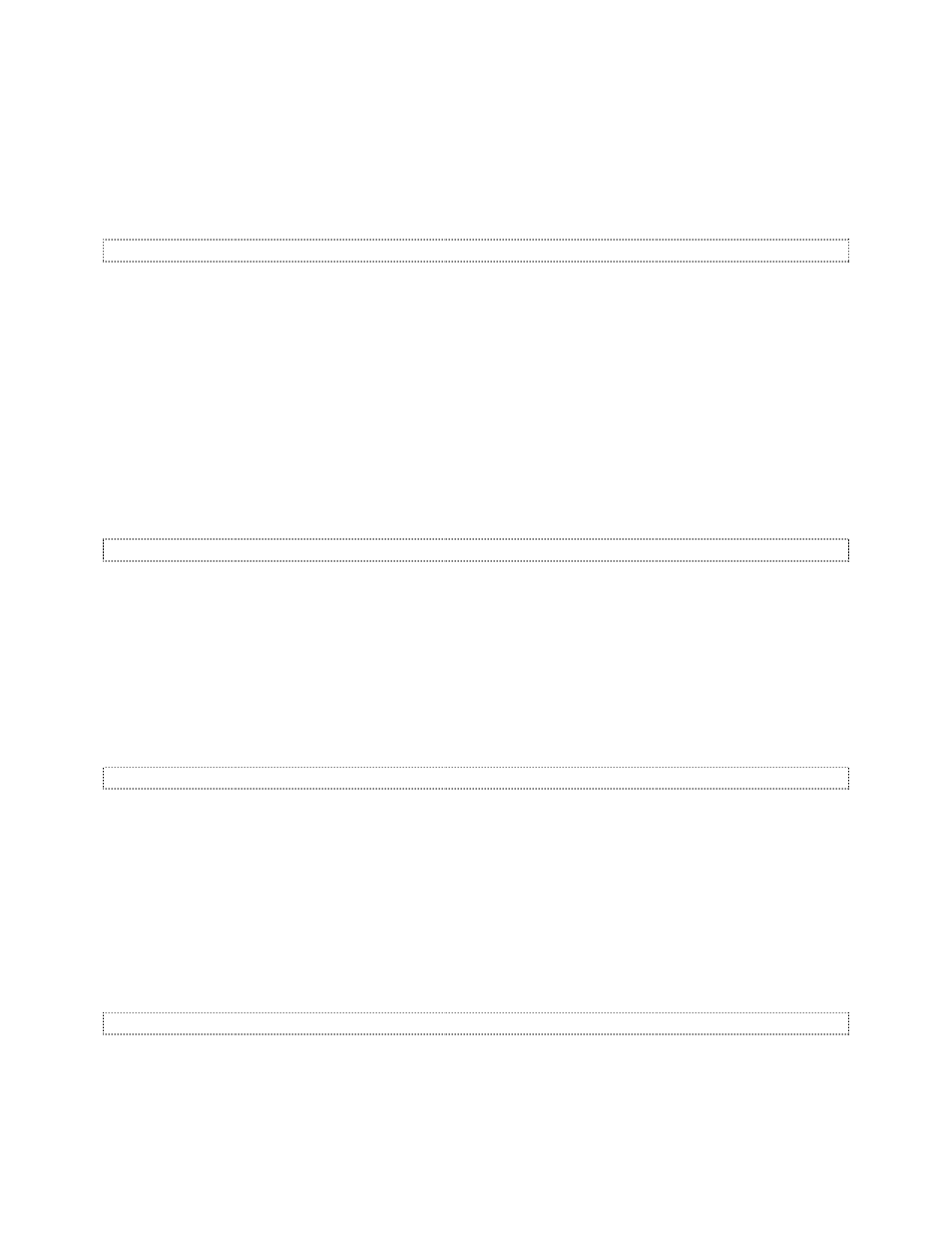
Operation of the Litescape™ Architectural Series Houselite System
Litescape User’s Manual, Page 45
•
Turn off the same PRESET and turn on another when a floor mat at the exit to same ROOM goes
active.
•
Toggle the state of any PRESET, CHANNEL, etc., when a particular AUX input occurs.
Using Wall Panels
PRESET Button Presses
If you experiment with a Wall Panel, you will notice that PRESET buttons are not acted upon when they’re
depressed, but actually when they’re released. In order to simplify things in the following discussions,
however, the term “pressed” should be taken as “the button is depressed then released.”
Equivalent PRESET buttons on different Wall Panels act as if they are wired together. You can enter a
ROOM and press PRESET #1 on the Wall Panel at the back of the hall to turn the lights on. Then when
you leave the hall via a different exit, pressing PRESET #1 there will turn the same lights off.
When a PRESET is turned ON, a timed fade begins and will last 2 seconds. If the same or an equivalent
PRESET button is pressed again before the fade is complete, let’s say 1 second into the fade, then the
fade will immediately reverse itself and begin a 1 second timed fade back to the OFF state. The same is
true if the OFF fade is reversed by yet another press of the same button, causing an ON fade to begin.
This results in extremely smooth fades, even if the button is pressed again and again, never allowing the
either fade to complete.
Gaining (and Losing) Control of ZONES with Presets
PRESET button presses are handled in a typical “last takes precedence” control scenario. The last button
to be pressed is the one that performs the controlling action.
The simplest case is pressing and releasing a single PRESET button. A timed fade of all of its
programmed ZONES begins, then upon fade completion, the PRESET “captures and owns” all of those
ZONES.
If any another PRESET button is pressed, and it is programmed for one or more of the same ZONES,
then it begins a timed fade from the current ZONE level to the ZONE level for which its programmed.
Upon completion of the fade, the new PRESET will now “capture and own” all of it’s ZONES.
Gaining (and Losing) Control of ZONE with ZONE Faders
After a PRESET has “captured” a ZONE, it may be desirable to readjust the level of a single ZONE. This
is done with the ZONE fader. Simply move the ZONE fader so that its level passes through the level
currently being output by the PRESET. The ZONE fader will now “capture and own” the ZONE.
To “capture” the ZONE with an equivalent ZONE fader on a different Wall Panel, simply move the new
ZONE fader so that its level passes through the level currently being output by the old ZONE fader. The
new ZONE fader will now “capture and own” the ZONE.
At this point the PRESET’S led will still be on even though it no longer owns the one particular ZONE. In
order to regain control of that ZONE, press the PRESET button once, then immediately press it again.
This has the effect of a short OFF fade, followed by a short ON fade and a recapturing of the ZONE.
The Off Button
This special button is the lower button on all PRESET panels. Pressing the OFF button will initiate a timed
OFF fade of any and all ZONES that are currently owned by or fading as a result of any PRESET being
pressed. More succinctly, any ZONE owned by a PRESET will fade OFF. Note that the OFF led is not
used at this time and should not be expected to illuminate.