Running the cue stack – Leprecon Litescape dimmer User Manual
Page 45
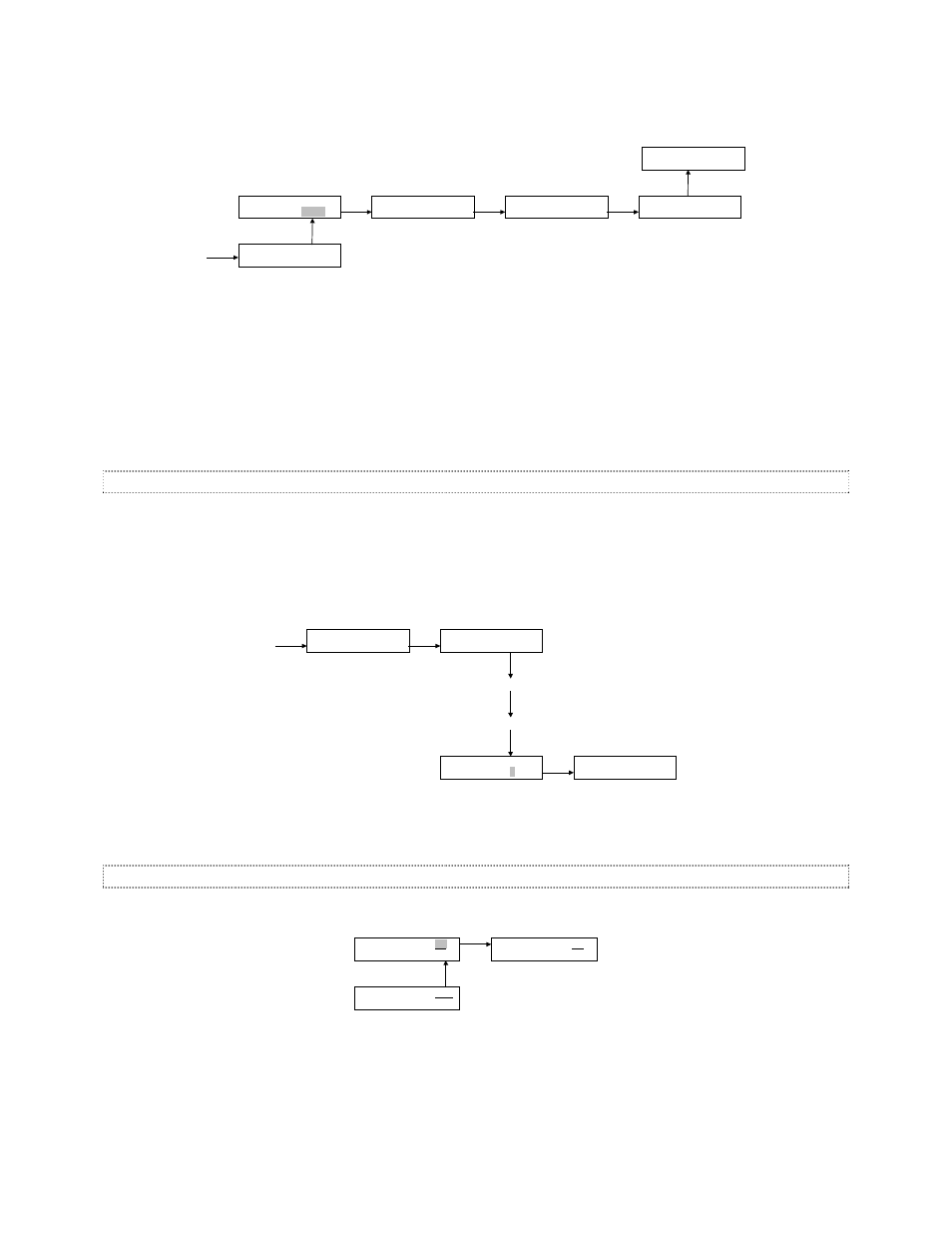
Advanced Operation of the LWD-2400 Litescape™ Dimmer
Litescape User’s Manual, Page 29
NEXT
NEXT
SCENE LINK
1 2
UP
ENTER
SCENE DELAY
1 INF.
UP
SCENE DELAY
1 0:05
(6 times)
SCENE DELAY
1 0:05
NEXT
CHAN: 1 2 3
LEV: 0 0 0
(many times)
CHAN: 1 2 3
LEV:100 0 0
Programming of Cue Delay Time, Link and Channel Levels
Using the NEXT and UP keys as required, modify the level of channel 2 to 100%.
Now go back to the SCENE select sub menu and choose SCENE “2”. Repeat the CHANNEL LEVEL
modification steps on cue step #2, but this time modify channels 3 and 4, to 100% instead of channels 1
& 2.
Repeat for cue step #3, but select and modify channels 5 & 6 to 100%.
Making the Cue Stack Circular
The cue stack will initialize with all steps pointing to the next sequential step. When executed, the cue
stack will continue sequentially through the steps until it runs across any step with either the
FADE or
DELAY time fields set to INFinite. It can be made circular, or repeating, by making the LINK of one of the
steps to point to any previous step. In this case, let’s make the cue stack repeat steps 1 through 3
indefinitely. Navigate to the
LINK field for step 3 and change it from “4” to “1” by pressing DOWN three
times, then pressing
ENTER.
ENTER
SCENE LINK
3 4
SCENE DELAY
3 0:05
NEXT
NEXT
DOWN
DOWN
SCENE LINK
3 1
DOWN
SCENE LINK
3 1
Modifying the Link
Running the Cue Stack
Execute the cue stack by changing the
SCENE STATUS field to “on” and pressing ENTER.
SCENE STATUS:off
Now: 1 nxt: 2
ENTER
UP
SCENE STATUS:on
Now: 1 nxt: 2
SCENE STATUS:on
Now: 1 nxt: 2
Running the Cue Stack