Hapter, Riggers – Leprecon Litescape dimmer User Manual
Page 37
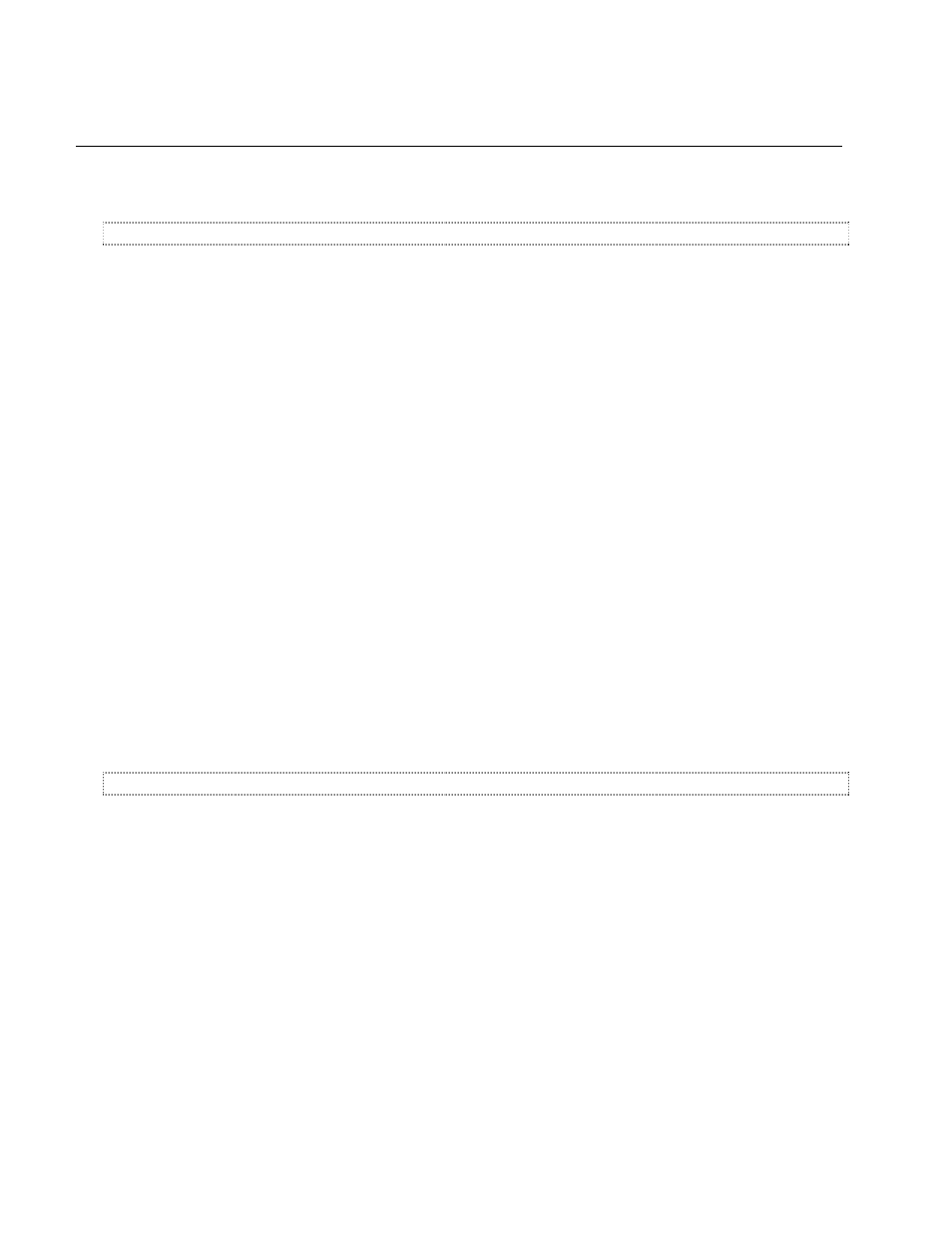
QuickStart Procedures—Triggers
Litescape User’s Manual, Page 21
C
HAPTER
9: T
RIGGERS
How to Create a Trigger
Triggers allow lighting changes to be programmed to occur in response to events such as a time of day, a
preset button press, a DMX value on a channel or the closure of a switch.
Up to 100 triggers can be programmed.
Triggers can be set to activate any of the dimmer stack cues, or wall panel settings, such as a zone, or
preset.
1
From the
MAIN MENU, press the right or left arrow key until triggers is blinking in the display. Press
ENTER.
2
The number in the
TRIG field will be blinking. Use the up or down arrow key to move to a different
trigger number if the one displayed is not the one to be created.
3
Press the right arrow key once to move to the
TYPE field. A TYPE of dis. indicates the trigger is
disabled. Use the up or down arrow to select a trigger type. Press
ENTER to save the change.
4
Press the right arrow key once to move to the next field. Depending on the trigger type chosen,
different fields will need to be set. Set each required field using the up/down arrow keys and
ENTER
to save and press right arrow to move to the next field.
6
Press the right arrow key once to move to the
ACTION field. Use the up or down arrow key to select
either
turn off or turn on or toggle. Press ENTER to save the change.
7
Press the right arrow key to move to the
EVENT field.
8
Use the up or down arrow key to select an event type and press
ENTER to save the change. Press
the right arrow key to move to the next field and similarly set any parameters necessary for the event
type.
9
When finished, press the left arrow key repeatedly to return to the
MAIN MENU.
How to Program Lights On or Off at Time Of Day
There is more than one way to do this, depending on whether a preset, zone, scene or channel will be
triggered to go on at a certain time of day.
The example below demonstrates how to program a zone on or off at a time of day. The procedure is
very similar for triggering presets, scenes and channels.
1
From the
MAIN MENU, press the right or left arrow key until triggers is blinking in the display. Press
ENTER.
2
The number in the
TRIG field will be blinking. Use the up or down arrow key to move to a different
trigger number if the one displayed is not the one to be programmed.
3
Press the right arrow key once to move to the
TYPE field. Press the up arrow key until zone is
displayed in the
TYPE field. Press ENTER to save the change.
4
Press the right arrow key once to move to the
RM field. Press the up arrow key to select the room
number containing the zone to be triggered. Press
ENTER to save the change.
5
Press the right arrow key once to move to the
ZN field. Press the up arrow key to select the zone to
be triggered. Press
ENTER to save the change.