Leprecon Litescape dimmer User Manual
Page 60
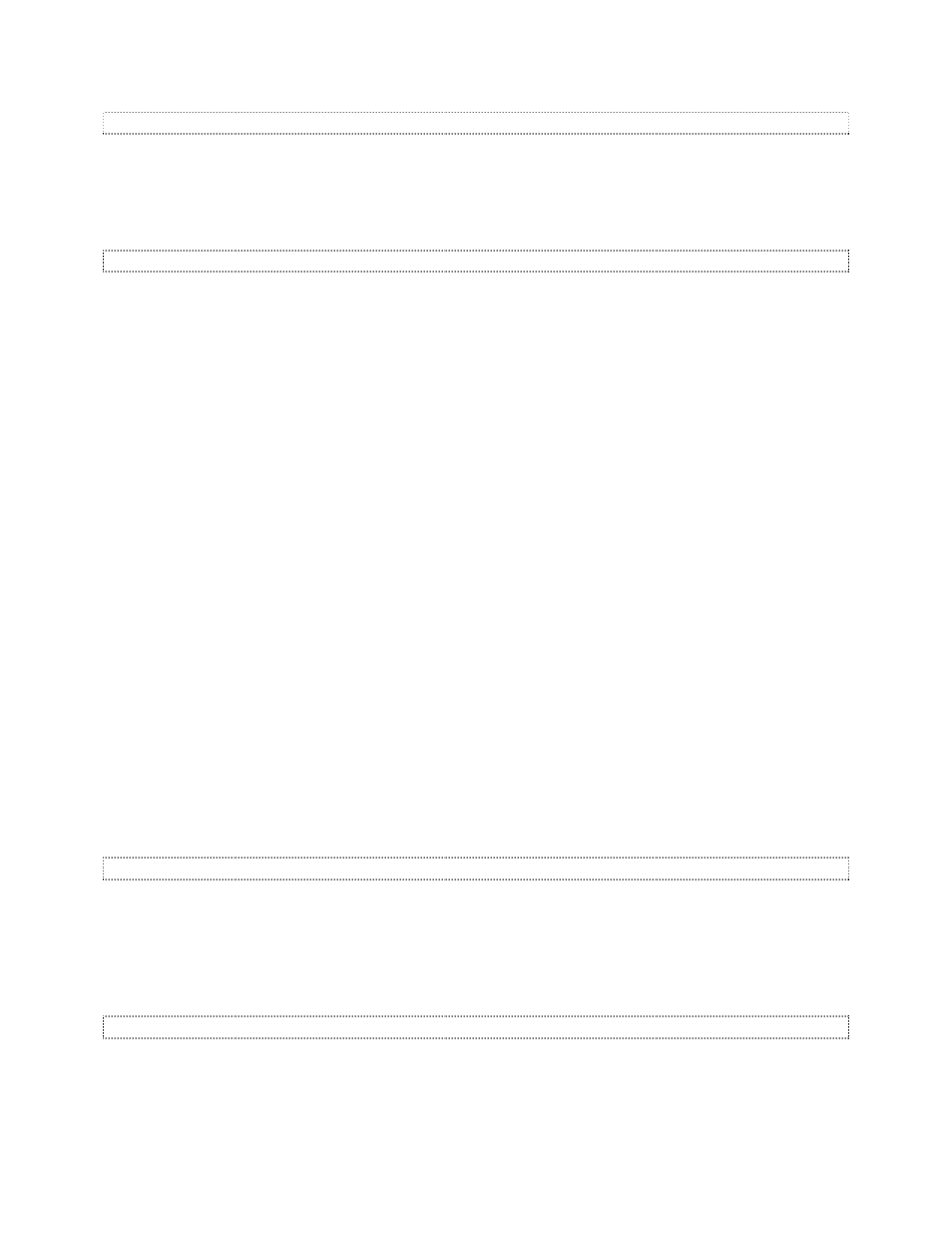
Litescape User’s Manual, Page 44
Changing the Default Assignments at the LWD-2400
In general, the default PRESET zone assignments will need to be reprogrammed to suit each installation.
For instance, several zones that control the lighting along a pathway within a room may need to be
“ganged” together to form a super-zone. This can be done using the
rooms submenu at the LWD-2400
user interface.
Programming Presets Remotely
A PRESET can also be easily programmed at the Wall Panel itself. Simply adjust the lighting to the
desired levels using ZONE faders, other PRESETS, a CUE step, even the first 12 DMX channels on a
console. When satisfied, press and hold the desired PRESET button. The PRESET led will begin to blink,
indicating that a programming timer has been started. The button must be held, at least, for the entire 8-
second interval to complete the cycle. If it is released prematurely, then no reprogramming will occur.
Wall Panel Priority Features
Wall Panels can be temporarily disabled so that lighting levels are not disturbed during critical times in a
show or event. Panels are said to be either HIGH or LOW priority panels, as determined by the position of
it’s PRIORITY jumper.
HIGH PRIORITY panels can never be disabled. LOW PRIORITY panels can be disabled by one of two
methods:
•
At any KEYSWITCH panel in the selected room, turn the key from the OPEN position to the
LOCK position.
•
At the LWD2400 User Interface, the SYSTEM / PRIORITY submenu can be invoked to set LOW
PRIORITY panels in a particular ROOM to DISABLED.
To re-enable LOW PRIORITY panels, use either method in reverse.
KEYSWITCH panels work independently. Any panel can put its ROOM into the DISABLED state. Once
there, any KEYSWITCH can be used to set it back to ENABLED by simply first going to the LOCK
position, then switching back to OPEN. This is essentially a “last takes precedence” action that overrides
the original KEYSWITCH panel.
Wall Panel Trigger Features
The LWD2400 trigger features have been expanded to include several useful Wall Panel related trigger
functions. Trigger sources have been expanded to include PRESET button presses and AUXILIARY
TRIGGER inputs. Trigger outputs now include the control of ZONES and PRESETS.
Triggering When a PRESET Button Press Occurs
The TRIGGER EVENT submenu includes a new choice called
button. Any PRESET button in any
ROOM can now be used to initiate a trigger. This means you can now do things like:
•
Start the CUE STACK when PRESET #5 in ROOM 2 is pressed.
•
Stop the CUE STACK when another PRESET in another ROOM is pressed.
•
Toggle the state of any Dimmer Channel when a particular PRESET button is pressed.
Auxiliary Triggers
The TRIGGER EVENT submenu includes a new choice called CLOSURE. Any AUXILIARY INPUT (a.k.a.
CLOSURE) in any ROOM can now be used to initiate a trigger. This means you can now do things like:
•
Turn on a PRESET when a floor mat at the entrance to a ROOM goes active.