Selecting a cue stack (scene) to trigger – Leprecon Litescape dimmer User Manual
Page 49
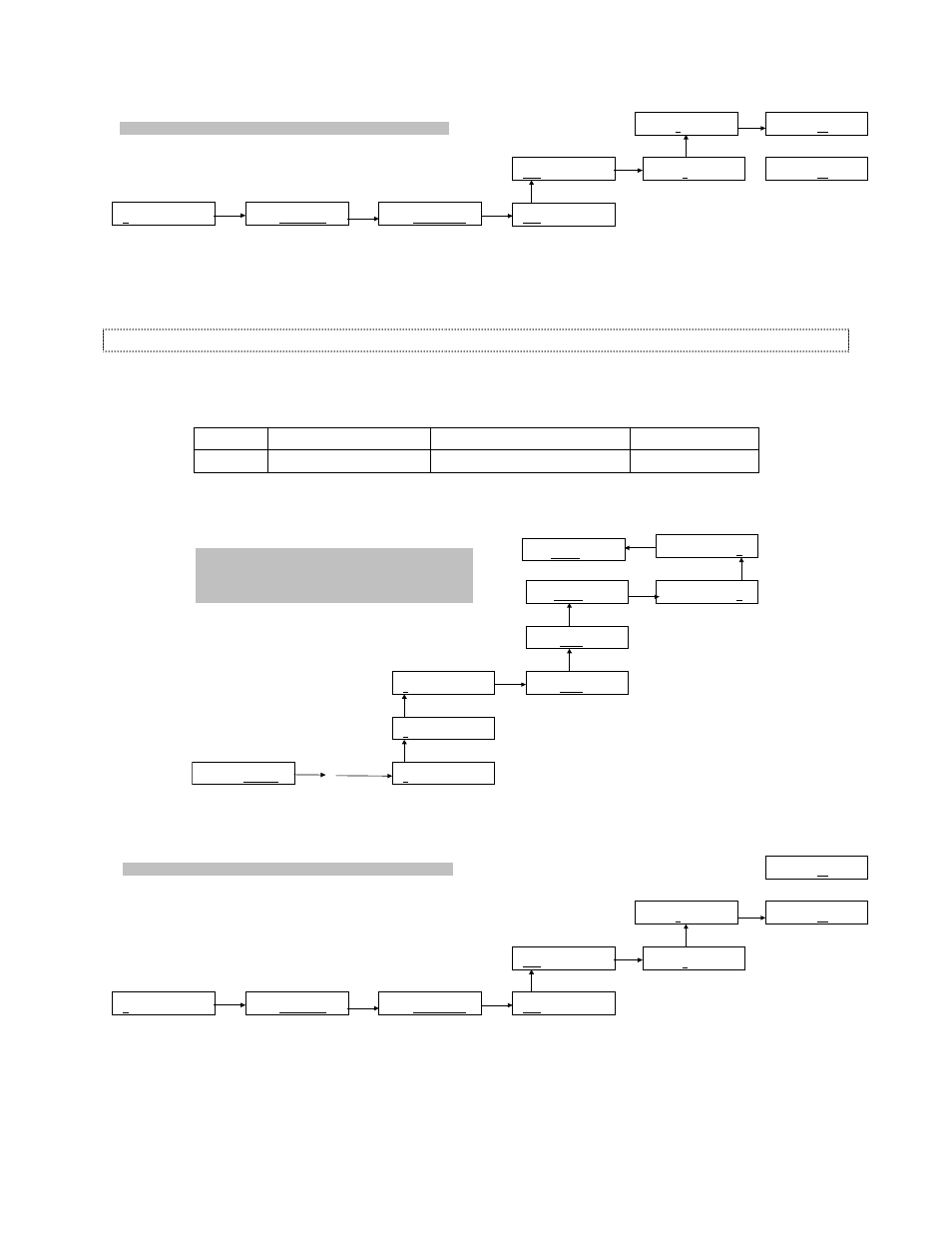
Advanced Operation of the LWD-2400 Litescape™ Dimmer
Litescape User’s Manual, Page 33
ENTER
NEXT
TRIGGER ACTION:
2 turn off >
TRIG TYPE CH#
1 CHAN 2
TRIGGER EVENT:
2 timeofday >
NEXT
TRIGGER TIME:
Thu 8:10:00 AM
UP
TRIGGER TIME:
Fri 8:10:00 AM
NEXT
TRIGGER TIME:
Fri 8:10:00 AM
UP
TRIGGER TIME:
Fri 9:10:00 AM
NEXT
TRIGGER TIME:
Fri 9:10:00 AM
DOWN
TRIGGER TIME:
Fri 9:09:00 AM
NOTE: Adjust trigger time based on your actual time.
Selecting Trigger Action, Trigger Event, and Time-of-day for Channel Off Trigger
Starting the Cue Stack Based on Time of Day
Finally, lets program the Cue Stack to start a few minutes from now. First, program the three-step cue
stack from the tutorial above. Next, modify trigger number 3 to invoke the cue stack by programming
these parameters:
Trigger
Trigger Recipient
Stimulus
Action Taken
3
scene #2
Time of day: Thu 4:35 PM
turn on cue stack
Again, follow the screens and keystrokes in the following figures to program trigger number 3:
MAIN MENU
status system
ENTER
NEXT
(8 times)
TRIG TYPE CH#
1 chan 2
NEXT
TRIG TYPE CH LEV
1 chan 1 0
TRIG TYPE
3 dis.
UP
NEXT
TRIG TYPE SCENE
1 scene 1
TRIG TYPE SCENE
3 scene 2
UP
TRIG TYPE SCENE
1 scene 1
PREV
NOTE: Whenever a field is INVERSE BLINKING,
you must press ENTER for the change to be
accepted. However, the ENTER keypress is not
shown in this the following flowchart for
reasons of clarity.
UP
TRIG TYPE CH#
2 chan 2
UP
TRIG TYPE
3 dis.
UP
TRIG TYPE SCENE
3 scene 2
Selecting a Cue Stack (scene) to Trigger
ENTER
NEXT
TRIGGER ACTION:
3 turn on >
TRIG TYPE SCENE
3 scene 2
TRIGGER EVENT:
3 timeofday >
NEXT
TRIGGER TIME:
Thu 8:10:00 AM
UP
TRIGGER TIME:
Fri 8:10:00 AM
NEXT
TRIGGER TIME:
Fri 8:10:00 AM
UP
TRIGGER TIME:
Fri 9:10:00 AM
NEXT
TRIGGER TIME:
Fri 9:10:00 AM
TRIGGER TIME:
Fri 9:15:00 AM
NOTE: Adjust trigger time based on your actual time.
UP
Selecting Trigger Action, Trigger Event, and Time-of-day for Scene On Trigger