The rooms menus – Leprecon Litescape dimmer User Manual
Page 77
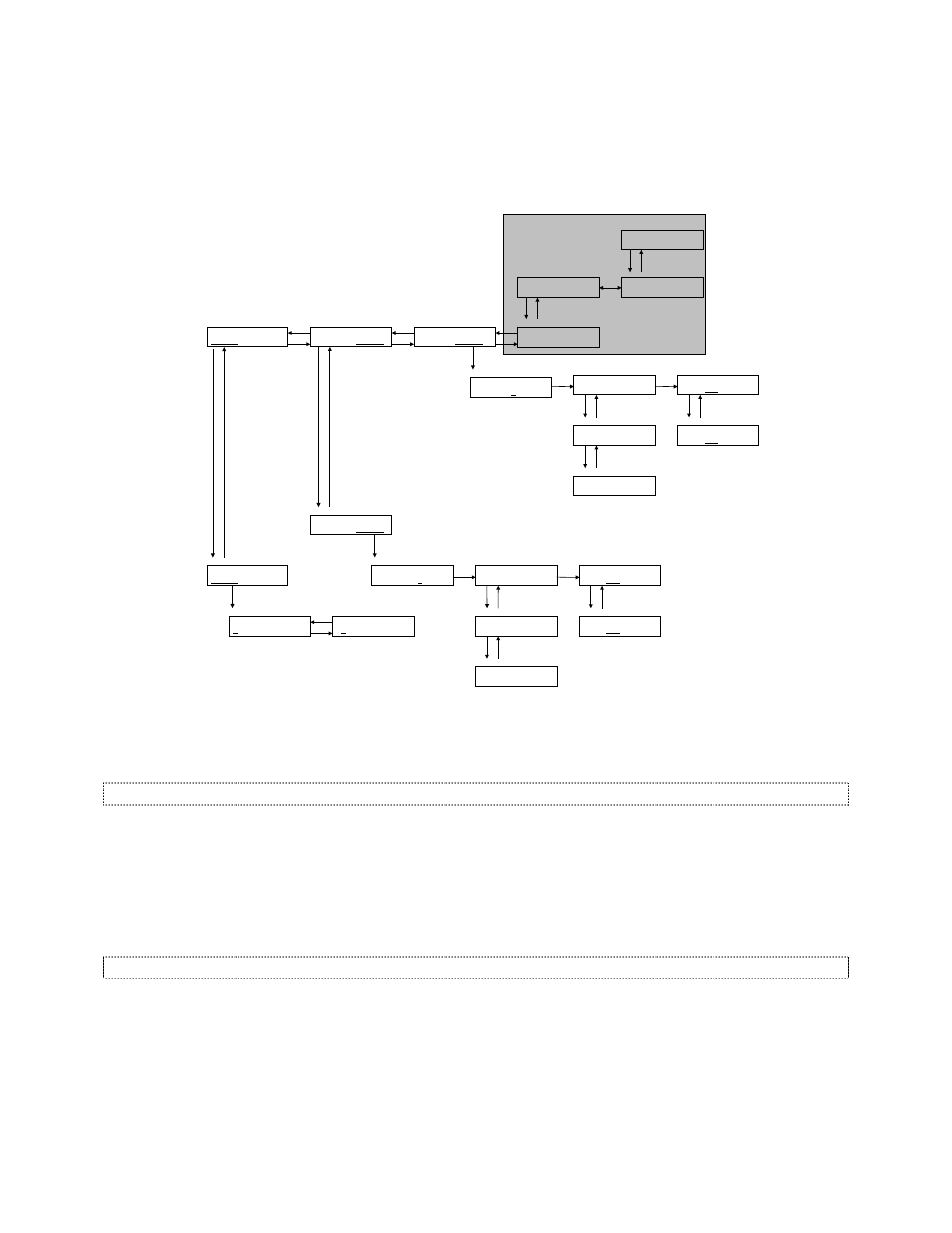
Comprehensive Menu Reference for Litescape™ LWD-2400 Dimmer
Litescape User’s Manual, Page 61
To enable modification of all programmable features, set this field to “Open”. When programming is
complete or whenever it is desirable to lockout any undesired tampering, set this field to “Closed”.
The Rooms Menus
FUTURE
NEXT
PREV
SELECT ROOM
ROOM ZONE >
room 1 zone 1
UP
DOWN
SELECT ZONE
ROOM ZONE >
room 1 zone 1
SELECT PRESET
ROOM PRESET >
room 1 pres 1
NEXT
PREV
NEXT
PREV
SELECT ROOM
ROOM ZONE >
room 4 zone 1
UP
ENTER
SELECT ZONE
ROOM ZONE >
room 1 zone 2
EDIT ROOM NAME
ROOM ZONE >
room 4 zone 1
EDIT ROOM NAME
ROOM ZONE >
room 4 zone 1
NEXT
PREV
EDIT ZONE PROGRAM MODE
ZONE PROGRAM
MODE: view
NEXT
EDIT ZONE NAME
ROOM ZONE >
room 2 zone 1
UP
DOWN
EDIT ZONE PROGRAM MODE
ZONE PROGRAM
MODE: edit
DOWN
ENTER
EDIT PRESET NAME
ROOM PRESET >
room 1 pres 2
ENTER
8 times
8 times
EDIT PRESET LEVELS
CHAN: 1 2 3
ZONE:100 0 0
NEXT
UP
DOWN
EDIT PRESET LEVELS
CHAN: 1 2 3
LEV: 99 0 0
SELECT WALL
ROOM |cl| WALL
room 1 room 2
UP
DOWN
SELECT WALL
ROOM |cl| WALL
room 1 room 3
ENTER
SELECT WALL
ROOM |cl| WALL
room 1 room 3
UP
DOWN
CHANGE WALL STATE
ROOM op WALL
room 1 room 3
EDIT ZONE LEVELS
CHAN: 1 2 3
LEV:100 0 0
NEXT
UP
DOWN
EDIT ZONE LEVELS
CHAN: 1 2 3
LEV: 99 0 0
UP
DOWN
EDIT ZONE PROGRAM MODE
ZONE PROGRAM
MODE: snapshot
EDIT PRES PROGRAM MODE
PRESET PROGRAM
MODE: view
NEXT
UP
DOWN
EDIT PRES PROGRAM MODE
PRESET PROGRAM
MODE: edit
UP
DOWN
EDIT PRES PROGRAM MODE
PRESET PROGRAM
MODE: snapshot
The Room Sub Menus
Select Room, Edit Room Name
Upon initialization, ROOMS are given default names. These menus are used to modify the names to be
more descriptive for the particular installation.
Press UP or DOWN to select the ROOM name to modify, then press ENTER to begin editing the name.
Select the character to edit by pressing NEXT and PREV. Change the currently highlighted character by
pressing the UP and DOWN keys. Changes are instantaneous, it is not necessary to press ENTER.
Select Zone, Edit Zone Name, Edit Zone Program Mode, Edit Zone Output Levels
Upon initialization, ZONES are given default names and CHANNEL output levels. These menus are used
to modify the names and levels for the particular installation.
Press UP or DOWN to select the ZONE to work with, then press ENTER to begin editing the name.
Select the character to edit by pressing NEXT and PREV. Change the currently highlighted character by
pressing the UP and DOWN keys. Changes are instantaneous, it is not necessary to press ENTER. Press
NEXT as required to move to the right and get to the PROGRAM MODE select screen.