Leprecon Litescape dimmer User Manual
Page 74
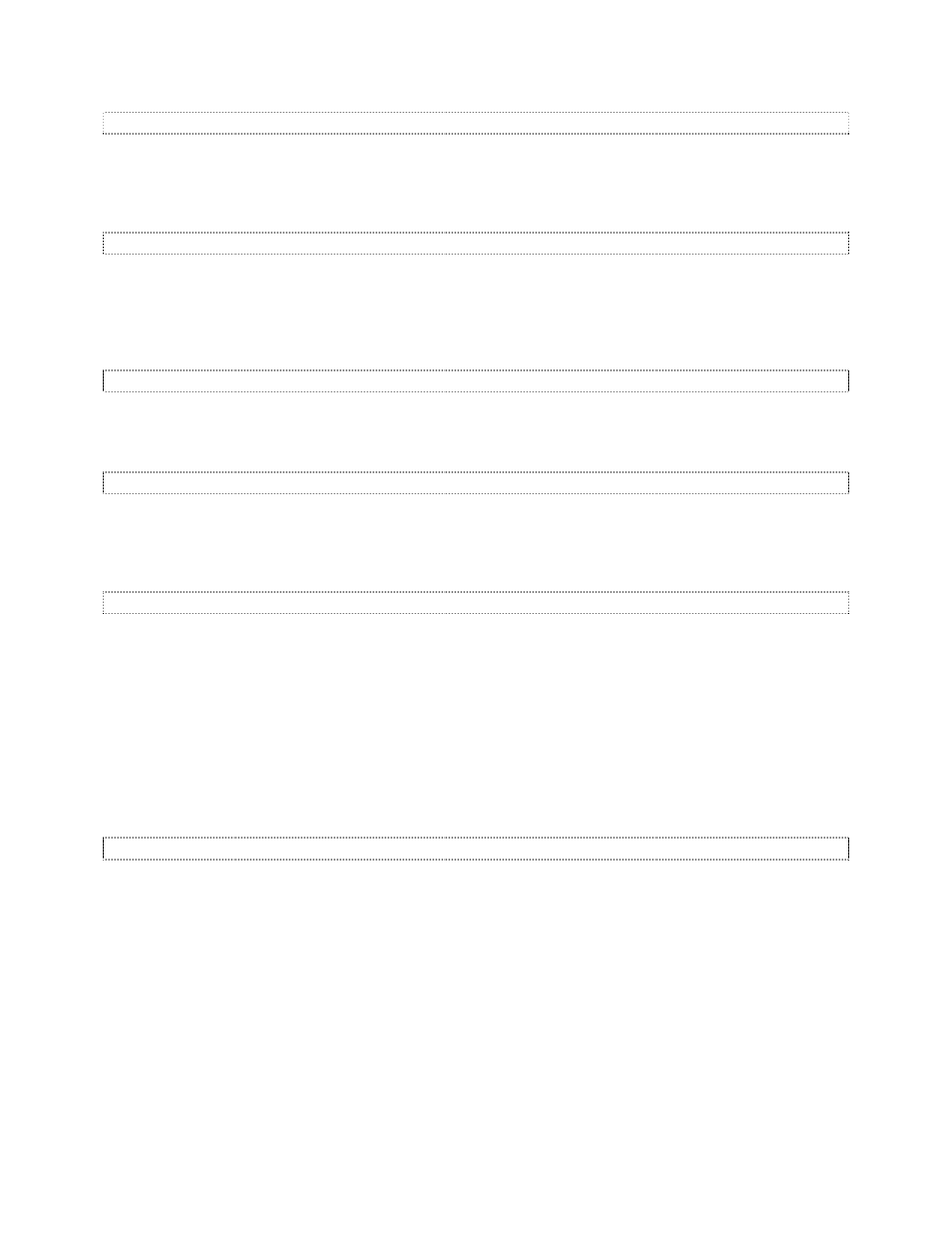
Litescape User’s Manual, Page 58
Phase Status
There are 4 virtual PHASES in a WALL DIMMER, regardless of the number of physical PHASES. The
first screen shows the status of the X and Y phases. Press NEXT to view the status of the ZX and ZY
phases. Press UP, DOWN or ENTER to return to the STATUS SECLECT menu.
Temperature Status
There are 6 POWER MODULES in a WALL DIMMER, and each module drive two CHANNELS. The first
screen shows the temperature status of the first three POWER MODULES, which correspond to local
channels 1-6. Press NEXT to view the status of the other three modules. Press UP, DOWN or ENTER to
return to the STATUS SELECT menu.
Panel Status
This screen displays the number of Wall Panels that the LWD 2400 recognizes. Press ENTER to display
further information about any of the recognized Wall Panel.
Panel Select
Wall Panels are identified by their ROOM and PANEL switch settings. The internal BUFFER number
assigned to the named Wall Panel is displayed. Press UP or DOWN to move between all recognized
Panels. Press NEXT to display further information about the selected Wall Panel.
Panel Type, Software Version and Communication Errors
The TYPE number indicates what panel is attached. As of this writing, there is only one Wall Panel TYPE:
2. TYPE number 2 encompasses all varieties and combinations of PRESET/FADER Wall Panels. Press
NEXT or PREVious to leave this screen.
The SW VERSION number of the attached Wall Panel is displayed. Press NEXT or PREVious to leave
this screen.
The total number of COMMUNICATION ERRORS associated with this Wall Panel is displayed. A non-
zero value is acceptable, since there may be some residual errors that occurred during powerup or initial
recognition of this Wall Panel. However, the number should NEVER increment. If non-zero, it can be
cleared to 0 by pressing ENTER. Press NEXT or PREVious to leave this screen.
Panel Keys
The status of the selected KEY is displayed, either
off or on. KEY numbers range from 1 to 13 and are
selected pressing UP and DOWN. The KEY assignments are:
Key 1
Preset #1
Key 2
Preset #2
Key 3
Preset #3
…
…
Key 12
Preset #12
Key 13
Off
If a Button is not present, then it’s KEY status will always be “off”. There is no way to tell how many
Buttons a Wall Panel has other than pressing a Button and seeing if it’s corresponding KEY status
changes.