The main menu, Litescape user’s manual, page 50 – Leprecon Litescape dimmer User Manual
Page 66
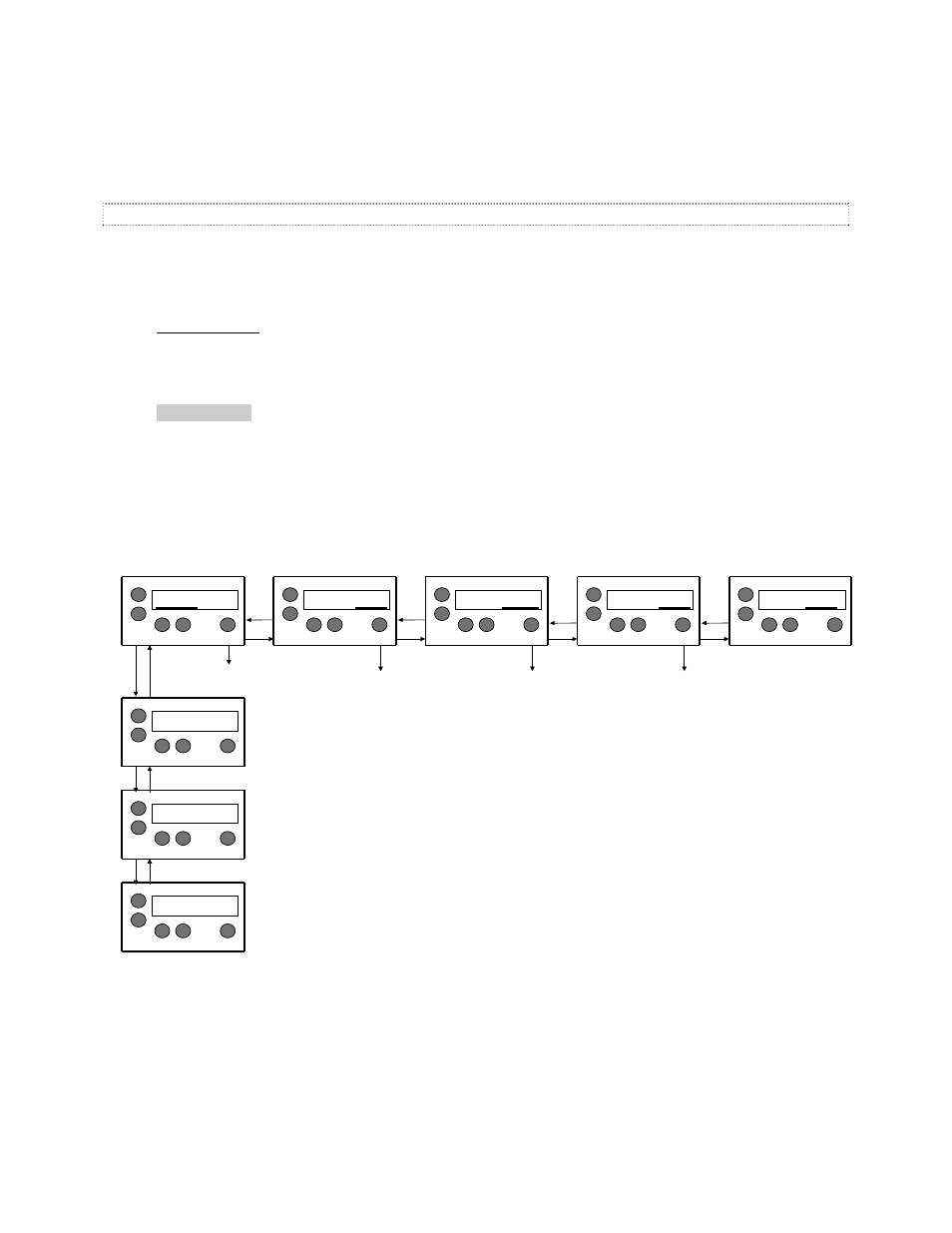
Litescape User’s Manual, Page 50
ENTER
One of two effects. Will take you to a sub menu when the current field is a sub
menu entry point (blank blink). Or it will write field value that you have modified by
pressing the UP or DOWN keys (inverse blink).
Blinking Fields
Each screen is composed of “fields”. The current field will blink, indicating where you are in the menu.
How a field blinks tells what type of field it is and something about its current state:
Blank blink
A sub menu entry point. Press ENTER to go down one menu level.
Underline blink
A modifiable parameter that has not yet been modified. Press UP or
DOWN keys to change a parameter. In some cases, the changes are
instantaneous, while in others, the field will begin to reverse blink, and the
ENTER button must be pressed to accept the change.
Reverse blink
A modified parameter that has been changed. Keep pressing UP or
DOWN to modify further, or press ENTER to accept the changed
parameter. To ABORT the changes, simply refrain from pressing any
buttons for about five seconds, or press the PREV or NEXT buttons. The
original unmodified value of the parameter will be redisplayed.
The Main Menu
NEXT
M AIN M ENU
NEXT
DOW N
ENTER
PREV
UP
MAIN MENU:
dimmers scenes
M AIN M ENU
NEXT
DOW N
ENTER
PREV
UP
MAIN MENU:
dimmers scenes
>
PREV
V
ENTER
TO DIMMERS
SUBM ENUS
ENTER
TO SCENE
SUBMENUS
M AIN M ENU
NEXT
DOW N
ENTER
PREV
UP
MAIN MENU:
scenes trigger
scenes
i
ENTER
TO TRIGGER
SUBMENUS
M AIN M ENU
NEXT
DOWN
ENTER
PREV
UP
MAIN MENU:
trigger status
ENTER
TO STATUS
SUBMENUS
M AIN M ENU
NEXT
DOW N
ENTER
PREV
UP
LITESCAPE (TM)
7:26:48 PM
DOWN
UP
DOWN
UP
M AIN M ENU
NEXT
DOW N
ENTER
PREV
UP
LITESCAPE (TM)
MON FEB 18
2000
PREV
V
PREV
V
NEXT
NEXT
DOWN
UP
M AIN M ENU
NEXT
DOW N
ENTER
PREV
UP
LITESCAPE
(TM)
M AIN M ENU
NEXT
DOWN
ENTER
PREV
UP
MAIN MENU:
status system
ENTER
TO SYSTEM
SUBMENUS
PREV
V
NEXT
The Main Menu
Line one shows the LEPRECON name along with the product description. At any time, press UP or
DOWN to display additional information on line one, for example, revision numbers, serial numbers, etc.