Hapter, Iscellaneous, Diting – Leprecon Litescape dimmer User Manual
Page 40
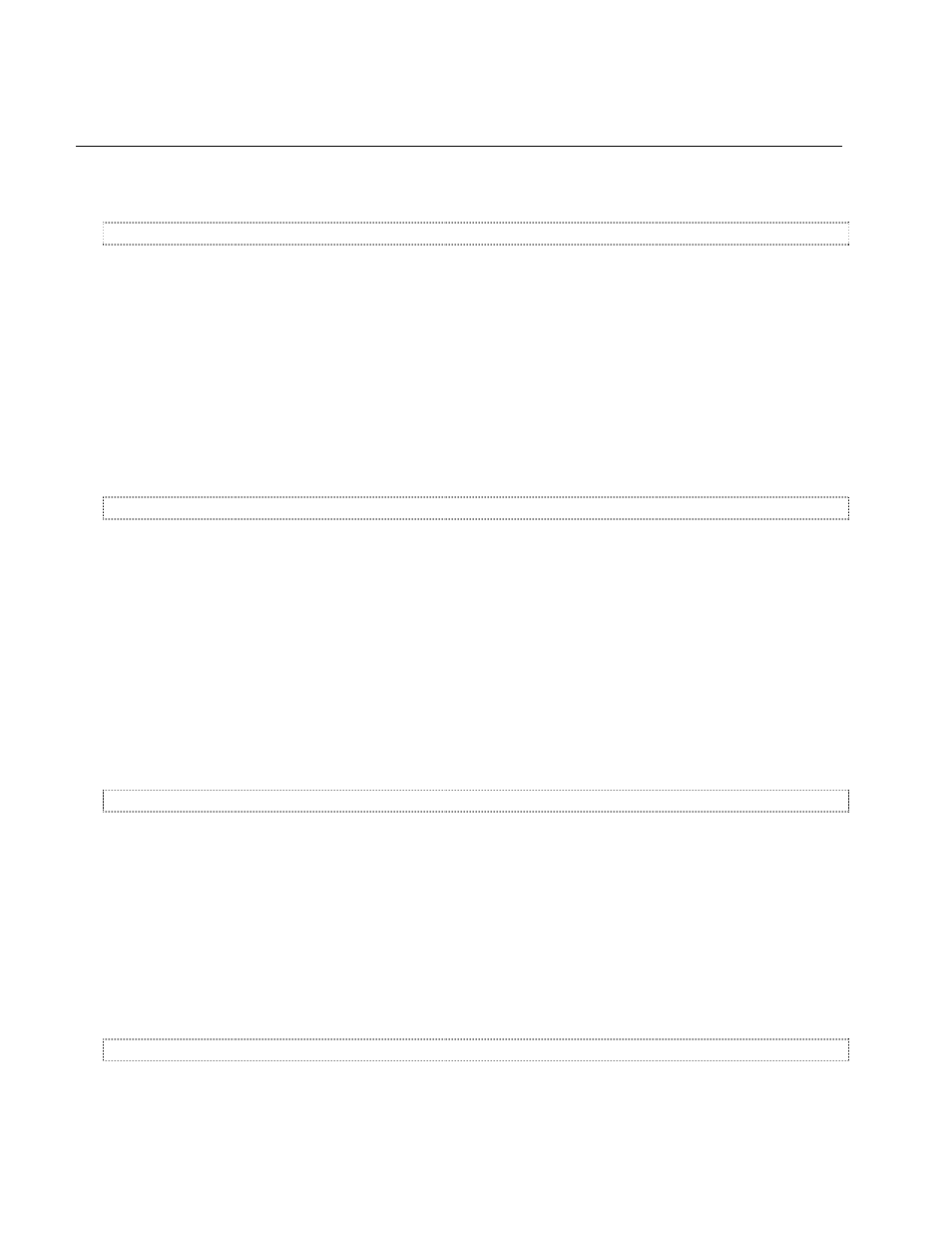
Litescape User’s Manual, Page 24
C
HAPTER
10: M
ISCELLANEOUS
E
DITING
How to Change the Name of a Dimmer
1
Press the left or right arrow key from
MAIN MENU until dimmers is blinking in the display. Press
ENTER.
2
Use the right or left arrow key to move to the dimmer to be modified. Press
ENTER when the dimmer
name is blinking in order to select it.
3
Press the left arrow key once to move to the dimmer name field. The first letter of the dimmer name
will be blinking.
4
Character by character, use the up and down arrow keys to change the character in the blinking
position. Use the right arrow key to move to the next field when done with each character.
5
When all characters have been changed, use the right arrow key to continue move to other fields, or
press the left arrow key repeatedly until
MAIN MENU is displayed.
How to Change the Name of a Zone
1
Press the left or right arrow key from
MAIN MENU until rooms is blinking in the display. Press
ENTER.
2
Use the up or down arrow key to move to the room number in which a zone name is to be changed.
Press the right arrow key once to move to the
ZONE field.
3
Use the up or down arrow key to move to the zone name to be changed. Press
ENTER when the
zone name is blinking to select it.
4
The first character of the zone name will be blinking. Character by character, use the up and down
arrow keys to change the character in the blinking position. Use the right arrow key to move to the
next field when done with each character.
5
When all characters have been changed, press
ENTER and then use the right arrow key to move to
other fields, or press the left arrow key repeatedly until
MAIN MENU is displayed.
How to Change the Name of a Room
1
Press the left or right arrow key from
MAIN MENU until rooms is blinking in the display. Press
ENTER.
2
Use the up or down arrow key to move to the room number to be changed. Press ENTER when the
room name is blinking to select it.
3
The first character of the room name will be blinking. Character by character, use the up and down
arrow keys to change the character in the blinking position. Use the right arrow key to move to the
next field when done with each character.
4
When all characters have been changed, press
ENTER and use the right arrow key to move to other
fields, or press the left arrow key repeatedly until
MAIN MENU is displayed.
How to Change the Name of a Preset
1
Press the left or right arrow key from
MAIN MENU until rooms is blinking in the display. Press
ENTER.