Hapter, Esting and, Roubleshooting – Leprecon Litescape dimmer User Manual
Page 29
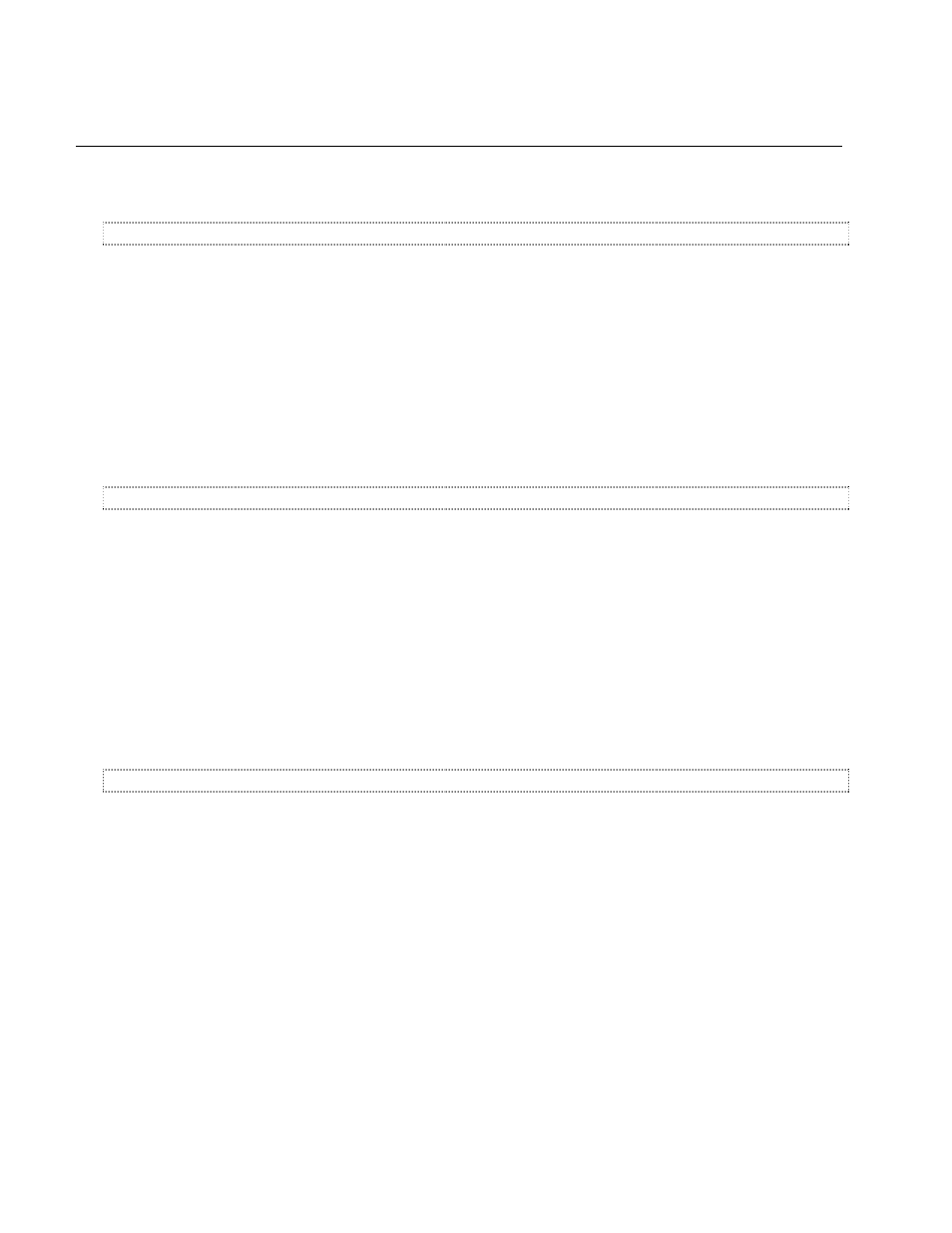
QuickStart Procedures—Testing and Troubleshooting
Litescape User’s Manual, Page 13
C
HAPTER
5: T
ESTING AND
T
ROUBLESHOOTING
How to Detect COMM Errors in Networked systems
1
From
MAIN MENU press the right arrow key 3 times or until status blinks in the display.
2
Press
ENTER.
3
Press the right arrow key 3 times or until
HL PANEL STATUS is displayed.
4
The number of wall panels in the system is displayed next to
NUMBER, and the number of
communication errors is displayed next to
ERR. If this number is incrementing, communication errors
are occurring and the system will not operate reliably. This is generally due to incorrect cable type,
improper termination or incorrect cable configuration (Tees or junctions)
5
Press the left arrow repeatedly to return to the
MAIN MENU.
6
If the wrong
NUMBER of panels is shown, this indicates an error in wiring or panel switch settings.
How to Check the Temperature of LWD-2400 Dimmers
1
From
MAIN MENU press the right arrow key 3 times or until status blinks in the display.
2
Press
ENTER.
3
Press the right arrow key 2 times.
4
TEMP. STATUS will be displayed as either o.k. or hot. This is the status for all the dimmers
combined. If any dimmer in the system is hot, this display will be
hot.
5
Press
ENTER to view the temperature status for each of the six power modules on the local dimmer.
Each power module supplies two channels, and the modules are designated by the channels they
supply.
6
Use the right and left arrow keys to move between power module displays. Press the left arrow
repeatedly to return to the
MAIN MENU.
How to Test an Output Channel
1
From
MAIN MENU press the left arrow key if necessary until dimmers blinks in the display.
2
Press
ENTER.
3
The first dimmer name (
dimmer1 is the default name) will blink in the display. Press ENTER if this is
the dimmer to be tested; otherwise press the right arrow key until the dimmer to be tested is blinking
in the display and then press
ENTER.
4
Press the right arrow one time to move from the
DIMMER ADDRESS display to CHAN CURVE.
5
Press the right arrow key until the letters below the channel number to be tested are blinking in the
display.
6
Use the up and down arrow keys to move between the four selections available in the display. When
on is blinking in the display, press ENTER to change the channel state to “force to on.”
7
The light(s) connected to the LWD-2400 physical channel being tested should be full-on.
8
When the test is complete, use the up or down arrow key to change the CURVE to
st (standard), then
press ‘enter’.
9
Press the left arrow key repeatedly to return to the
MAIN MENU.