Leprecon Litescape dimmer User Manual
Page 59
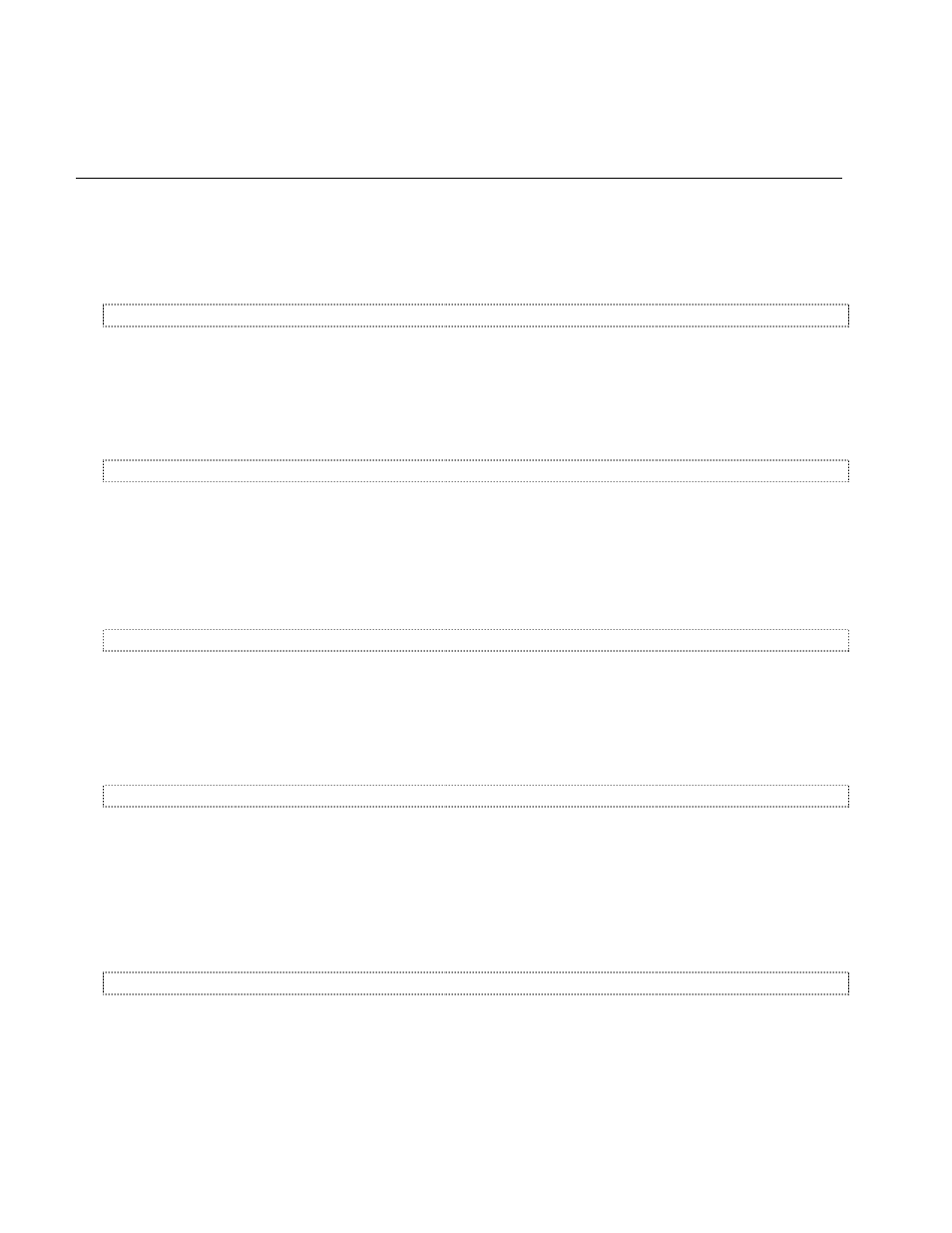
Operation of the Litescape™ Architectural Series Houselite System
Litescape User’s Manual, Page 43
C
HAPTER
15: O
PERATION OF THE
L
ITESCAPE
™
A
RCHITECTURAL
H
OUSELITE
S
YSTEM
Room, Zone, Preset Names
The Default Names
Upon initialization, the 8 ROOMS, 96 ZONES and 96 PRESETS are given default names by the LWD-
2400 as shown here:
ROOMS—room 1, room 2, room 3, …, room 12
ZONES—zone 1, zone 2, zone 3, …, zone 12
PRESETS—pres 1, pres 2, pres 3, …, pres 12
Changing the Default Names
If desired, the default names can be changed at the LWD-2400 to be more suitable for each installation,
with a limitation of 7alphanumeric characters. For example,
room 1 could be changed conf rm, zone 1
could be changed to
ovheads, and pres 1 could be changed to full on.
Zone Channel Assignments
The Default Assignments
Upon initialization, the ZONE channel assignments made by the LWD-2400 are shown below:
zone 1 = dimmer channel 1 at level 100
zone 2 = dimmer channel 2 at level 100
(and so on) …
zone 12 = dimmer channel 12 at level 100
Changing the Default Assignments at the LWD-2400
In general, the default ZONE dimmer channel assignments will need to be customized for each
installation. For instance, several dimmer channels may need to be “ganged” together to form a super
channel that includes all the overhead lights. This can be done using the
rooms submenu at the LWD-
2400 user interface.
Preset Zone Assignments
The Default Assignments
Upon initialization, the LWD-2400 makes the following PRESET zone assignments:
pres 1 = zone 1 at level 100
pres 2 = zone 2 at level 100
(and so on) …
pres 12 = zone 12 at level 100