Lynx Studio E44 User Manual
Page 12
Advertising
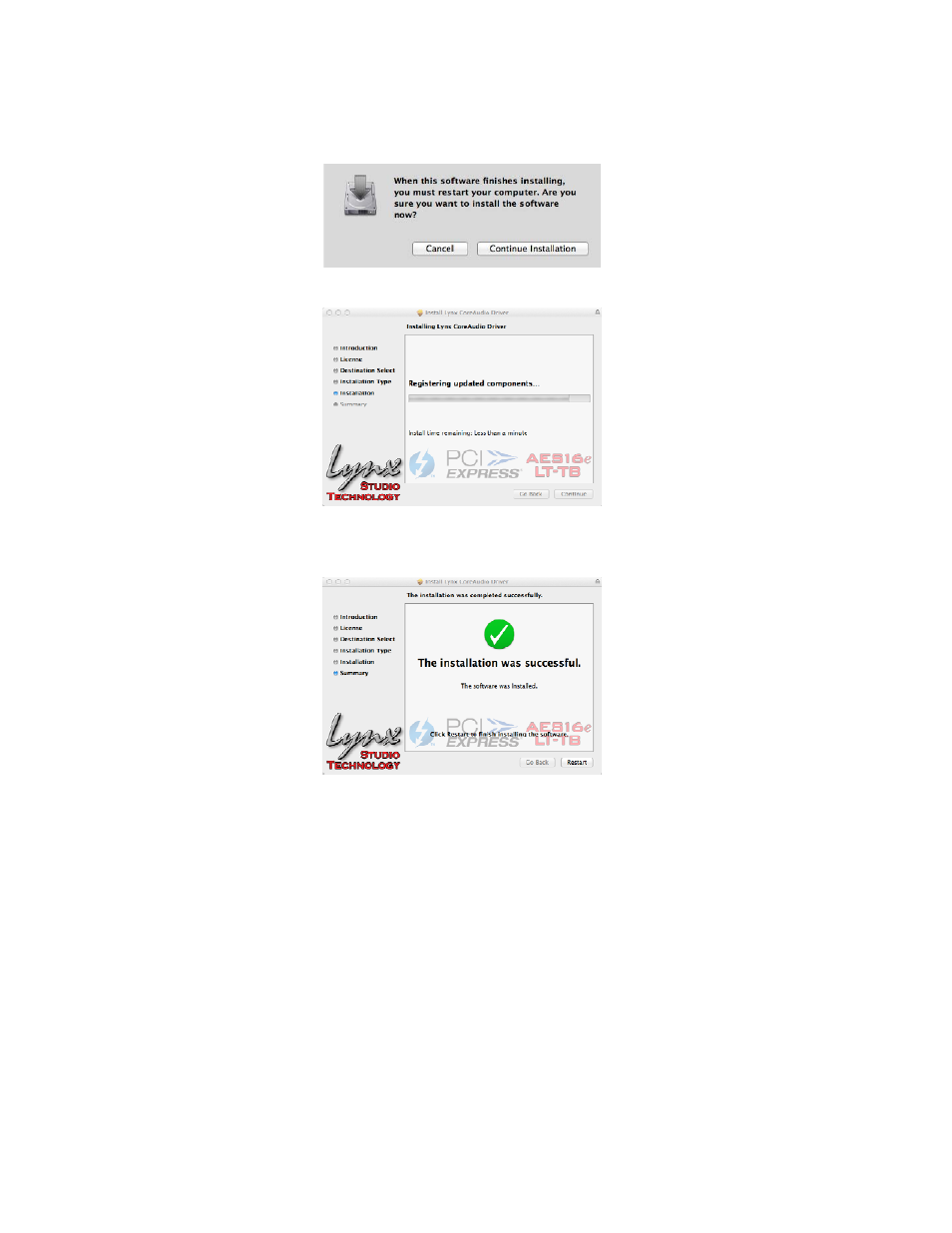
12
8.
Click “Continue Installation” for prompt about restarting computer after the
installation
9.
The installation will continue
10.
When complete, you will be prompted to restart the computer
11.
After restart the driver will be installed and ready for use
NOTE: The OS-X installation process installs both the Core Audio driver and the Lynx
Mixer application. The Lynx Mixer application is installed in the “Applications” folder.
Advertising
This manual is related to the following products: