Lynx Studio E44 User Manual
Page 22
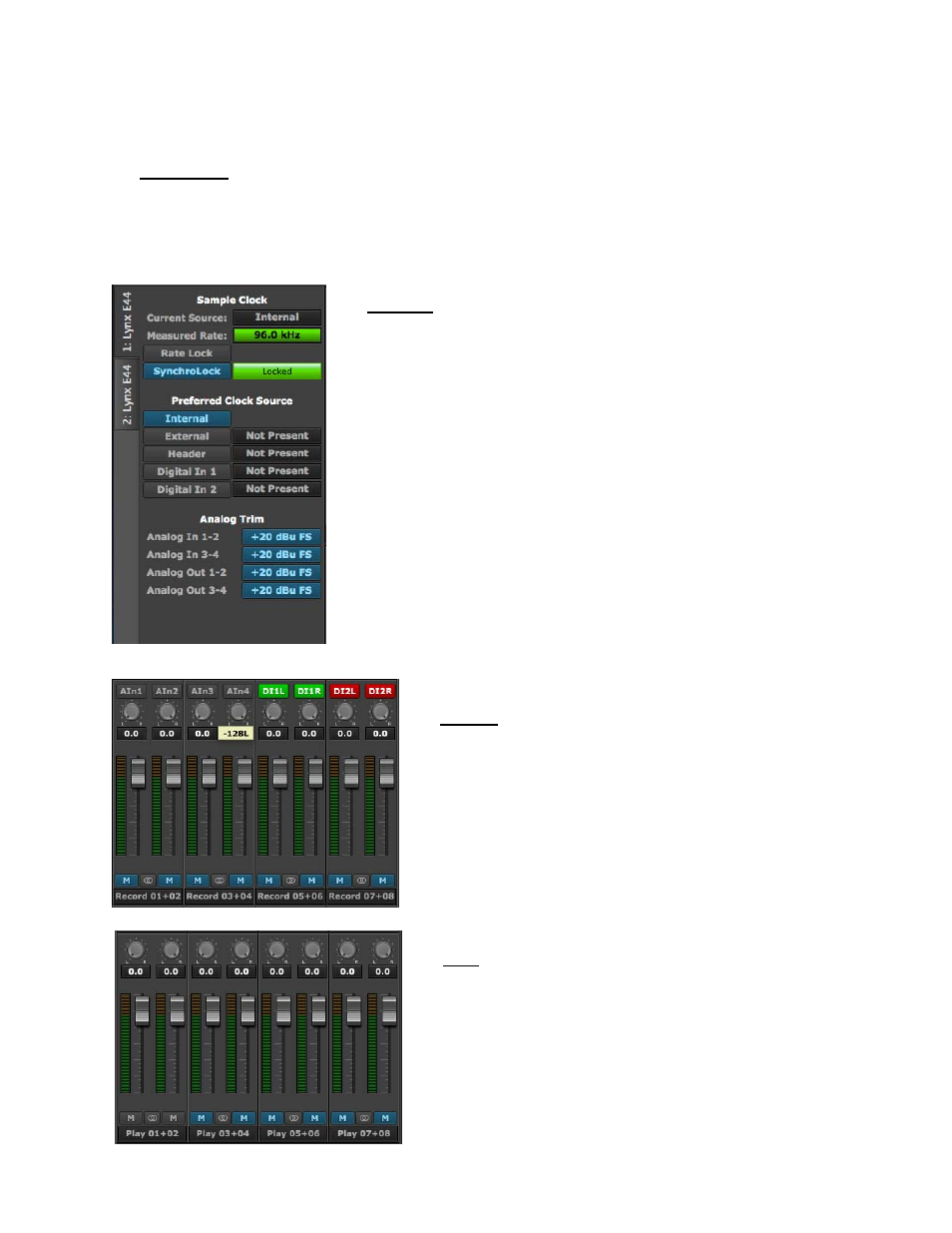
22
e
Rate Select
This button displays the current sample rate of the Lynx card and can also be used to select a
desired sample rate when the card is operating off of its Internal Clock. However, when on
Internal clock, the sample rate is generally determined by the audio application being used, or
the default sample rate settings in the operating system.
r
Adapter
This button toggles whether the Adapter settings are visible
from the Main window or not. The Adapter section, when
visible, appears on the left part of the screen.
t
Record
This button toggles whether controls for the Record
Sources are visible from the Main window or not.
The Record Source section, when visible, appears as
the top pane of faders in the Lynx Mixer.
y
Play
This button toggles whether controls for the Play
Sources are visible from the Main window or not.
The Play section, when visible, appears as the
middle pane of faders in the Lynx Mixer.