10 troubleshooting – Lynx Studio E44 User Manual
Page 51
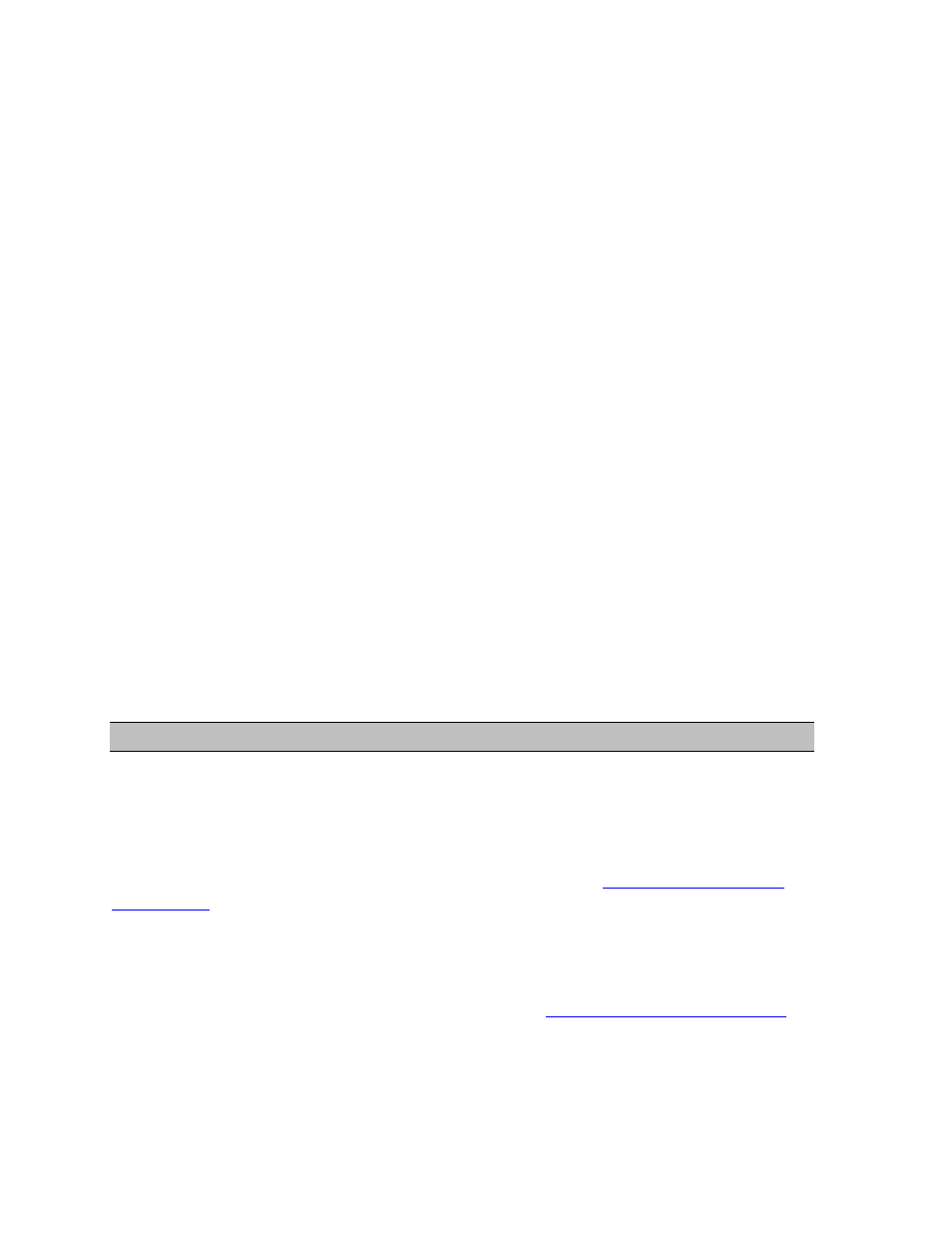
51
Connections
Audio Port
Bracket-mounted 25-pin female D-sub connector for analog audio In/Out
Sync Port
Bracket-mounted 15-pin high-density female D-sub connector for digital input and output, word
clock in and out
Cables (Optional)
E44 Audio Cable
25-pin male D-sub to 4 male and 4 female XLR connectors on six-foot shielded twisted pair
cabling (part # CBL-L2Audio-A)
E44 Sync
15-pin high-density male D-sub to (2) male and (2) female XLR on six-foot shielded twisted pair
cabling and (2) female BNC connectors on six-foot 75 ohm coaxial cabling (part # CBL-ESYNC)
E22 Audio Cable
25-pin male D-sub to 2 male and 2 female XLR connectors on six-foot shielded twisted pair
cabling (part # CBL-L22Audio)
E22 Sync
15-pin high-density male D-sub to (1) male and (1) female XLR on six-foot shielded twisted pair
cabling and (2) female BNC connectors on six-foot 75 ohm coaxial cabling (part # CBL-L22Sync)
Software
Windows Drivers
Windows 7 / 8: MME / DirectSound / WASAPI (WaveRT); ASIO 2.3
Macintosh Drivers
Core Audio for OS X 10.8 and higher.
Lynx Mixer Application Provides complete control of digital mixer and all hardware settings.
General
PCI Express Bus
1x
Data Transfers
Highly efficient Lynx V2 DMA engine; bus mastering
Power
+3.3V @ 630 mA, +12V @ 500 mA
Size
5.0” H X 7.4” W X 0.75” D (half-size PCI Express card)
Shipping Weight
1 pound
Certifications
CE and FCC Class B
RoHS Certified
10 Troubleshooting
The E22/E44 does not show up in the Operating System as a usable device:
1. Verify that the card has been installed correctly and is securely seated in the slot. You
may also want to try installing the card into a different slot.
2. Verify that you are using a compatible Operating System. See
Section 2.2: Operational
requirements
3. With a proper installation, the LED on the back edge of the board can give diagnostic
information. There are four possible states for this LED:
LED Bright: Card is functioning and driver is successfully installed
LED DIM: Firmware is not functioning. Reprogramming firmware or setting card to
PROM 1 are suggested troubleshooting steps. See
Section 8.4: Updating Firmware
LED Flashing: This indicates that the driver has not been properly loaded. Try re-
installing driver, installing a different driver version (downloaded from the Lynx
website), or investigating if there is a conflict with another piece of hardware in the
system. Also, consider moving the card to a different PCIe slot if one is available.