Lynx Studio E44 User Manual
Page 40
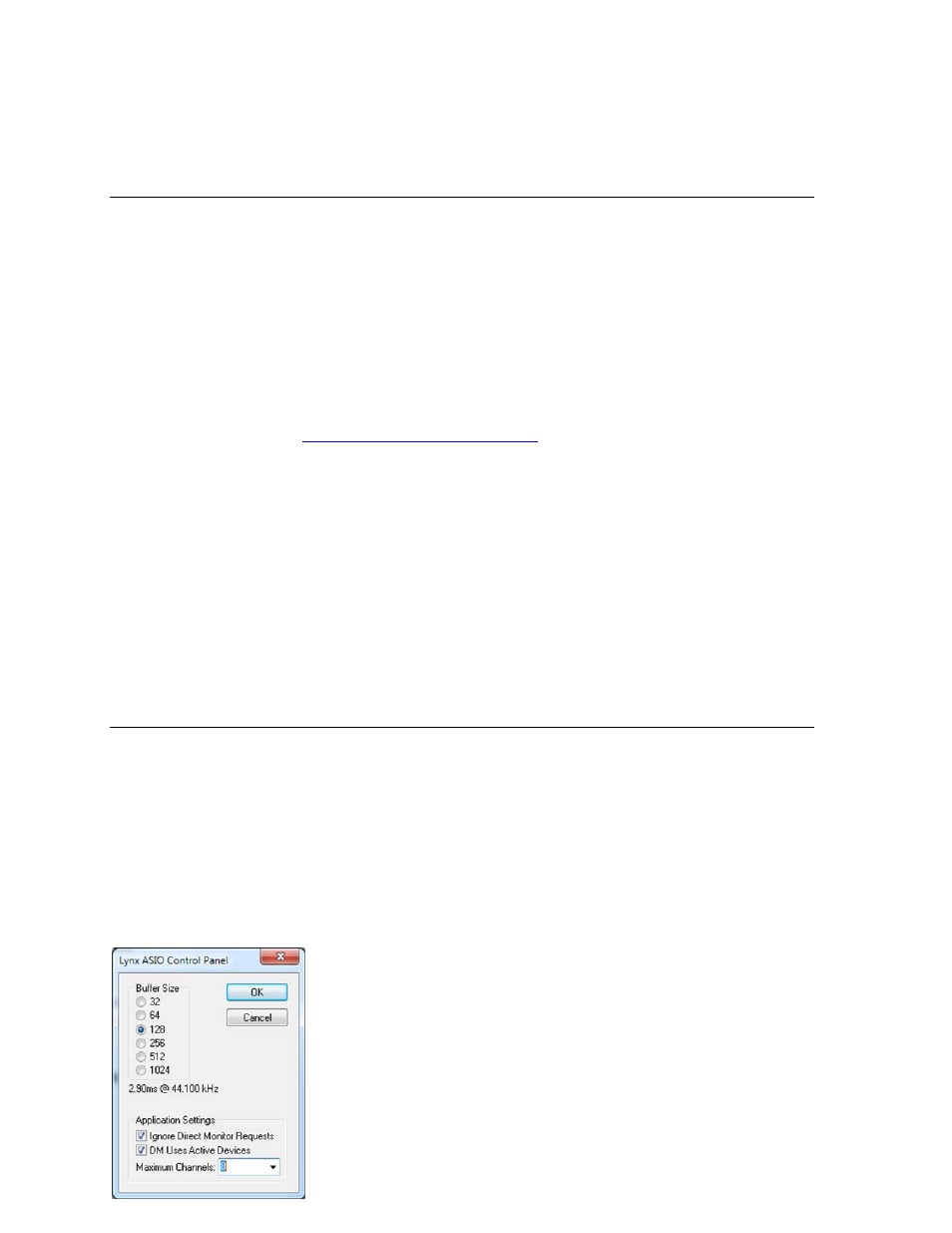
40
DirectSound, but when the option exists, we recommend using ASIO for the best
performance.
8.2.1.1 WDM/Multimedia Applications
The Lynx cards can be used as playback devices for most popular multimedia, home theater
and consumer audio applications. Some such applications allow selection of specific
playback devices. In these cases, a Lynx output device can be selected from the appropriate
device selection menu. When output device selection is not an option, it can be assumed that
the application uses the Windows default audio device. To use the desired output as the
system default:
With Windows 7 /Windows 8 navigate to:
Start > Control Panel > Sound > Playback. Right-Click the desired Lynx output device and
choose “Set as default device”. Note: With multiple cards, the device IDs can be
misrepresented here. See
Section 8.14: Configure for use
.
With an E22, two stereo WDM play and record devices will appear to the operating system, four
stereo devices with an E44. Play devices are labeled as eXX Speakers (this is equivalent to Play
1+2), eXX Play 3+4, eXX Record 1+2, eXX Record 3+4, etc.
Play channels are pre-routed by
default. Play 1+2 is routed to Analog Output 1+2, Play 3+4 is routed to Analog Output 3+4
on an E44, and Digital Out Left/Right with an E22. With an E44, play 5-8 are assigned to the
Digital Outputs.
As an example, if you wish to have a multimedia/WDM application stream to the E22 Digital
Output, you would choose Play 3+4 as the output device. If the software did not allow device
selection and only used the Windows default play device, then you would set the Windows
Default in the Sound Section of Control Panel to Play 3+4.
8.2.1.2 ASIO Applications
When using an application that supports the ASIO driver standard, one must specify the
Lynx ASIO driver as the active audio device from within the audio software. Once that is
established, multiple stereo input and output devices will be available for use within the
application. Like with WDM, an E22 will present two stereo driver devices, an E44 will
present 4.
When using an ASIO compatible program, the appropriate ASIO device must be selected
from a settings or options menu in the application. The correct choice would be “Lynx
ASIO”.
Many ASIO applications provide access to an ASIO Control
Panel for the device being used. If present, this button will launch
the Lynx ASIO Control Panel.
From this panel, the ASIO buffer size and system latency can be
established conveniently within the audio software application.