Lynx Studio E44 User Manual
Page 36
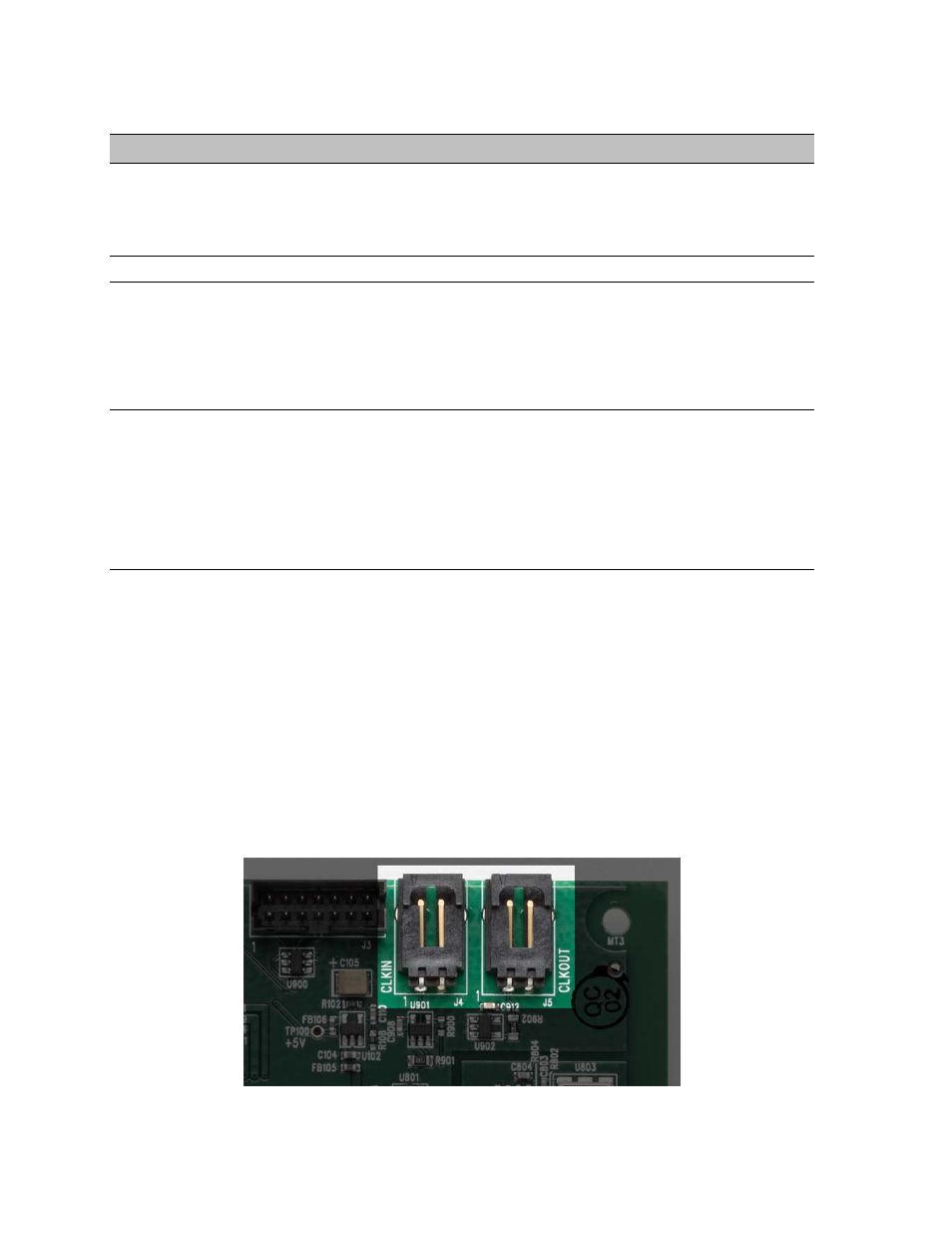
36
8 Using the E22/E44
With the E22/E44 correctly installed in your computer, you can begin to use it with most
popular third-party audio applications. In this section we will explore setting up the card for
different contexts of use.
8.1 Configuring multiple cards
Up to four PCIe Lynx cards can be used in a single computer. Each unit will be addressable
independently in the Lynx Mixer, and the combined I/O can be used by a DAW application.
Connecting multiple units is done in several stages:
8.1.1 Establish clock connections
In a multi-card configuration, with any combination of AES16e, E22 or E44 cards, it is
critical that there be one clock master, and all other devices configured as clock slaves.
One of the cards could be a master in the system, or all of the cards could be slaves to an
external clock source. There are many variations possible, but here is the general idea:
8.1.1.1 Card as Master
The AES16e and E22/E44 cards all are capable of generating a very accurate, low jitter clock
derived from an onboard crystal oscillator, perfect for driving all manner of downstream
devices.
One significant advantage of having a card as master is that sample rate changes from an
audio application or from Operating System defaults will be responded to immediately.
There is no need to manually select a sample rate in this scenario.
Clock must be distributed from the Master card to the other cards in the system as well as
downstream digital devices (when present). The preferred means to deliver clock from one
card to another is by using the Lynx CBL-ICC Internal Clock Cable. This cable connects to
the internal Clock In and Clock Out connectors on the edge of the Lynx cards.