Lynx Studio E44 User Manual
Page 24
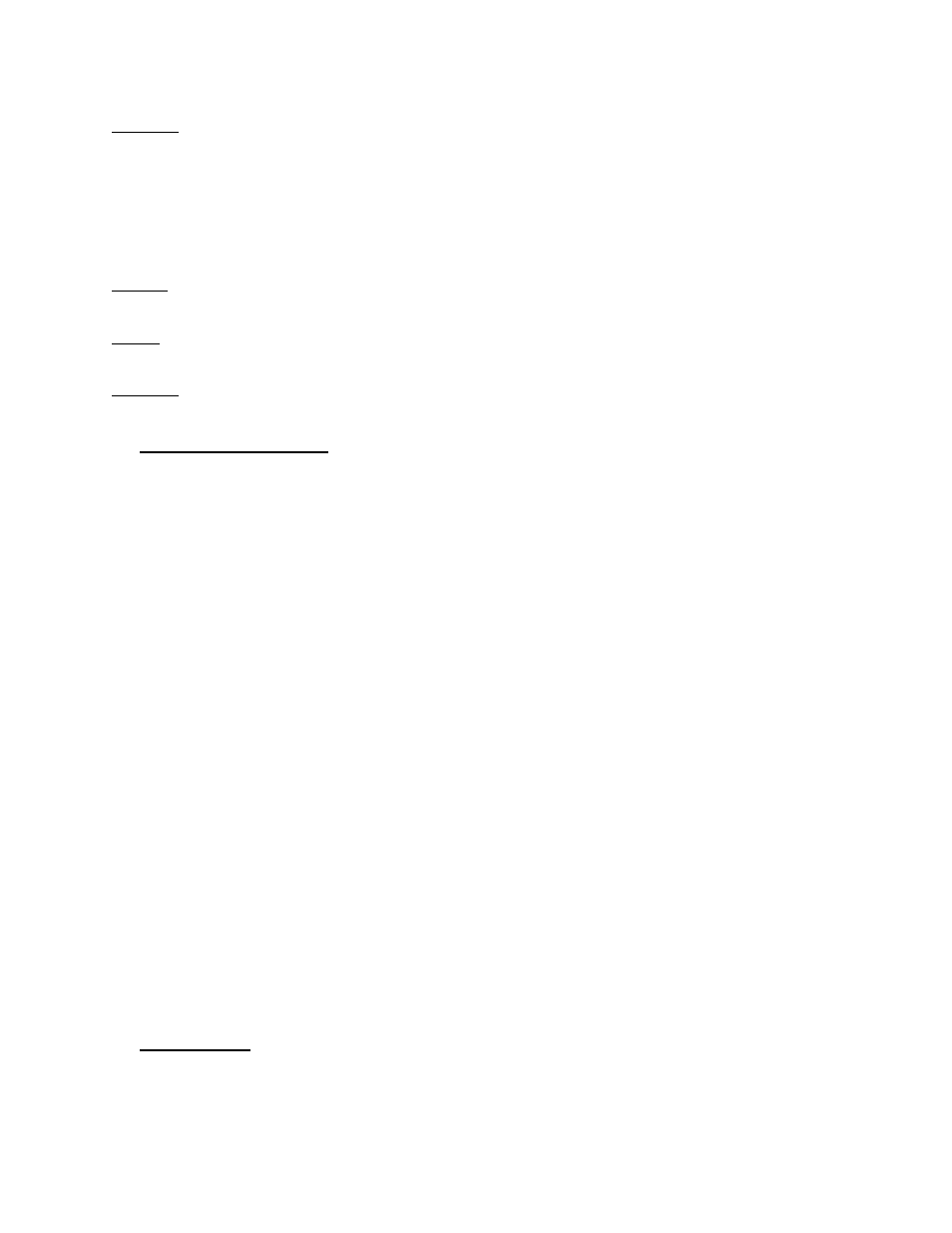
24
Working: In this state SynchroLock is analyzing the input clock signal and making
adjustments to frequency and phase. This process typically takes two to three minutes to
complete. The four LED’s show progress towards final lock: One green LED denotes
frequency lock to 3.2 ppm accuracy, two LED’s denote frequency lock to 1.6 ppm accuracy,
three LED’s denote frequency lock to 0.6 ppm and the transition to the phase lock stage, four
LED’s denote the start of the phase lock stage. When phase lock has been achieved, the
Yellow “Working” indicator changes to the green “Locked” indication.
Locked: Indicates the SynchroLock system has achieved final lock to an incoming clock
signal. This indicator will also appear when the SYNC SOURCE is set to “Internal”.
Range: Indicates that the selected external clock source is not within the SynchroLock lock
range.
Disabled: Indicates that SynchroLock has been manually turned Off.
t
Preferred Clock Source
This section of the mixer provides control of the system sample clock generator. All E22/E44
play and record devices on a single card MUST have identical sample rates since there is one
on-board generator. Sample rates cannot be changed while the system is playing or
recording, unless “Allow Clock Change if Active” is selected from the Lynx Mixer Settings
> Advanced menu. Clock sources available to choose from are:
Internal: Clock derived from the on-board crystal oscillator
External: Clock signal from BNC WORDCLOCK connector
Header: Clock signal from Clock In Header pins on the card, generally for clocking to
another card installed in the system.
Digital In 1: Clock signal from the Digital Input labeled “In 1”
Digital in 2: Clock signal from the Digital Input labeled “In 2” (E44 only)
If the selected Preferred Clock Source is not also displayed as the Current Source in the
SAMPLE CLOCK section of the Adapter page, it would be for one of the following reasons:
• The selected source is not present or the connected device is not generating a valid clock
signal. In these cases, the card will operate from its internal clock until a valid clock
signal is connected to the selected clock source.
• The selected clock source is generating a sample rate outside of the card’s usable range
(i.e. 22kHz). This can be corrected by setting the clock source to a supported sample rate:
44.1kHz, 48kHz, 88.2kHz, 96kHz, 176.4kHz, or 192kHz.
• The Clock Source was selected when the driver was being accessed by some software
application. In this case, the Preferred Clock Source will become the Current Source
when the card is no longer being accessed. If “Allow Clock Change if Active” is selected
from the Lynx Mixer Settings > Advanced menu, then a new Preferred Clock Source can
become the Current Source while the card is being accessed from a software application.
y
Analog Trims
The card’s Input and Output Trims can be switched between +20dBu and Variable Trim.
+20dBu is the default for all inputs and outputs, and is suited to most professional audio
contexts. Please note that +20dBu refers to a full-scale level. This is the same trim level used