Lynx Studio E44 User Manual
Page 30
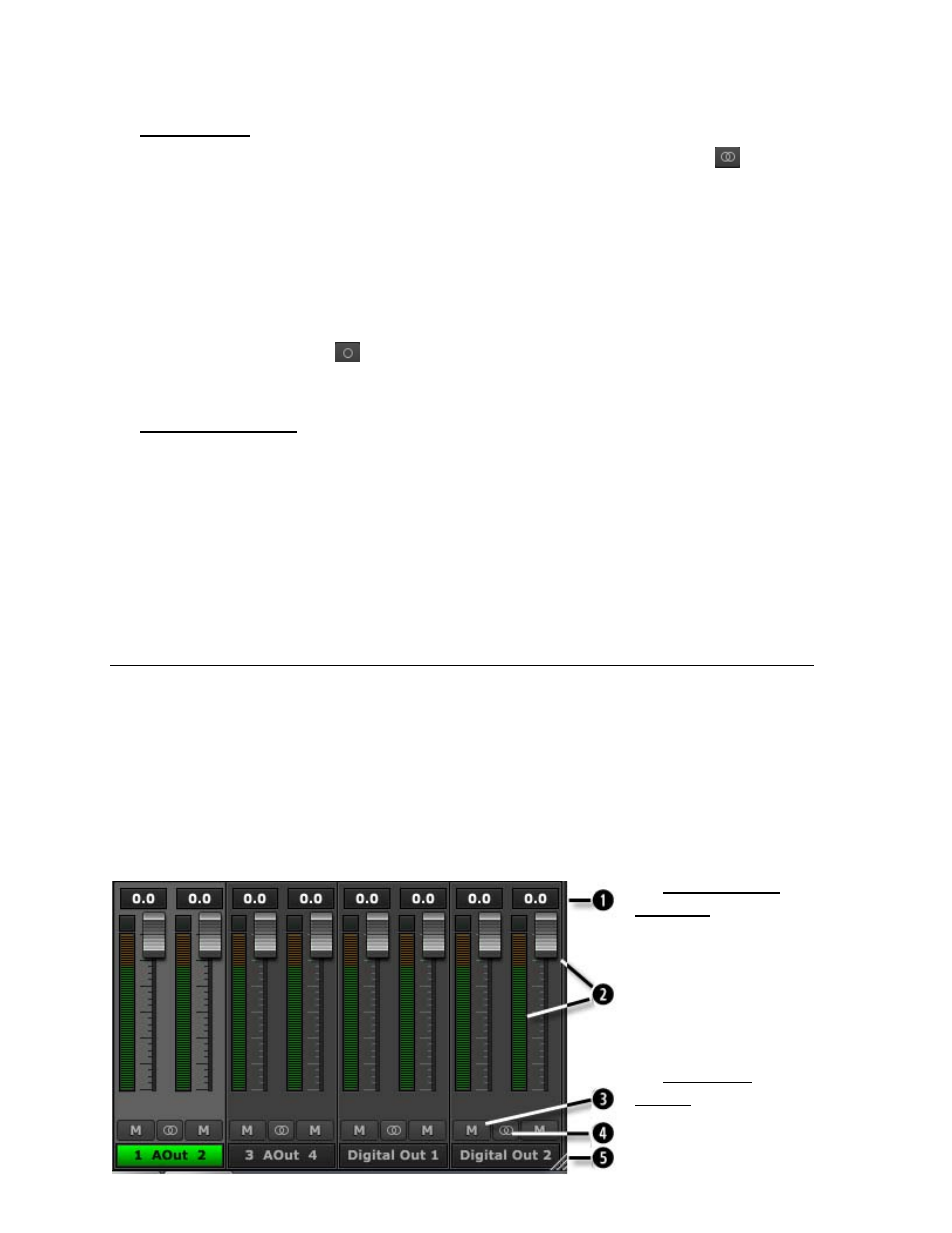
30
t
Channel Link
In between the two Mute buttons for a pair of Inputs, is the channel link control:
. This
control toggles the linked state for a pair of faders and mutes. If two channels ARE linked,
then moving the fader for one of them will move both channels. Similarly, if one is muted
then both will mute. If the faders between the channels are offset, when one is moved the
other will snap to the same position. The linked state also impacts the Pan controls. If one
pan pot is moved to the left the other will move a corresponding amount to the right. For
instance, if the left pot is set to -25, the right channel will pan to +25.
Linked is the default state for pairs of inputs. To “un-link” a pair, click on the link icon and it
will change to a single circle:
. In this state, the mute, fader and pan controls operate on a
single channel independently.
y
Play Channel Label
This identifies the Play Channels that are applicable to the fader, pan, mute and input select
controls. The Play Channels are the driver devices that you will see from an audio software
application. For instance, if you are viewing the Play 3+4 fader strip, and Play 3+4 is
assigned to Analog Outputs 1+2, then when you select Play 3+4 as the output in your audio
software, when you play audio it will be streamed to Analog Out 1+2. As mentioned though,
Play channels are pre-routed by default. Play 1+2 is routed Analog Output 1+2, Play 3+4 is
routed to Analog Output 3+4 on an E44, and Digital Out Left/Right with an E22. With an
E44, play 5-8 are assigned to the Digital Outputs
7.3.5 Outputs Section
The Outputs Section of the Lynx Mixer is a fixed entity. It cannot be hidden as the Play and
Record panes can. This is because the Lynx Mixer has an Outputs-driven perspective. The
other panes essentially involve managing what sources feed the card’s physical outputs.
The channels shown will be appropriate to the card used. There will be 8 output channels for
an E44 (4 analog and 4 digital), and there will be 4 channels for an E22 (2 analog and 2
digital).
Let’s look at the elements here:
q
Numeric Level
Indicator
This Level Indicator
displays the amount of
attenuation in dB
performed on the
associated Output.
w
Faders and
Meters