Lynx Studio E44 User Manual
Page 35
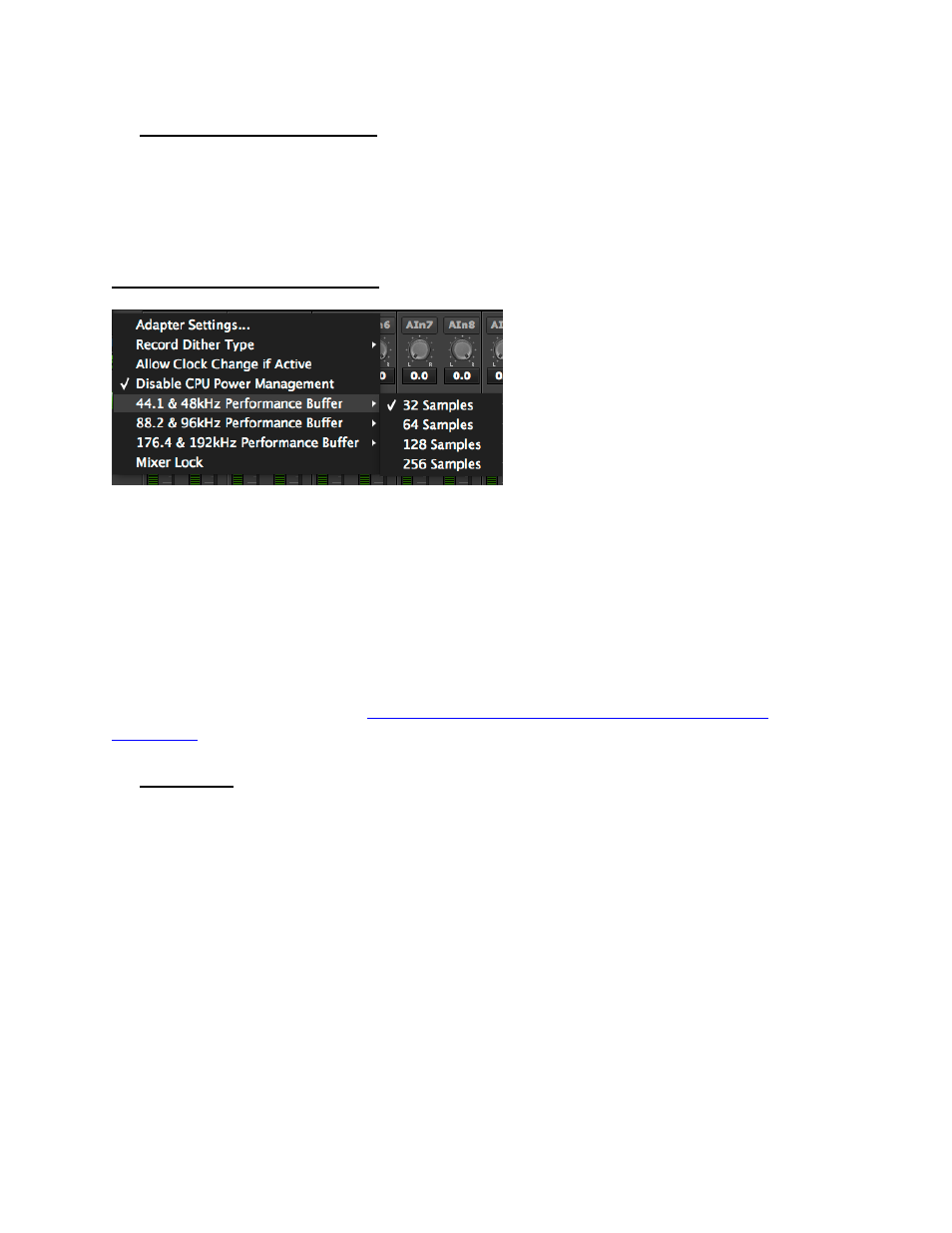
35
r
Allow Clock Change If Active
This option allows the Current Clock Source to be changed even when the Lynx card is being
used by an audio application. Please note: there will be an audible glitch when a clock source
is changed during playback or recording of audio. With the Allow Clock Change if Active
option OFF (the default), changing the Preferred Clock Source will not change the Current
Clock Source until the driver is no longer being utilized by a software application.
Performance Buffers (OSX Only)
In some rare cases, optimal audio performance cannot be achieved by adjusting the Core
Audio buffer sizes within an audio application. This problem can have a hardware or a
software basis. Adjusting the performance buffer can help. The performance buffer refers to
the size of audio “packets” that are written into, or read from, the buffers. In these rare case
of trouble, doubling the performance buffer size can prevent data bottlenecks, and restore
good operation. The Performance buffers are grouped according to sample rate range, so
make sure and select the appropriate one for the sample rate being used when problems
occurred. Also, it is important to remember that the performance buffer size must always be
SMALLER than the Core Audio buffer size being used (i.e., the buffer size selected from
within an audio application). See
Section 8.2.1.4: Controlling Latency by Changing the
Buffer Size
for information about setting buffer sizes.
t
Mixer Lock
When checked, this switch enables a locking feature that prevents changes to any of the
mixer controls by any application, including the Lynx Mixer GUI itself. This feature can be
helpful when non-qualified personnel have access to the computer audio system.