Lynx Studio E44 User Manual
Page 46
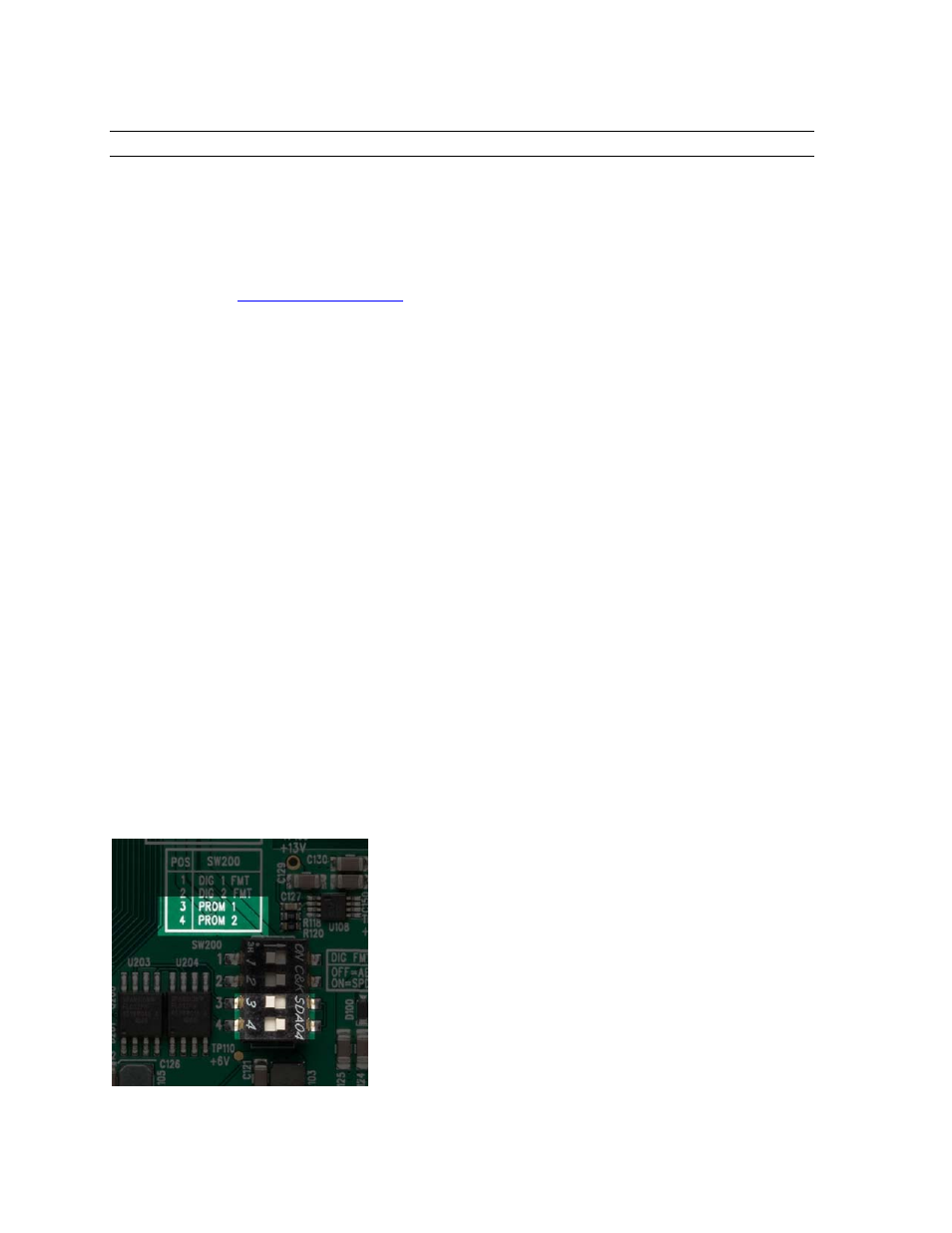
46
8.4 Updating Firmware
The E22/E44 contains firmware that is field-programmable. These updates can improve
performance and enhance functionality of the card.
To program the Lynx card’s firmware, follow these steps:
•
Visit
www.lynxstudio.com
> Support > Downloads. Product = E22/E44.
•
Download file. Make sure all audio and non-essential software is closed
•
Run the updater, accept defaults
•
From the Welcome screen, verify that the new firmware version is more current
then the current firmware on the card If so, press “Program” to continue
•
When the updater is complete, power down the computer when prompted.
•
After a few seconds, turn the computer back on. The firmware should now be up-
to-date. You can verify the firmware revision from the Lynx Mixer > About Lynx
Mixer.
We encourage users to read the “Release Notes” for each firmware updater before running it,
just to insure that changes made are pertinent to your conditions of use. For instance,
sometimes there are firmware updates for specific operating systems or contexts of use. In
such a case, there is no point in updating unless you require those features.
On rare occasions a firmware update may fail. Depending on when in the process this occurs,
it’s possible that a failed firmware update may render the card unusable. Fortunately the
Lynx cards were designed with a quick fix. The card actually has two PROMs, and only one
of them is programmable. The other contains the factory firmware and cannot be field
programmed. Switching from prom 2 (the default, programmable prom) and Prom 1 (the
factory prom) will bring the card back to life and allow another chance to update the
firmware. Here are the steps to use Prom 1 to recover from a failed update attempt:
1. Turn off and unplug the computer and remove the E22/E44 card.
2. On the Component side of the board, towards the back, there is a set of four switches.
Switches 3 and 4 control the Prom selection.