Lynx Studio E44 User Manual
Page 34
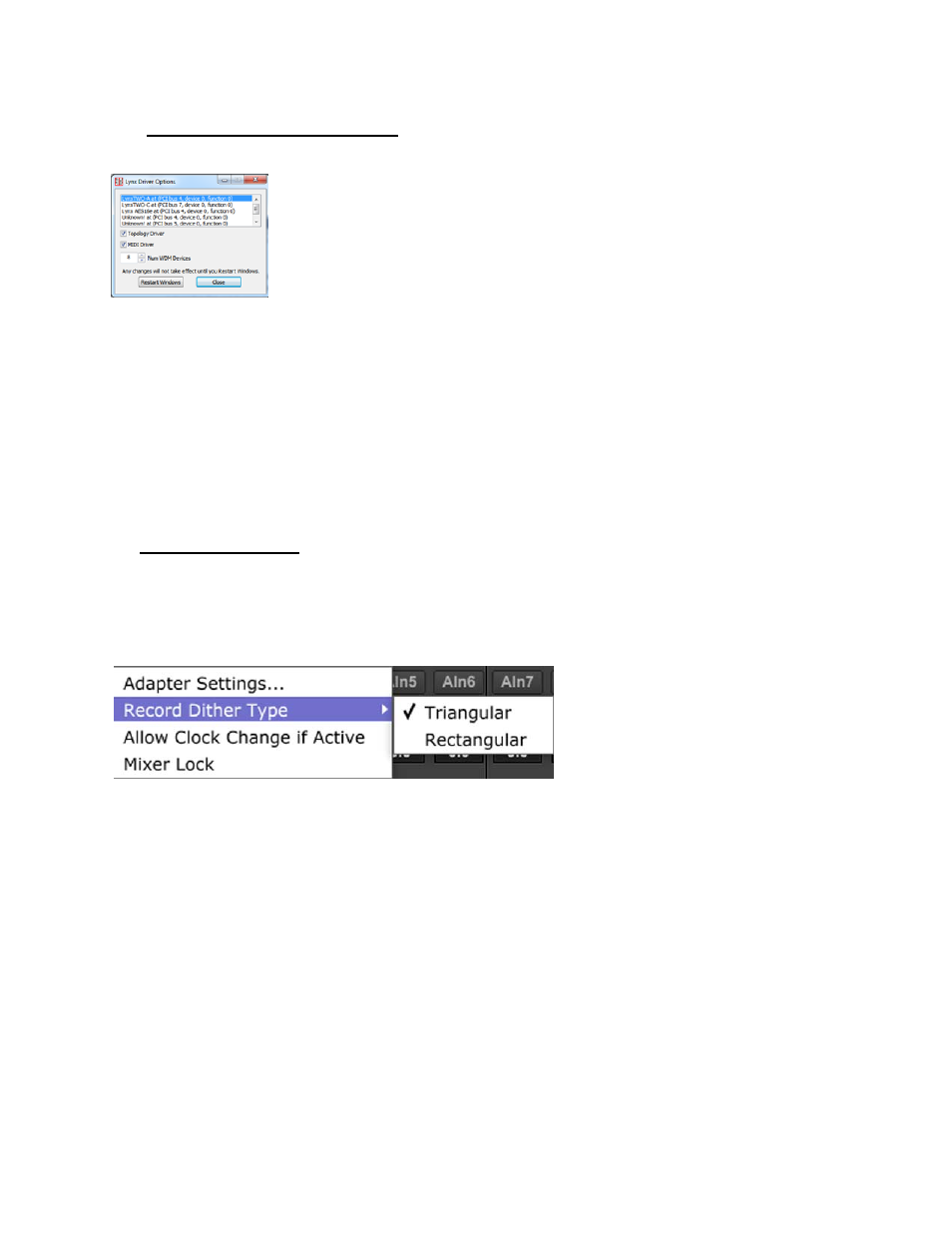
34
w
Driver Options (Windows only)
This page reveals options that involve how the card or cards interact
with Windows. It is actually a separate program that is launched when
this menu option is selected. The top pain shows any Lynx Cards that
are installed in the system presently, or have been installed in the past.
The other options will be specific to whichever Lynx card is
highlighted in the list. These Include:
Topology Driver: This setting is for the connection between the
Windows Mixer and the Lynx Mixer. While checked, changes made to the Windows Mixer
are reflected in the Lynx Mixer. Unchecked breaks this link, and can be useful when a
program in Windows is causing mute states or level changes that are undesirable.
MIDI Driver: This is a legacy control that is not pertinent to the E22 or E44.
Num WDM Devices: This control allows reducing the number of play and record devices
that appear to applications that use a Windows driver model (such as WDM, WaveRT,
MME, etc. – does NOT apply to ASIO). For instance, if you are using an E44 and only need
analog I/O, you can reduce the # of WDM devices to “4”, so that the digital devices do not
appear to applicable audio programs.
e
Record Dither Type
Dither corrects for potential truncation artifacts when recording at a bit depth less than the
conversion bit-depth, which with a Lynx card is always 24-bit. The Lynx Mixer dither
function is only activated when recording files at bit-depths less than 24 bit. This option
provides selection of the type of dither used on all record channels. The following options are
available:
Triangular: Enables the
addition of triangular
probability density dither.
Triangular is the preferred dither
type in most cases.
Rectangular: This type of dither decreases the signal-to-noise ratio by 3 dB (less than
triangular), but is less desirable because of its noise modulation effects.