Lynx Studio E44 User Manual
Page 21
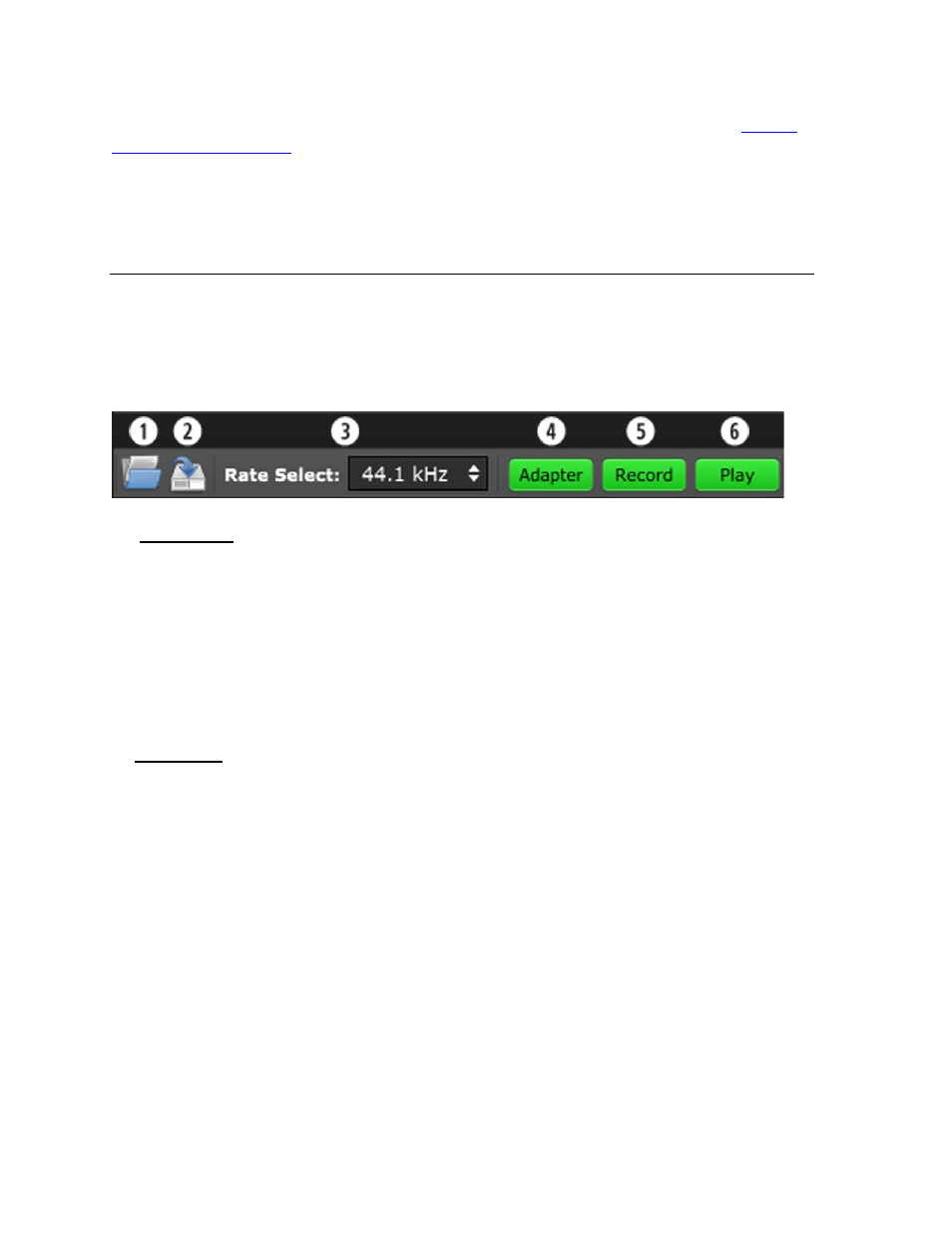
21
software applications (the exception being non-ASIO software under Windows: see
Section
8.1.4: Configure for use
).
Most features are identical for the OS-X and Windows versions, but there are a few OS-
specific controls. These will be pointed out as such in the sections below.
7.3.1 Navigation Bar
The bar at the top of the Lynx Mixer main window, provides access to commonly used
functions, and allows for customizing the displayed elements. Doing a “mouse over” will
cause a pop-up to appear over each icon in the Navigation Bar, with a short description of the
associated function.
q
Open Scene
This feature allows user-defined mixer scenes to be restored. Mixer scene files can be saved
to any directory on the computer’s hard drive. After clicking “Open Scene”, navigate to the
directory where the desired scene file has been saved, highlight the file and click “Open.
Opening a scene file will cause the Lynx Mixer to instantly adjust to the parameters states
which were saved in the scene. In a multi-card system, a scene restores the state of ALL
Lynx cards in the system. Mixer scenes can be a quick and easy way to flip between two
commonly used contexts of use, like Recording and Mixing for instance.
w
Save Scene
This feature provides the ability to save all user-selectable parameters. “Scenes” that contain
the state of all mixer settings can be saved to a file on the computer hard drive. Recalling
Scenes is a very quick and efficient way to revert the mixer to an appropriate state for
different contexts of use.
Since scene files are stored on your local disk drive, there is no limit to the number of scenes
that can be stored. After “Save Scene” is selected, A File Name will need to be created and a
directory selected for the mixer scene file to be written to. The current mixer parameters will
be stored into the scene file. Selecting an existing scene name and clicking the Save button
will overwrite that scene with the current parameters.
To delete a scene simply delete the mixer scene file from the disc drive.
NOTE: When the computer is shut down, the current mixer state is saved. When the
computer is restarted, the mixer state is restored. This function is independent of Mixer Scene
operation.