Lynx Studio E44 User Manual
Page 32
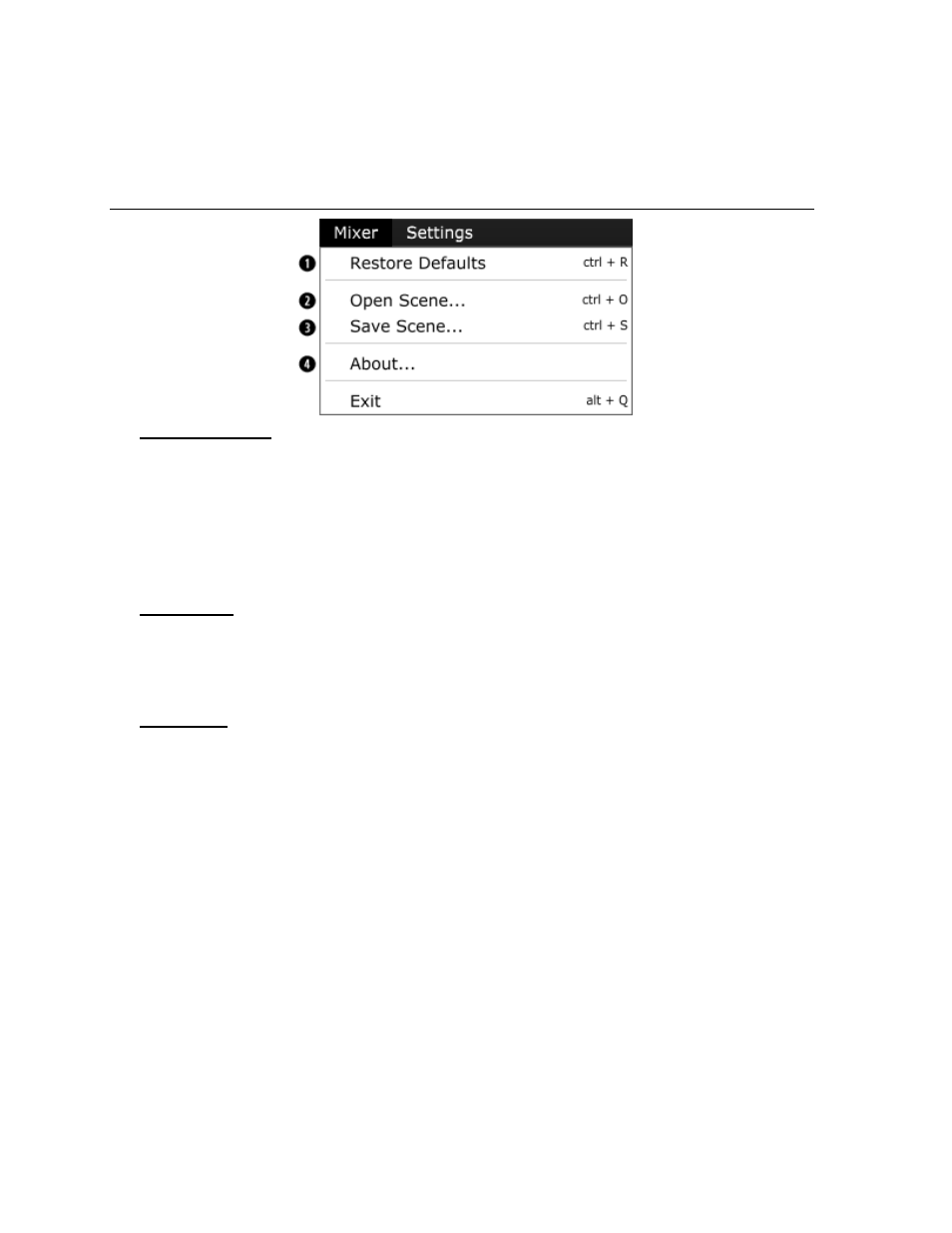
32
single output, it is often necessary to attenuate the individual sources to prevent overloading
and distorting the output.
7.3.6 Mixer Menu
q
Restore Defaults
This returns the Mixer to its factory default state. Routing, Sync Source, state of the Play and
Record panes, all will be impacted. What is NOT impacted is device order, since that state is
stored in the actual hardware.
Restore defaults is an excellent troubleshooting tool. When things are not going as expected,
this is a good first step to try.
w
Open Scene
This feature allows user-defined mixer scenes to be restored. Mixer scene files can be saved
to any directory on the computer’s hard drive. After clicking “Open Scene” navigate to the
directory where the desired scene file has been saved, highlight the file and click “Open”.
e
Save Scene
This feature provides the ability to save all user-selectable parameters. “Scenes” that contain
the state of all mixer settings can be saved to a file on the computer hard drive. Recalling
Scenes is a very quick and efficient way to revert the mixer to an appropriate state for
different contexts of use.
Scene memory is global to all users on a single computer and is initially empty. There is no
limit to the number of scenes that can be stored. After “Save Scene” is selected, A FILE
NAME will need to be created and a directory selected for the mixer scene file to be written
to. The current mixer parameters will be stored into scene memory. Selecting an existing
scene name and clicking the Save button will overwrite that scene with the current
parameters.
Scenes contain the settings for all units in a multi-unit system. To delete a scene simply
delete the mixer scene file from the hard drive.
NOTE: When the computer is shut down, the current mixer state is saved. When the
computer is restarted, the mixer state is restored. This function is independent of Mixer Scene
operation.