Lynx Studio E44 User Manual
Page 28
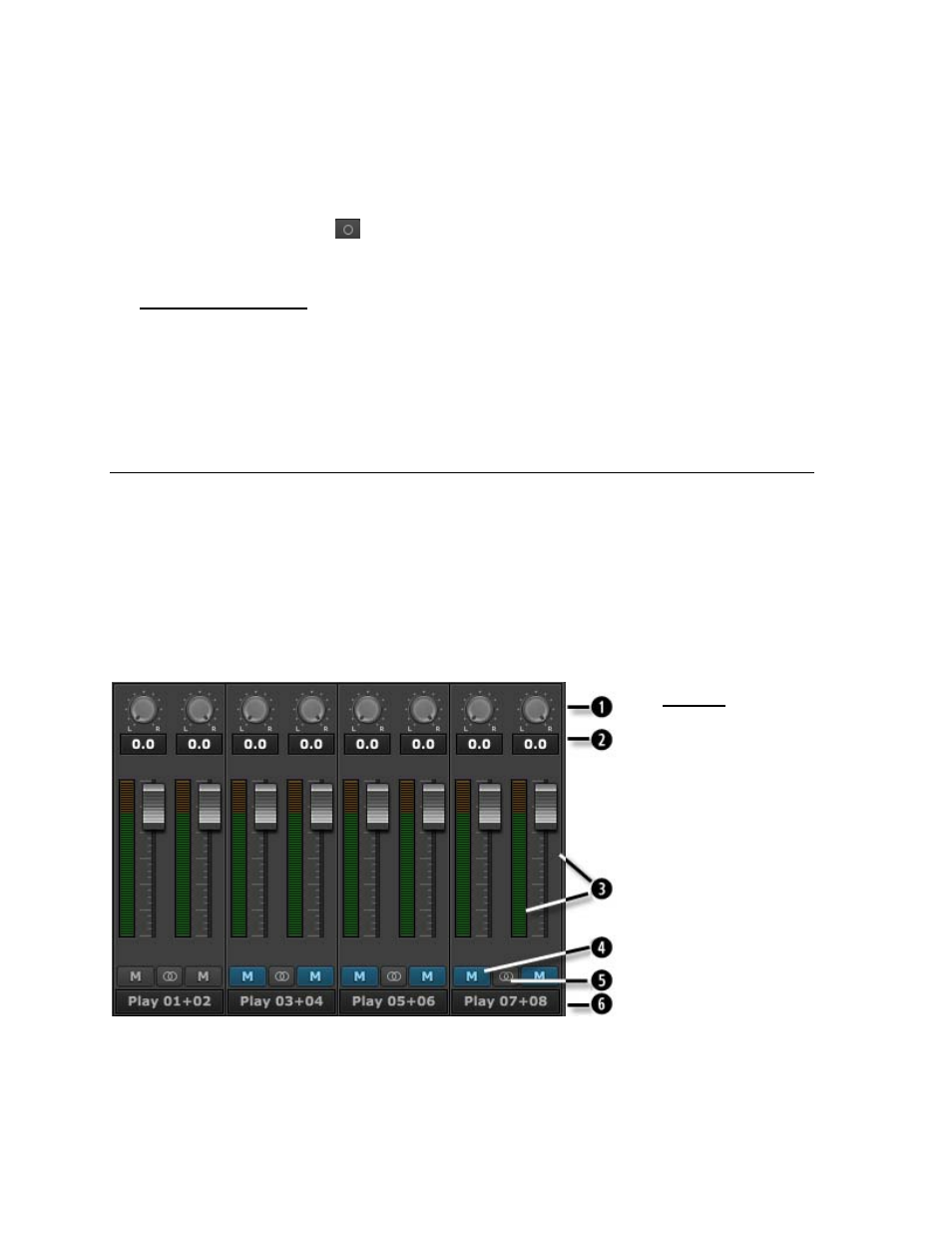
28
other will snap to the same position. The linked state also impacts the Pan controls. If one
pan pot is moved to the left the other will move a corresponding amount to the right. For
instance, if the left pot is set to -25, the right channel will pan to +25.
Linked is the default state for pairs of inputs. To “un-link” a pair, click on the link icon and it
will change to a single circle:
. In this state, the mute, fader and pan controls operate on a
single channel independently.
u
Record Source Label
This identifies the Record Source that is applicable to the fader, pan, mute and input select
controls. The Record Source is the driver device that you will see from an audio software
application. For instance, if you are viewing the Record 3+4 fader strip, and you have Analog
Inputs 3+4 assigned to it, when you select Record 3+4 in a track in your recording software
you will get signals from Analog Inputs 3+4 streaming to that track.
7.3.4 Play Section
The middle row of faders on the Main Screen is the Play Section of the Lynx Mixer. The
purpose of this section is to reveal and control playback streams from the computer.
Monitoring levels, pan or balance, mirroring of streams, and muting can be easily set here.
With an E44 there will be four pairs of faders here; with an E22, two pairs. This section can
be “hidden” by clicking the PLAY button in the Lynx Mixer Toolbar. When the section is
hidden, all of the settings are still active. Clicking the PLAY button again will make the
section visible again.
Here is a breakdown of each element in this mixer section:
q
Pan Pot
Software Play devices
in modern operating
systems tend to have a
stereo orientation.
However, there can be
cases when DAWs are
configured with Mono
playback streams. The
PAN controls will
allow you to position a
play stream anywhere
within the stereo field.
If two Channels are
Ganged (i.e. Play 1 +
Play 2), then moving one pan control to the left will make the ganged channel’s pan control
move a corresponding value to the right.
As with the record section, this will affect the Play stream as it is routed to physical outputs.
It is the pan position for that specific patch point. Play streams are assigned to physical