Lynx Studio E44 User Manual
Page 13
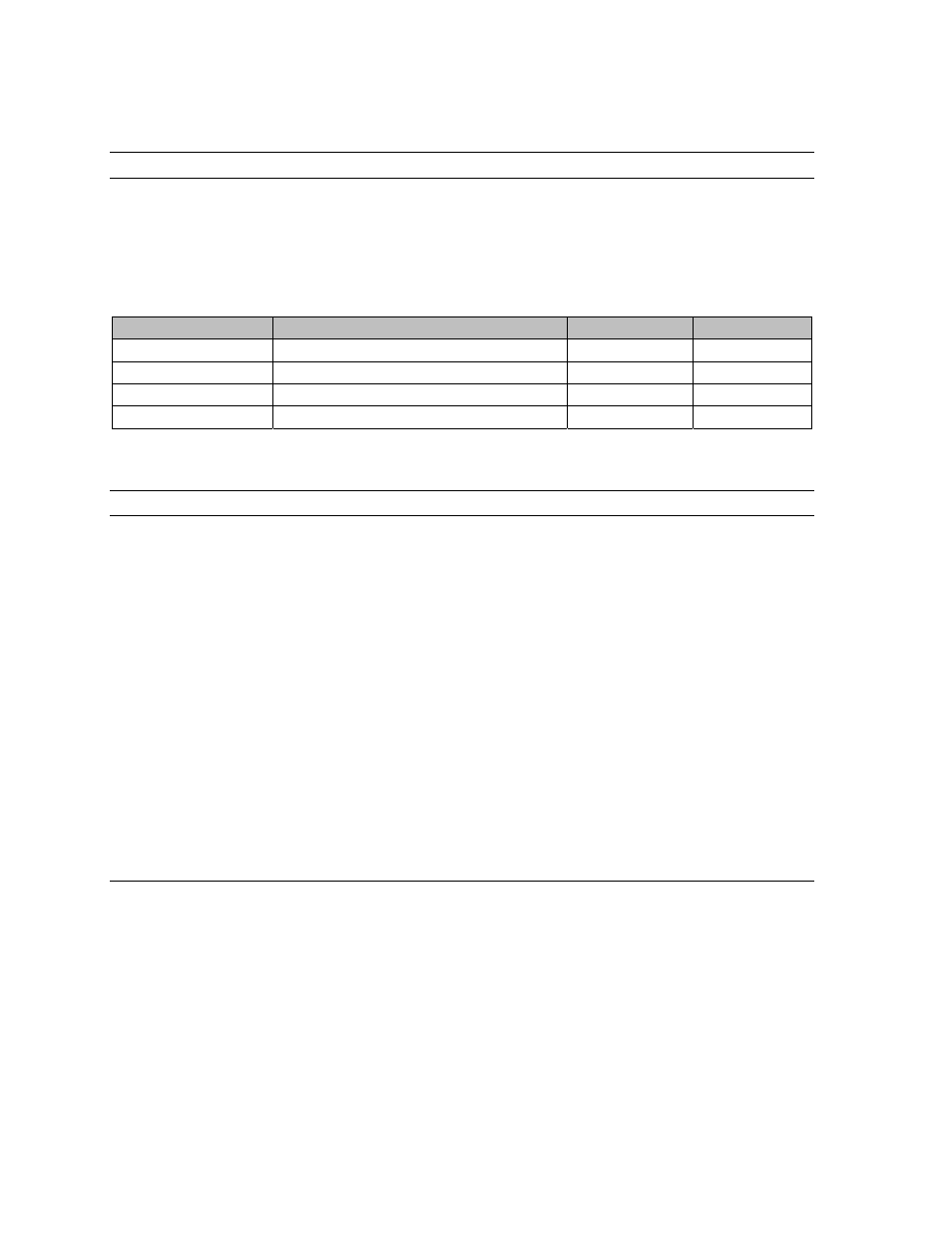
13
5.3 Cable Connections
The cables for the E22 and E44 cards are optional. If you only need analog I/O connections
then only the analog cables would be necessary. If only digital I/O is necessary, only the
digital cables would be required. Word clock connections are on the digital cables only.
This chart details the cable options and features:
Cable Set
I/O Types
Target Card
Length
CBL-L2AUDIOA 4 Analog I/O
E44
6 feet
CBL-ESYNC
2 Digital I/O, Word clock I/O
E44
6 feet
CBL-L22AUDIO
2 Analog I/O
E22
6 feet
CBL-L22SYNC
1 Digital I/O, Word clock I/O
E22
6 feet
5.4 Clock Settings and Connections
The E22/E44 supports sample rate from 44.1kHz to 192kHz and all of the common rates in
between.
For the majority of E22/E44 users, keeping the default clock source of “Internal” is the best
choice. In this state, the card is running from its own onboard crystal clock generator. This is
a reliable, accurate and low jitter clock source, suited for the most demanding of contexts.
Also, when the card is clocked internally, it will respond automatically to sample rate
changes from audio software or the Operating System.
There are cases though where one would want to slave the card to an external source: where
there is a house clock generator, or a context with multiple pieces of digital equipment, or
even a computer system with multiple Lynx PCIe cards. We will look at the appropriate
Lynx Mixer settings for different clock sources and the cable connection considerations
below:
5.4.1 External Clock
The E44/E22 can slave to a master/house clock source via word clock. Word clock
connections are provided with the Digital cable sets, either the CBL-ESYNC for the E44 or
CBL-L22SYNC for the E22. Connect a word clock cable from the clock source to the BNC
port labelled “Clock In” on the Lynx cable. In the Lynx Mixer, “EXT” should be selected as
the Preferred Clock Source. In this state, it is important to verify that the clock source is
operating at the same sample rate as the audio being played. If the card is receiving a valid
clock signal, the sample rate will be displayed next to “External” in the Preferred Clock
Source section of the Lynx Mixer Adapter.