7 lynx mixer application reference – Lynx Studio E44 User Manual
Page 20
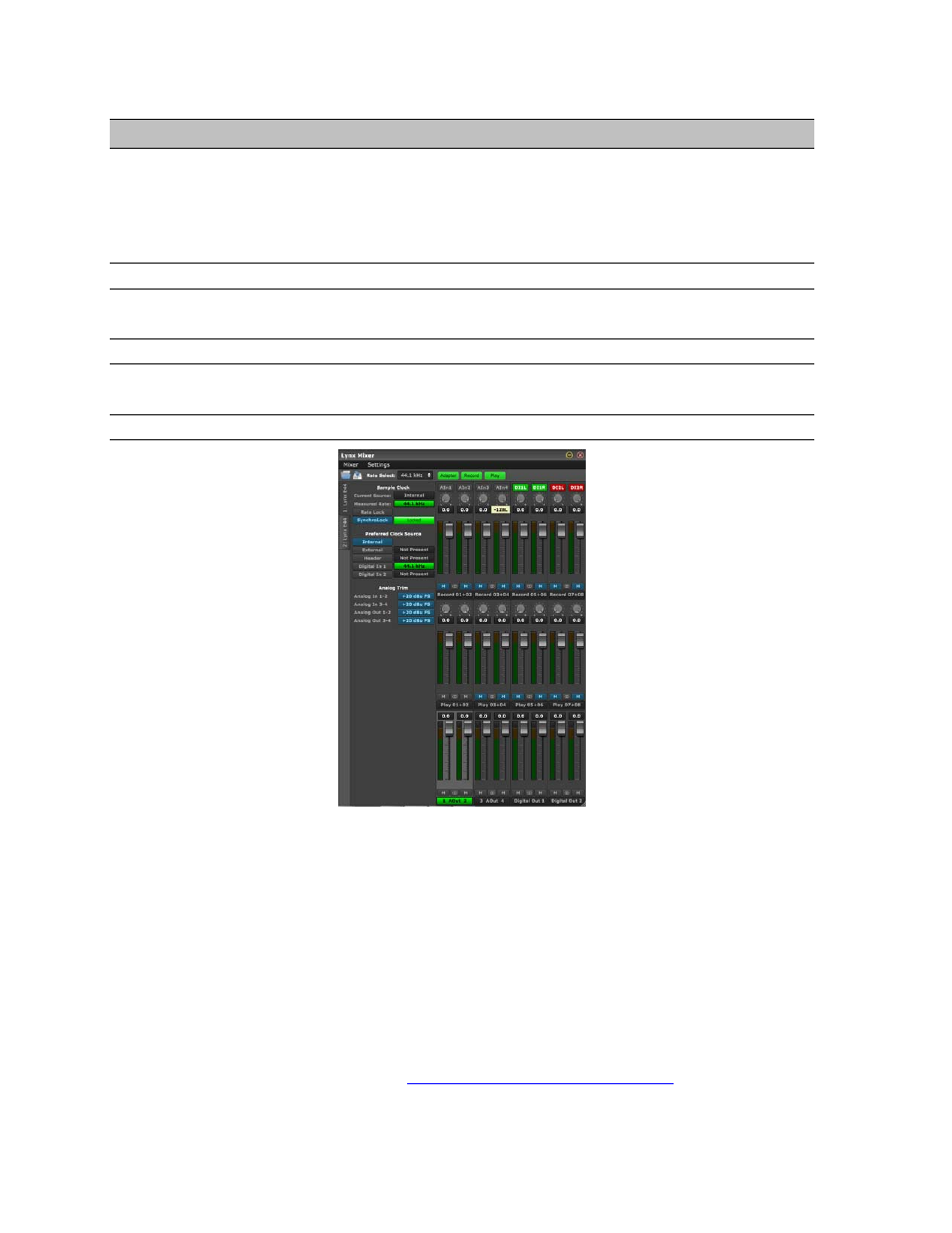
20
7 Lynx Mixer Application Reference
The Lynx Mixer application allows control of card parameters from a convenient software
interface. It also provides accurate real-time metering for all inputs and outputs, and displays
status information, sync source and sample rate. The Lynx Mixer is automatically installed
with the driver setup program for Windows or OS X.
7.1 Starting the Lynx Mixer Application within Windows
Click: Programs > Lynx Studio Technology > Lynx Mixer.
7.2 Starting Lynx Mixer Application within OS X
From Finder, click Applications >Lynx Mixer.
7.3 General Operation
The Lynx Mixer is a single screen app for controlling the routing and various features of the
E22/E44. The software simply reveals and facilitates changes to the hardware, so the Mixer
will not launch if a Lynx card is not installed and functional. In addition to the controls on
the Main Window there are two menus with additional features.
For multi-card installations, there are tabs on the left side of the screen for each card. When
the tab is clicked, then the settings on the main screen, and in the menus, pertain to that
individual card. This makes managing a large amount of I/O simple, and allows for keeping
settings and connections well organized.
Each card in a multi-card system is marked by a numeric identification. The order of devices
can be changed, and will be covered in
Section 8.1.2: Setting Device Order
. Each card’s
position, from first to last, will be consistent with the order that the interfaces appear to your