Specifying the lsa arrival interval, Specifying the lsa generation interval – H3C Technologies H3C S5560 Series Switches User Manual
Page 102
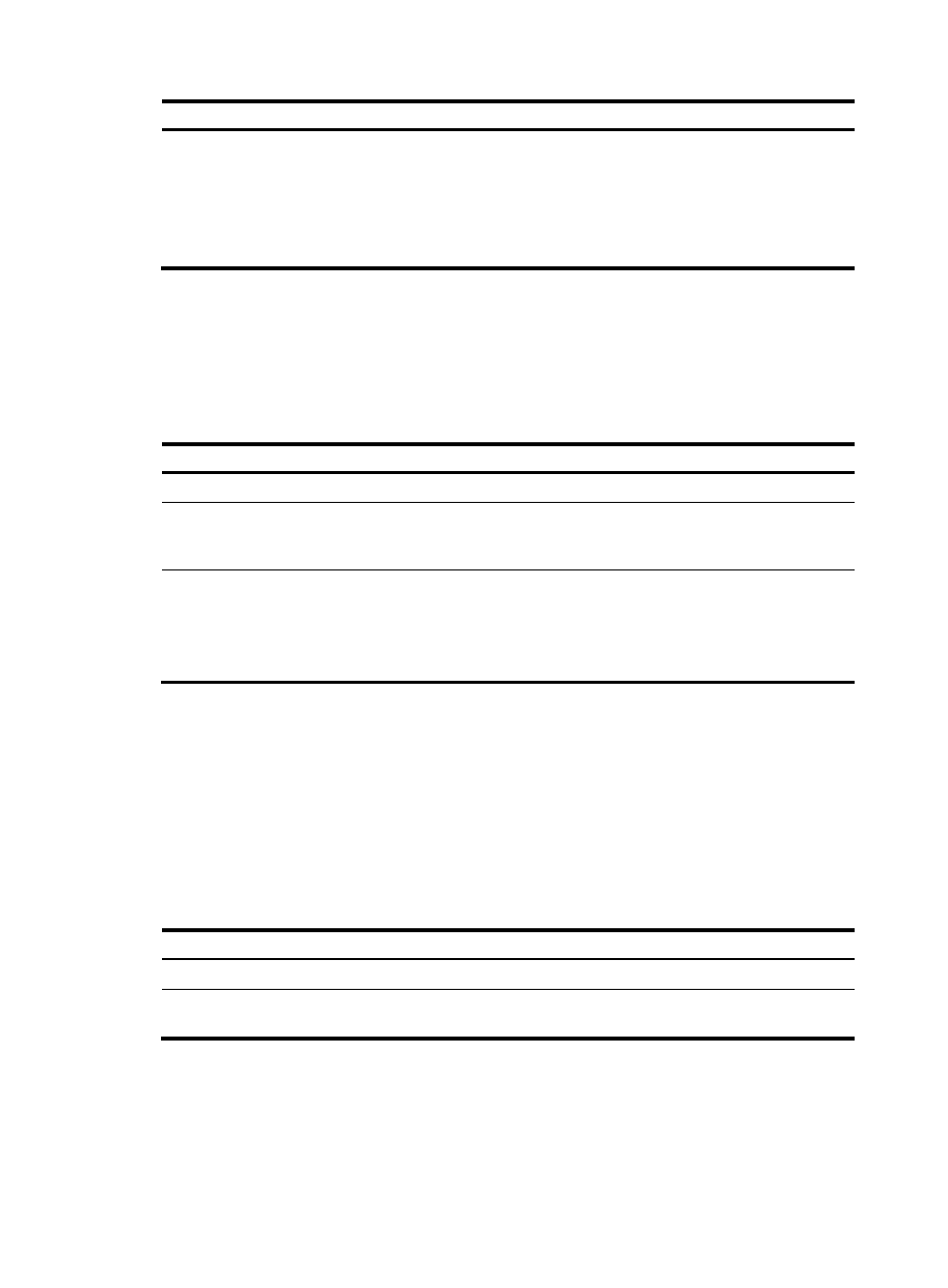
86
Step Command
Remarks
3.
Specify the SPF
calculation interval.
spf-schedule-interval
maximum-interval [ minimum-interval
[ incremental-interval ] ]
By default:
•
The maximum interval is 5 seconds.
•
The minimum interval is 50
milliseconds.
•
The incremental interval is 200
milliseconds.
Specifying the LSA arrival interval
If OSPF receives an LSA that has the same LSA type, LS ID, and router ID as the previously received LSA
within the LSA arrival interval, OSPF discards the LSA to save bandwidth and route resources.
To configure the LSA arrival interval:
Step Command
Remarks
1.
Enter system view.
system-view
N/A
2.
Enter OSPF view.
ospf [ process-id | router-id
router-id | vpn-instance
vpn-instance-name ] *
N/A
3.
Configure the LSA arrival
interval.
lsa-arrival-interval interval
The default setting is 1000
milliseconds.
Make sure this interval is smaller than
or equal to the interval set with the
lsa-generation-interval command.
Specifying the LSA generation interval
Adjust the LSA generation interval to protect network resources and routers from being overwhelmed by
LSAs at the time of frequent network changes.
For a stable network, the minimum interval is used. If network changes become frequent, the LSA
generation interval is incremented by the incremental interval × 2
n-2
for each generation until the
maximum interval is reached. The value n is the number of generation times.
To configure the LSA generation interval:
Step Command
Remarks
1.
Enter system view.
system-view
N/A
2.
Enter OSPF view.
ospf [ process-id | router-id router-id |
vpn-instance vpn-instance-name ] *
N/A