Configuring the lsu transmit rate – H3C Technologies H3C S5560 Series Switches User Manual
Page 395
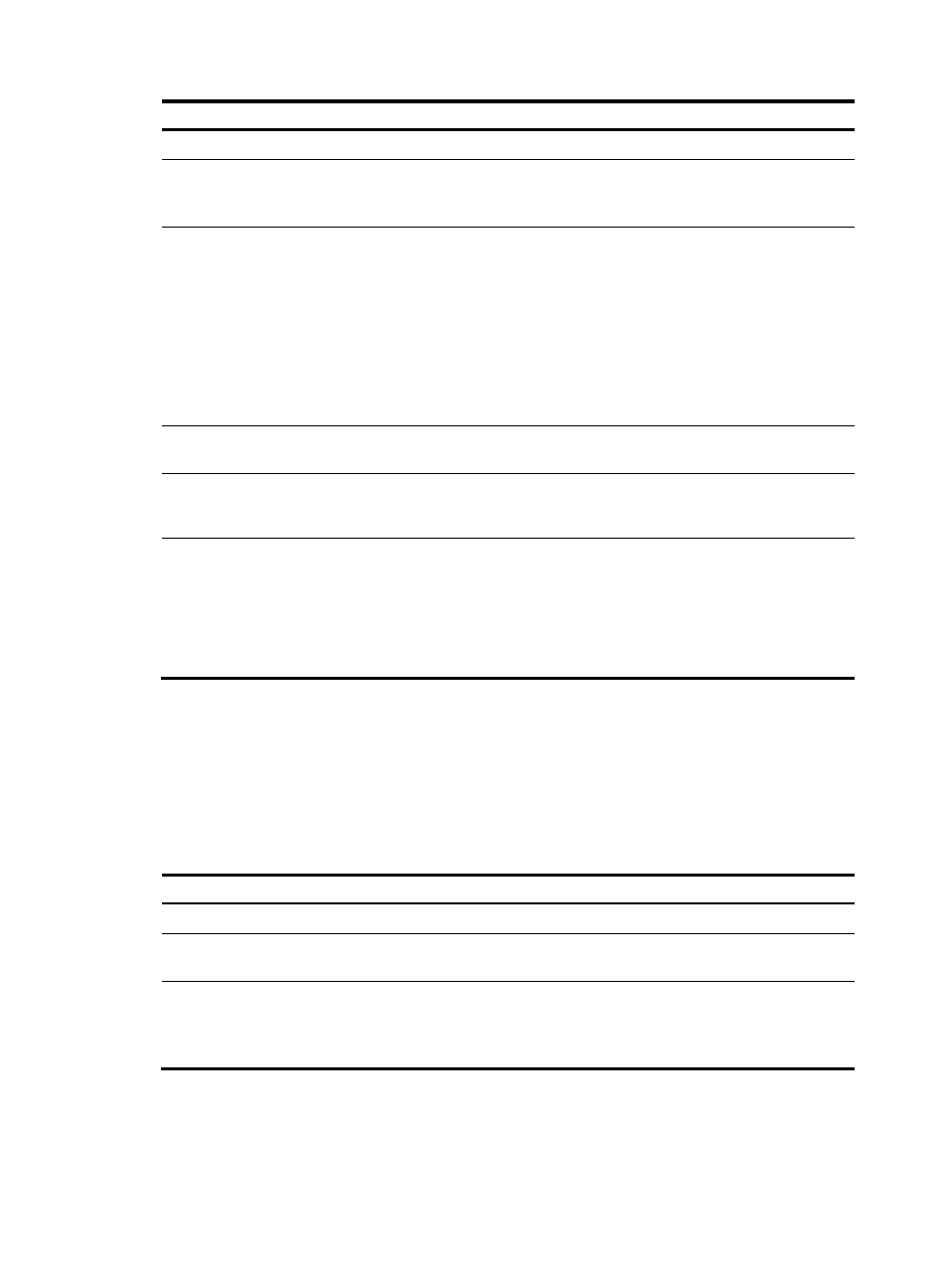
379
Step Command
Remarks
1.
Enter system view.
system-view
N/A
2.
Bind OSPFv3 MIB to an
OSPFv3 process.
ospfv3 mib-binding process-id
By default, OSPFv3 MIB is
bound to the process with the
smallest process ID.
3.
Enable SNMP
notifications for OSPFv3.
snmp-agent trap enable ospfv3
[ grrestarter-status-change |
grhelper-status-change | if-state-change |
if-cfg-error | if-bad-pkt |
neighbor-state-change |
nssatranslator-status-change |
virtif-bad-pkt | virtif-cfg-error |
virtif-state-change |
virtgrhelper-status-change |
virtneighbor-state-change ]*
By default, SNMP notifications
for OSPFv3 are enabled.
4.
Enter OSPFv3 view.
ospfv3 [ process-id | vpn-instance
vpn-instance-name ] *
N/A
5.
(Optional.) Configure an
SNMP context for
OSPFv3.
snmp context-name context-name
By default, no SNMP context is
configured for OSPFv3.
6.
(Optional.) Configure
the SNMP notification
output interval and the
maximum number of
SNMP notifications that
can be output at each
interval.
snmp trap rate-limit interval trap-interval
count trap-number
By default, OSPFv3 outputs a
maximum of seven SNMP
notifications within 10 seconds.
Configuring the LSU transmit rate
Sending large numbers of LSU packets affects router performance and consumes too much network
bandwidth. You can configure the router to send LSU packets at a proper interval and limit the maximum
number of LSU packets sent out of an OSPFv3 interface each time.
To configure the LSU transmit rate:
Step Command
Remarks
1.
Enter system view.
system-view
N/A
2.
Enter OSPFv3 view.
ospfv3 [ process-id | vpn-instance
vpn-instance-name ] *
N/A
3.
Configure the LSU
transmit rate.
transmit-pacing interval interval count count
By default, an OSPFv3
interface sends a maximum of
three LSU packets every 20
milliseconds.