Configuring bfd for ospf, Configuring bidirectional control detection, Configuring single-hop echo detection – H3C Technologies H3C S5560 Series Switches User Manual
Page 114
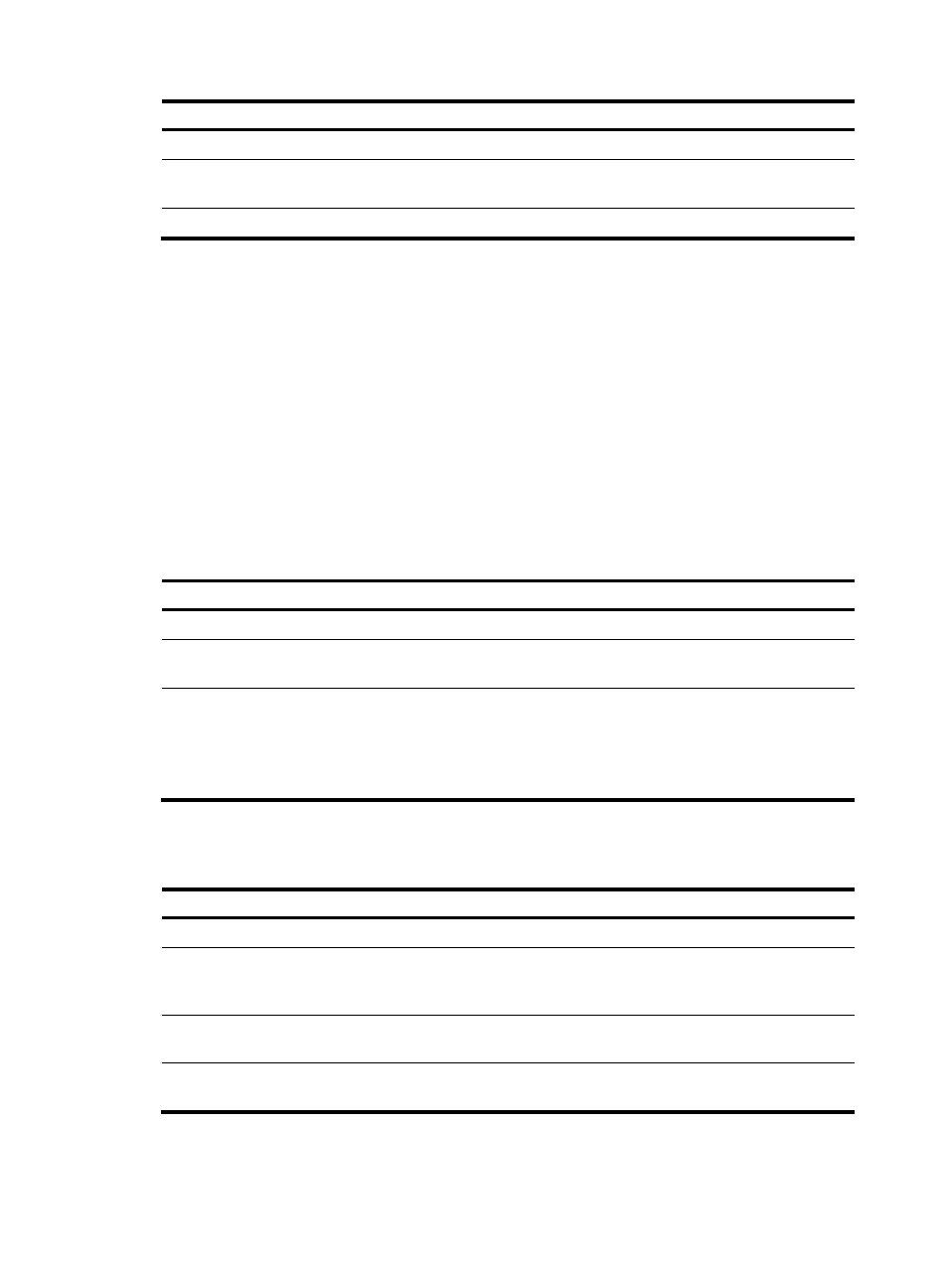
98
Step Command
Remarks
1.
Enter system view.
system-view
N/A
2.
Enter OSPF view.
ospf [process-id | router-id router-id |
vpn-instance vpn-instance-name ] *
N/A
3.
Enable OSPF NSR.
non-stop-routing
By default, OSPF NSR is disabled.
Configuring BFD for OSPF
BFD provides a single mechanism to quickly detect and monitor the connectivity of links between OSPF
neighbors, which improves the network convergence speed. For more information about BFD, see High
Availability Configuration Guide.
OSPF supports the following BFD detection modes:
•
Bidirectional control detection—Requires BFD configuration to be made on both OSPF routers on
the link.
•
Single-hop echo detection—Requires BFD configuration to be made on one OSPF router on the link.
Configuring bidirectional control detection
Step Command
Remarks
1.
Enter system view.
system-view
N/A
2.
Enter interface view.
interface interface-type
interface-number
N/A
3.
Enable BFD bidirectional control
detection.
ospf bfd enable
By default, BFD bidirectional control
detection is disabled.
Both ends of a BFD session must be on
the same network segment and in the
same area.
Configuring single-hop echo detection
Step Command
Remarks
1.
Enter system view.
system-view
N/A
2.
Configure the source address of echo
packets.
bfd echo-source-ip ip-address
By default, the source address
of echo packets is not
configured.
3.
Enter interface view.
interface interface-type
interface-number
N/A
4.
Enable BFD single-hop echo
detection.
ospf bfd enable echo
By default, BFD single-hop
echo detection is disabled.