Configuring gr helper, Triggering ospfv3 gr, Configuring ospfv3 nsr – H3C Technologies H3C S5560 Series Switches User Manual
Page 398
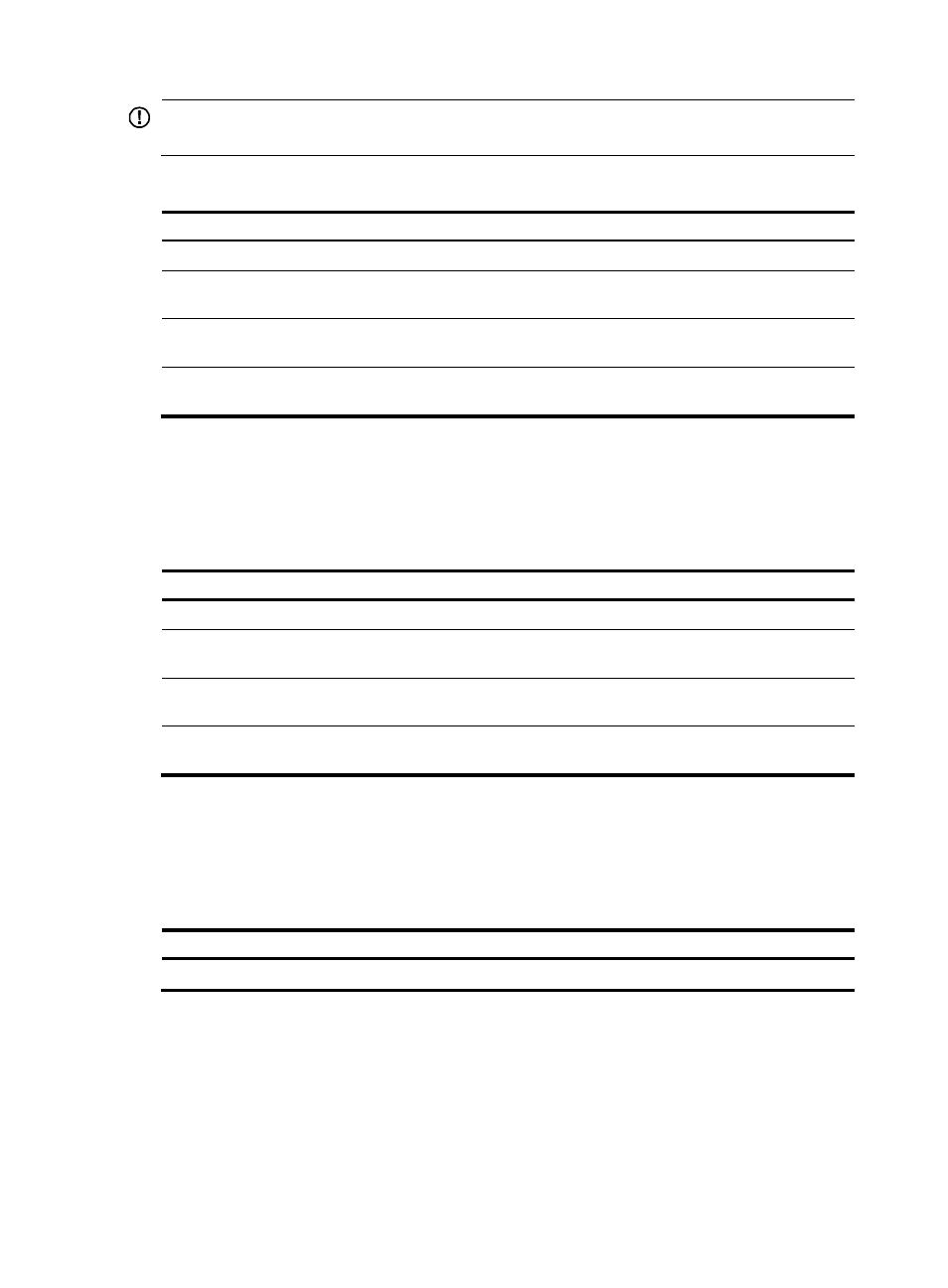
382
IMPORTANT:
You cannot enable OSPFv3 NSR on a device that acts as GR restarter.
To configure GR restarter:
Step Command
Remarks
1.
Enter system view.
system-view
N/A
2.
Enter OSPFv3 view.
ospfv3 [ process-id | vpn-instance
vpn-instance-name ] *
N/A
3.
Enable the GR
capability.
graceful-restart enable [ global |
planned-only ] *
By default, OSPFv3 GR restarter
capability is disabled.
4.
(Optional.) Configure
the GR interval.
graceful-restart interval
interval-value
By default, the GR interval is 120
seconds.
Configuring GR helper
You can configure the GR helper capability on a GR helper.
To configure GR helper:
Step Command
Remarks
1.
Enter system view.
system-view
N/A
2.
Enter OSPFv3 view.
ospfv3 [ process-id | vpn-instance
vpn-instance-name ] *
N/A
3.
Enable the GR helper
capability.
graceful-restart helper enable
[ planned-only ]
By default, the GR helper capability is
enabled.
4.
Enable strict LSA
checking.
graceful-restart helper
strict-lsa-checking
By default, strict LSA checking is
disabled.
Triggering OSPFv3 GR
OSPFv3 GR is triggered by an active/standby switchover or when the following command is executed.
To trigger OSPFv3 GR, perform the following command in user view:
Task Command
Trigger OSPFv3 GR.
reset ospfv3 [ process-id ] process graceful-restart
Configuring OSPFv3 NSR
Nonstop routing (NSR) backs up OSPFv3 link state information from the active process to the standby
process. After an active/standby switchover, NSR can complete link state recovery and route
regeneration without tearing down adjacencies or impacting forwarding services.