Displaying and maintaining ipv6 pbr, Ipv6 pbr configuration examples, Network requirements – H3C Technologies H3C S5560 Series Switches User Manual
Page 443: Configuration procedure
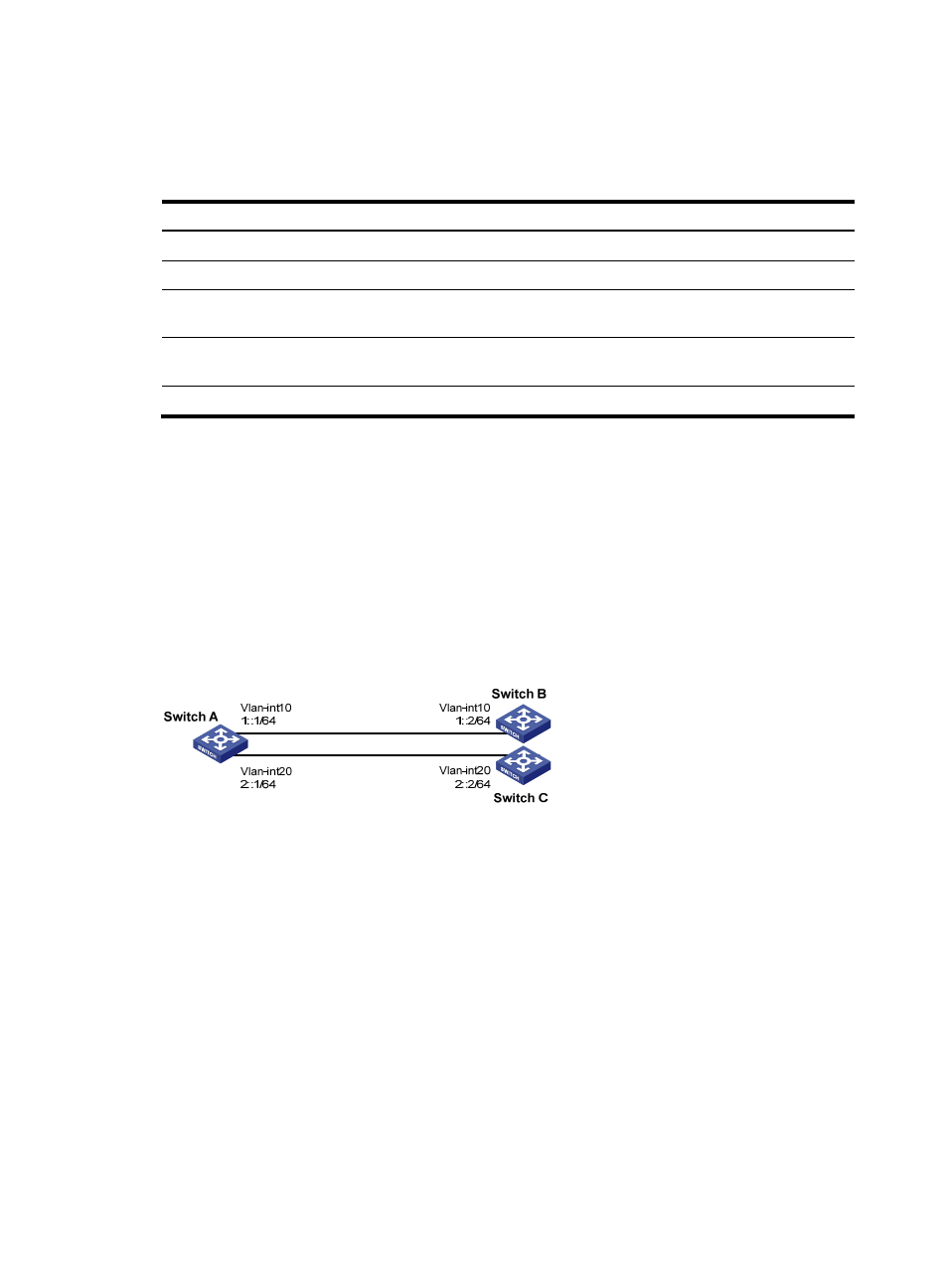
427
Displaying and maintaining IPv6 PBR
Execute display commands in any view and reset commands in user view.
Task Command
Display IPv6 PBR policy information.
display ipv6 policy-based-route [ policy policy-name ]
Display IPv6 PBR configuration.
display ipv6 policy-based-route setup
Display IPv6 local PBR configuration and
statistics.
display ipv6 policy-based-route local [ slot slot-number ]
Display IPv6 interface PBR configuration and
statistics.
display ipv6 policy-based-route interface interface-type
interface-number [ slot slot-number ]
Clear IPv6 PBR statistics.
reset ipv6 policy-based-route statistics [ policy policy-name ]
IPv6 PBR configuration examples
Packet type-based IPv6 local PBR configuration example
Network requirements
As shown in
, configure IPv6 PBR on Switch A to forward all TCP packets to the next hop 1::2.
Switch A forwards other packets according to the routing table.
Figure 99 Network diagram
Configuration procedure
1.
Configure Switch A:
# Create VLAN 10 and VLAN 20.
<SwitchA> system-view
[SwitchA] vlan 10
[SwitchA-vlan10] quit
[SwitchA] vlan 20
[SwitchA-vlan20] quit
# Configure the IPv6 addresses of VLAN-interface 10 and VLAN-interface 20.
[SwitchA] interface vlan-interface 10
[SwitchA-Vlan-interface10] ipv6 address 1::1 64
[SwitchA-Vlan-interface10] quit
[SwitchA] interface vlan-interface 20
[SwitchA-Vlan-interface20] ipv6 address 2::1 64