Configuring a rip version, Configuring rip route control – H3C Technologies H3C S5560 Series Switches User Manual
Page 45
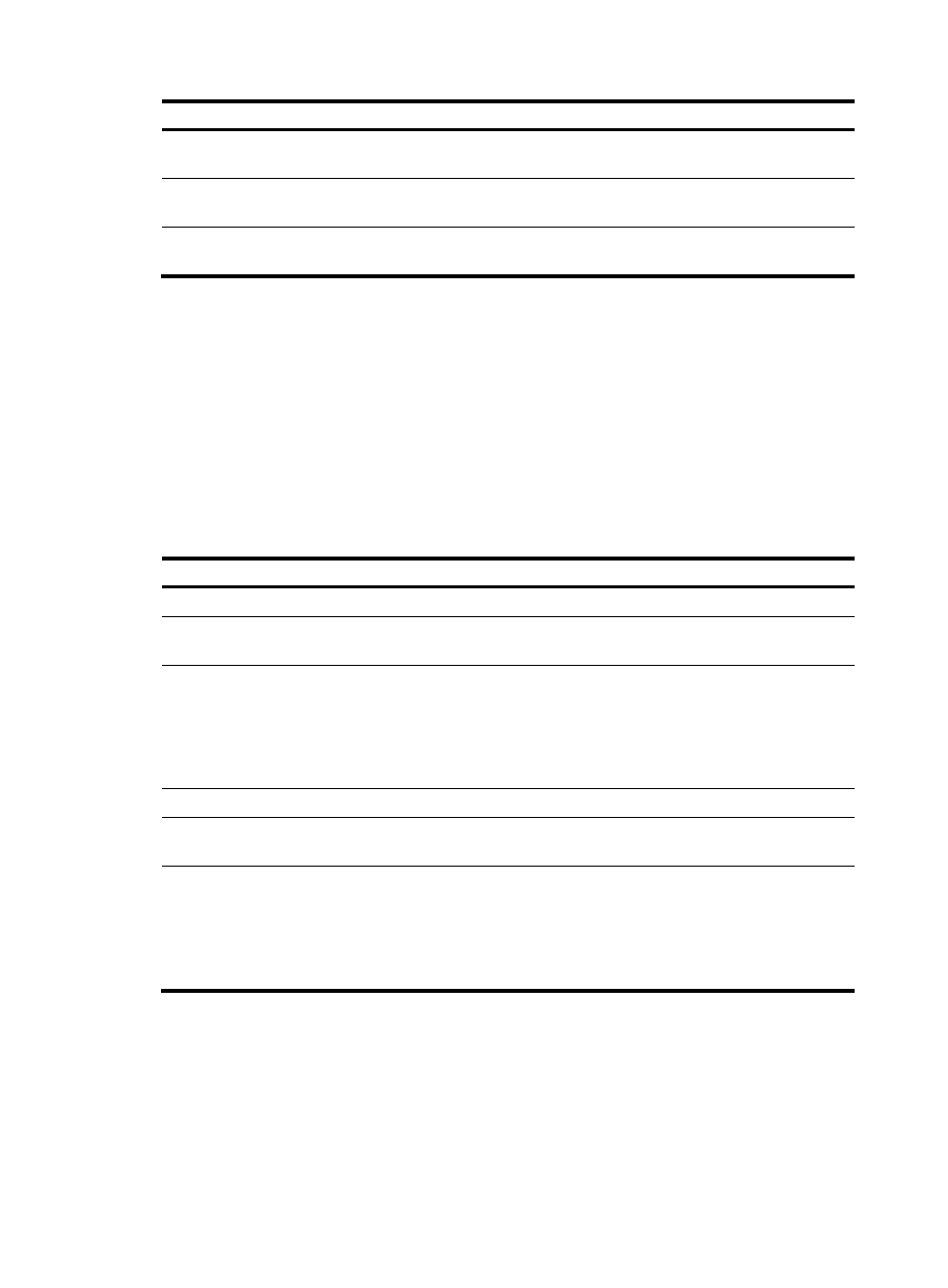
29
Step Command
Remarks
5.
Enter interface view.
interface interface-type
interface-number
N/A
6.
Enable an interface to receive
RIP messages.
rip input
By default, a RIP-enabled interface
can receive RIP messages.
7.
Enable an interface to send
RIP messages.
rip output
By default, a RIP-enabled interface
can send RIP messages.
Configuring a RIP version
You can configure a global RIP version in RIP view or an interface-specific RIP version in interface view.
An interface preferentially uses the interface-specific RIP version. If no interface-specific version is
specified, the interface uses the global RIP version. If neither a global nor interface-specific RIP version is
configured, the interface sends RIPv1 broadcasts and can receive the following:
•
RIPv1 broadcasts and unicasts.
•
RIPv2 broadcasts, multicasts, and unicasts.
To configure a RIP version:
Step Command
Remarks
1.
Enter system view.
system-view
N/A
2.
Enter RIP view.
rip [ process-id ] [ vpn-instance
vpn-instance-name ]
N/A
3.
Specify a global RIP version.
version { 1 | 2 }
By default, no global version is
specified. An interface sends RIPv1
broadcasts, and can receive RIPv1
broadcasts and unicasts, and
RIPv2 broadcasts, multicasts, and
unicasts.
4.
Return to system view.
quit
N/A
5.
Enter interface view.
interface interface-type
interface-number
N/A
6.
Specify a RIP version for the
interface.
rip version { 1 | 2 [ broadcast |
multicast ] }
By default, no interface-specific RIP
version is specified. The interface
sends RIPv1 broadcasts, and can
receive RIPv1 broadcasts and
unicasts, and RIPv2 broadcasts,
multicasts, and unicasts.
Configuring RIP route control
Before you configure RIP route control, complete the following tasks:
•
Configure IP addresses for interfaces to ensure IP connectivity between neighboring routers.
•
Configure basic RIP.