Configuring an ebgp peer group – H3C Technologies H3C S5560 Series Switches User Manual
Page 224
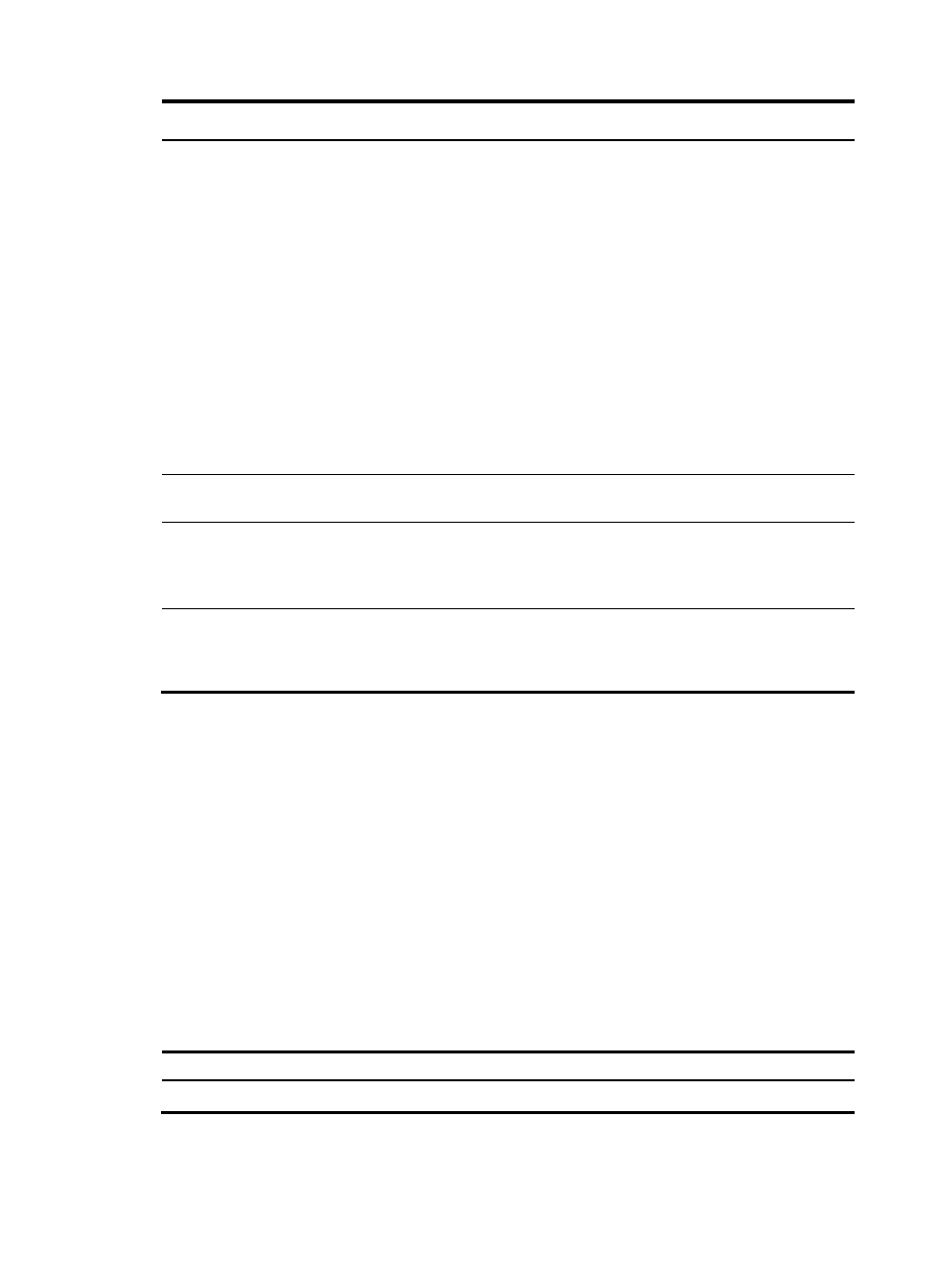
208
Step Command
Remarks
4.
Add a peer into the IBGP peer
group.
peer ipv6-address [ prefix-length ]
group group-name [ as-number
as-number ]
By default, no peer exists in the
peer group.
To use the as-number as-number
option, you must specify the local
AS number.
BGP can use an IPv6 link-local
address to establish a peer
relationship with a peer when the
following conditions exist:
•
The IPv6 link-local address
belongs to the interface directly
connected to the local router.
•
The peer connect-interface
command is configured on the
peer to specify the interface as
the source interface.
5.
(Optional.) Configure a
description for a peer group.
peer group-name description
description-text
By default, no description is
configured for the peer group.
6.
Create the BGP IPv6 unicast
address family or BGP-VPN
IPv6 unicast address family
and enter its view.
address-family ipv6 [ unicast ]
By default, the BGP IPv6 unicast
address family or BGP-VPN IPv6
unicast address family is not
created.
7.
Enable the router to exchange
IPv6 unicast routing
information with peers in the
specified peer group.
peer group-name enable
By default, the router cannot
exchange IPv6 unicast routing
information with the peers.
Configuring an EBGP peer group
If peers in an EBGP group belong to the same external AS, the EBGP peer group is a pure EBGP peer
group. If not, it is a mixed EBGP peer group.
Use one of the following methods to configure an EBGP peer group:
•
Method 1—Create an EBGP peer group, specify its AS number, and add peers into it. All the
added peers have the same AS number. All peers in the peer group have the same AS number as
the peer group. You can specify an AS number for a peer before adding it into the peer group. The
AS number must be the same as that of the peer group.
•
Method 2—Create an EBGP peer group, specify an AS number for a peer, and add the peer into
the peer group. Peers added in the group can have different AS numbers.
•
Method 3—Create an EBGP peer group and add a peer with an AS number into it. Peers added
in the group can have different AS numbers.
To configure an EBGP peer group by using Method 1 (IPv4):
Step Command
Remarks
1.
Enter system view.
system-view
N/A