Configuring an is-is cost for an interface, Configuring a global is-is cost, Enabling automatic is-is cost calculation – H3C Technologies H3C S5560 Series Switches User Manual
Page 159: Specifying a preference for is-is
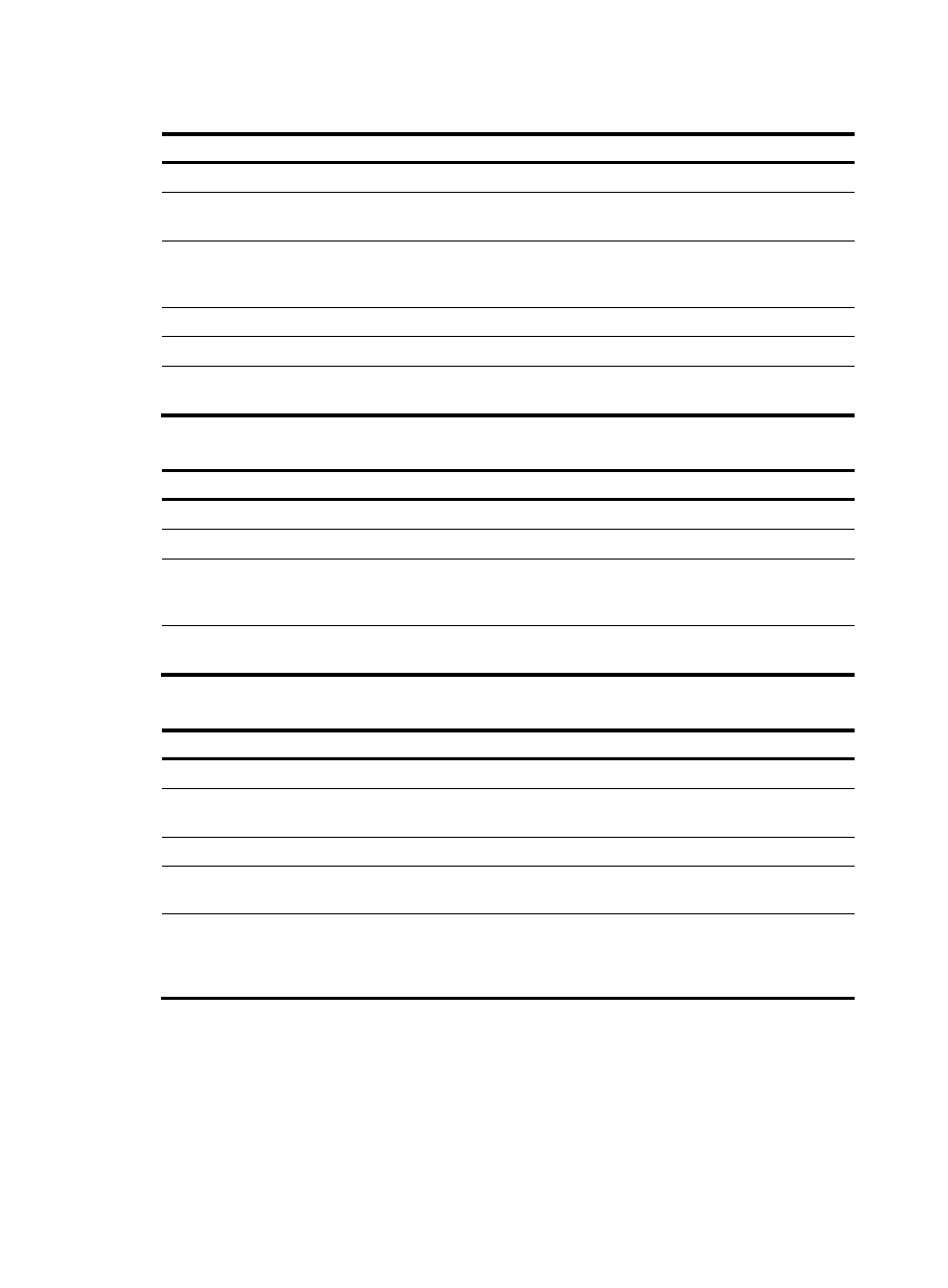
143
Configuring an IS-IS cost for an interface
Step Command
Remarks
1.
Enter system view.
system-view
N/A
2.
Enter IS-IS view.
isis [ process-id ] [ vpn-instance
vpn-instance-name ]
N/A
3.
(Optional.) Specify an
IS-IS cost style.
cost-style { narrow | wide | wide-compatible
| { compatible | narrow-compatible }
[ relax-spf-limit ] }
By default, the IS-IS cost type
is narrow.
4.
Return to system view.
quit
N/A
5.
Enter interface view.
interface interface-type interface-number
N/A
6.
(Optional.) Specify a cost
for the IS-IS interface.
isis cost value [ level-1 | level-2 ]
By default, no cost for the
interface is specified.
Configuring a global IS-IS cost
Step Command
Remarks
1.
Enter system view.
system-view
N/A
2.
Enter IS-IS view.
isis [ process-id ] [ vpn-instance vpn-instance-name ] N/A
3.
(Optional.) Specify
an IS-IS cost style.
cost-style { narrow | wide | wide-compatible |
{ compatible | narrow-compatible }
[ relax-spf-limit ] }
By default, the IS-IS cost style
is narrow.
4.
Specify a global
IS-IS cost.
circuit-cost value [ level-1 | level-2 ]
By default, no global cost is
specified.
Enabling automatic IS-IS cost calculation
Step Command
Remarks
1.
Enter system view.
system-view
N/A
2.
Enter IS-IS view.
isis [ process-id ] [ vpn-instance
vpn-instance-name ]
N/A
3.
Specify an IS-IS cost style. cost-style { wide | wide-compatible } By default, the IS-IS cost is narrow.
4.
Enable automatic IS-IS cost
calculation.
auto-cost enable
By default, automatic IS-IS cost
calculation is disabled.
5.
(Optional.) Configure a
bandwidth reference value
for automatic IS-IS cost
calculation.
bandwidth-reference value
The default setting is 100 Mbps.
Specifying a preference for IS-IS
If multiple routing protocols find routes to the same destination, the route found by the routing protocol
that has the highest preference is selected as the optimal route.
Perform this task to assign a preference to IS-IS directly or by using a routing policy. For more information
about the routing policy, see "