Configuring is-is frr using a routing policy, Configuring bfd for is-is frr – H3C Technologies H3C S5560 Series Switches User Manual
Page 177
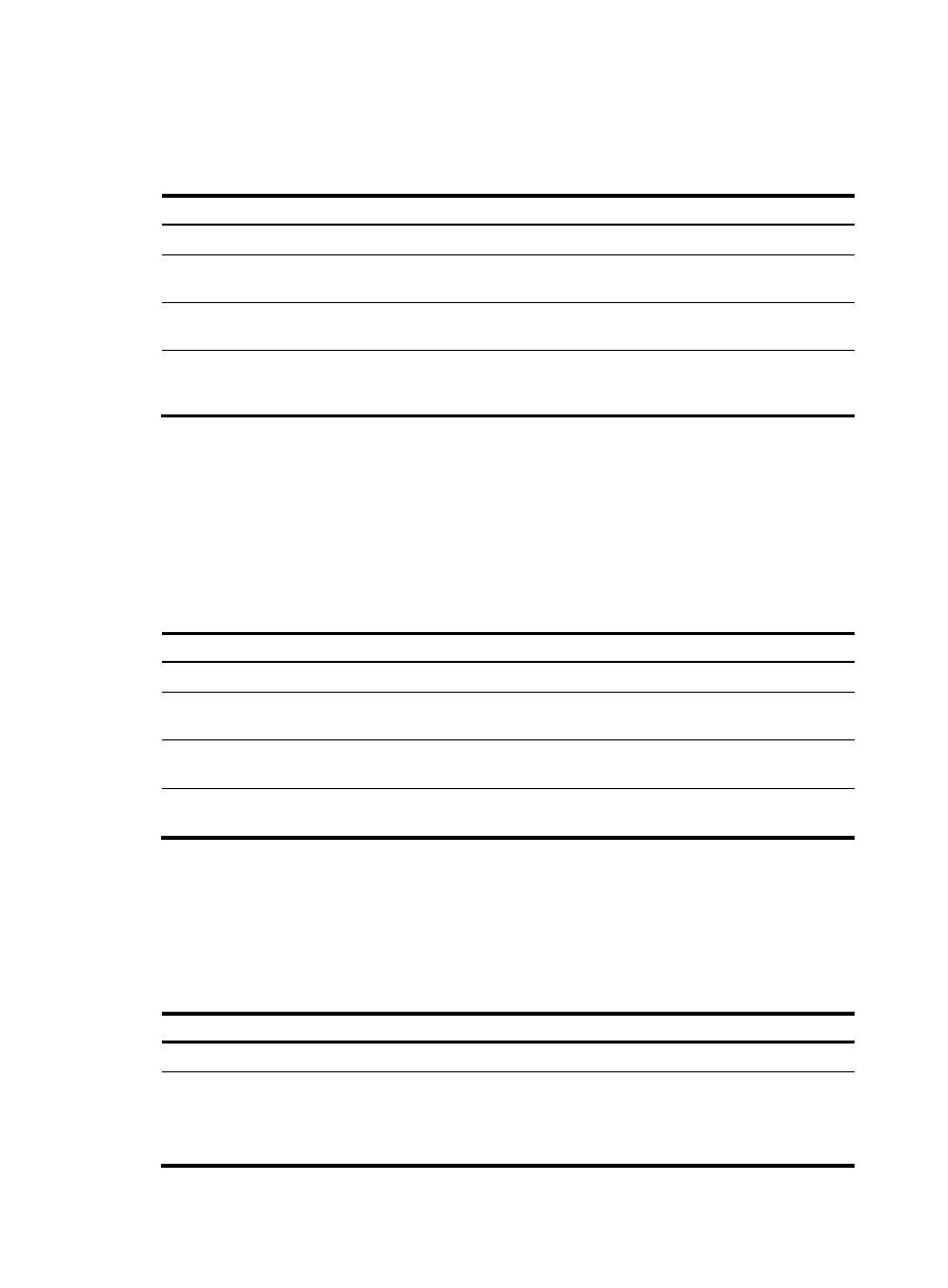
161
Configuring IS-IS FRR to automatically calculate a backup next
hop
Step Command
Remarks
1.
Enter system view.
system-view
N/A
2.
Configure the source address
of echo packets.
bfd echo-source-ip ip-address
By default, the source address of
echo packets is not configured.
3.
Enter IS-IS view.
isis [ process-id ] [ vpn-instance
vpn-instance-name ]
N/A
4.
Enable IS-IS FRR to
automatically calculate a
backup next hop.
fast-reroute auto
By default, IS-IS FRR is disabled.
Configuring IS-IS FRR using a routing policy
You can use the apply fast-reroute backup-interface command to specify a backup next hop in a routing
policy for routes matching specific criteria. You can also perform this task to reference the routing policy
for IS-IS FRR. For more information about the apply fast-reroute backup-interface command and routing
policy configurations, see "
To configure IS-IS FRR using a routing policy:
Step Command
Remarks
1.
Enter system view.
system-view
N/A
2.
Configure the source address
of echo packets.
bfd echo-source-ip ip-address
By default, the source address of
echo packets is not configured.
3.
Enter IS-IS view.
isis [ process-id ] [ vpn-instance
vpn-instance-name ]
N/A
4.
Enable IS-IS FRR using a
routing policy.
fast-reroute route-policy
route-policy-name
By default, this feature is not
enabled.
Configuring BFD for IS-IS FRR
By default, IS-IS FRR does not use BFD to detect primary link failures. To speed up IS-IS convergence,
enable BFD single-hop echo detection for IS-IS FRR to detect primary link failures.
To configure BFD for IS-IS FRR:
Step Command
Remarks
1.
Enter system view.
system-view
N/A
2.
Configure the source IP
address of BFD echo
packets.
bfd echo-source-ip ip-address
By default, the source IP address of
BFD echo packets is not configured.
For more information, see High
Availability Command Reference.