Configuration procedure – H3C Technologies H3C S5560 Series Switches User Manual
Page 327
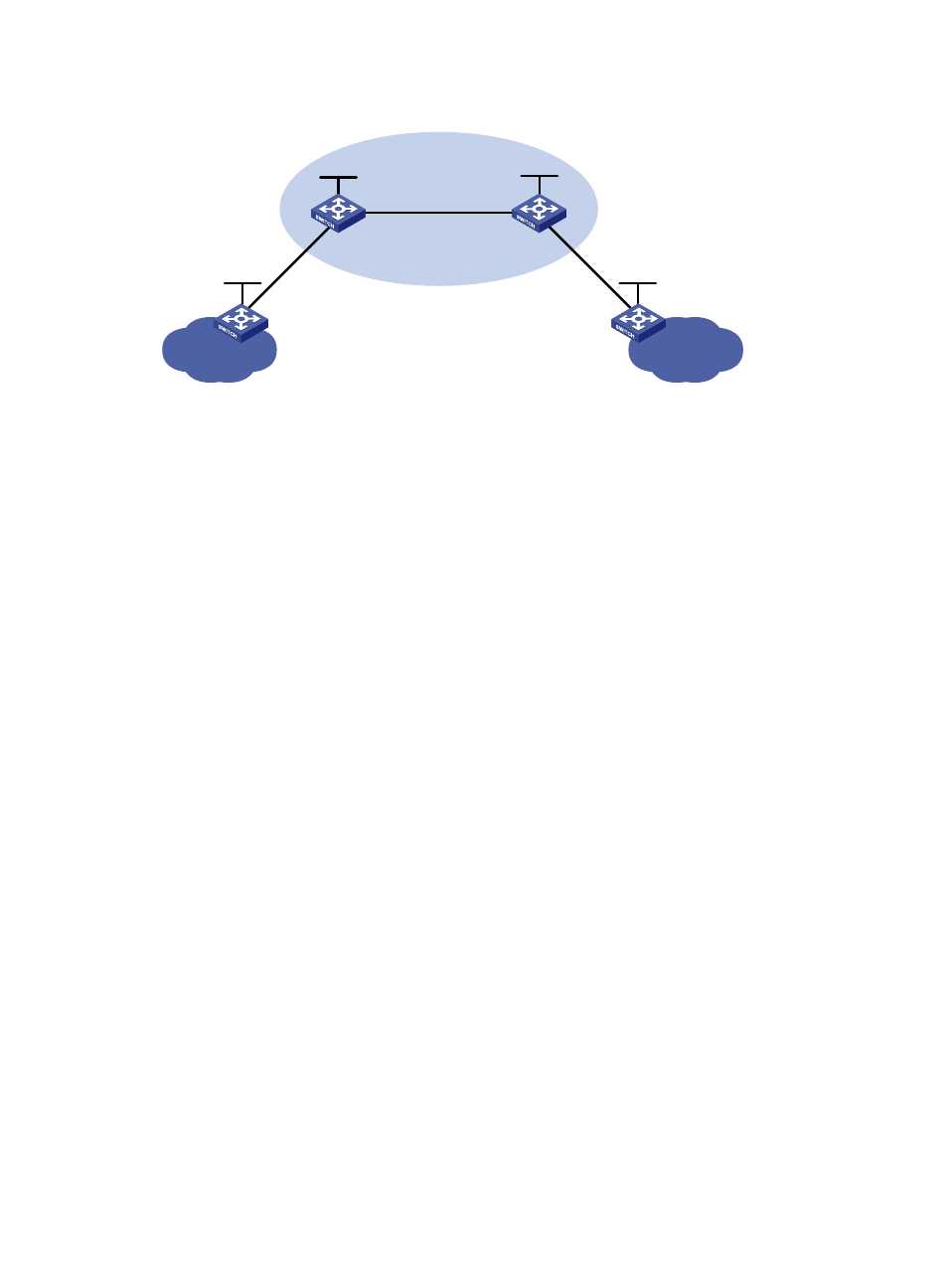
311
Figure 76 Network diagram
Configuration procedure
1.
Configure IPv6 addresses and IPv4 addresses for interfaces. (Details not shown.)
2.
Configure PE 1:
# Enable LDP globally, and configure the LSP generation policy.
<PE1> system-view
[PE1] mpls lsr-id 2.2.2.2
[PE1] mpls ldp
[PE1-ldp] lsp-trigger all
[PE1-ldp] quit
# Enable MPLS and LDP on VLAN-interface 30.
[PE1] interface vlan-interface 30
[PE1-Vlan-interface30] mpls enable
[PE1-Vlan-interface30] mpls ldp enable
[PE1-Vlan-interface30] quit
# Configure IBGP, enable the peer's 6PE capabilities, and redistribute IPv6 direct and static
routes.
[PE1] bgp 65100
[PE1-bgp] router-id 2.2.2.2
[PE1-bgp] peer 3.3.3.3 as-number 65100
[PE1-bgp] peer 3.3.3.3 connect-interface loopback 0
[PE1-bgp] address-family ipv6
[PE1-bgp-ipv6] import-route direct
[PE1-bgp-ipv6] import-route static
[PE1-bgp-ipv6] peer 3.3.3.3 enable
[PE1-bgp-ipv6] peer 3.3.3.3 label-route-capability
[PE1-bgp-ipv6] quit
[PE1-bgp] quit
# Configure a static route to CE 1.
[PE1] ipv6 route-static 1::1 128 10::1
# Configure OSPF for the ISP.
[PE1] ospf
[PE1-ospf-1] area 0
[PE1-ospf-1-area-0.0.0.0] network 2.2.2.2 0.0.0.0
CE 1
PE 1
PE 2
IPv4/MPLS network
IBGP
CE 2
IPv6 network
Vlan-int30
1.1.1.1/16
Vlan-int30
1.1.1.2/16
Loop0
2.2.2.2/32
Loop0
3.3.3.3/32
Vlan-int10
10::2/64
Vlan-int10
10::1/64
IPv6 network
Vlan-int20
20::2/64
Vlan-int20
20::1/64
Loop0
1::1/128
Loop0
4::4/128
AS 65100