Configuring the number of ospf logs, Configuring ospf gr, Configuring ospf gr restarter – H3C Technologies H3C S5560 Series Switches User Manual
Page 111
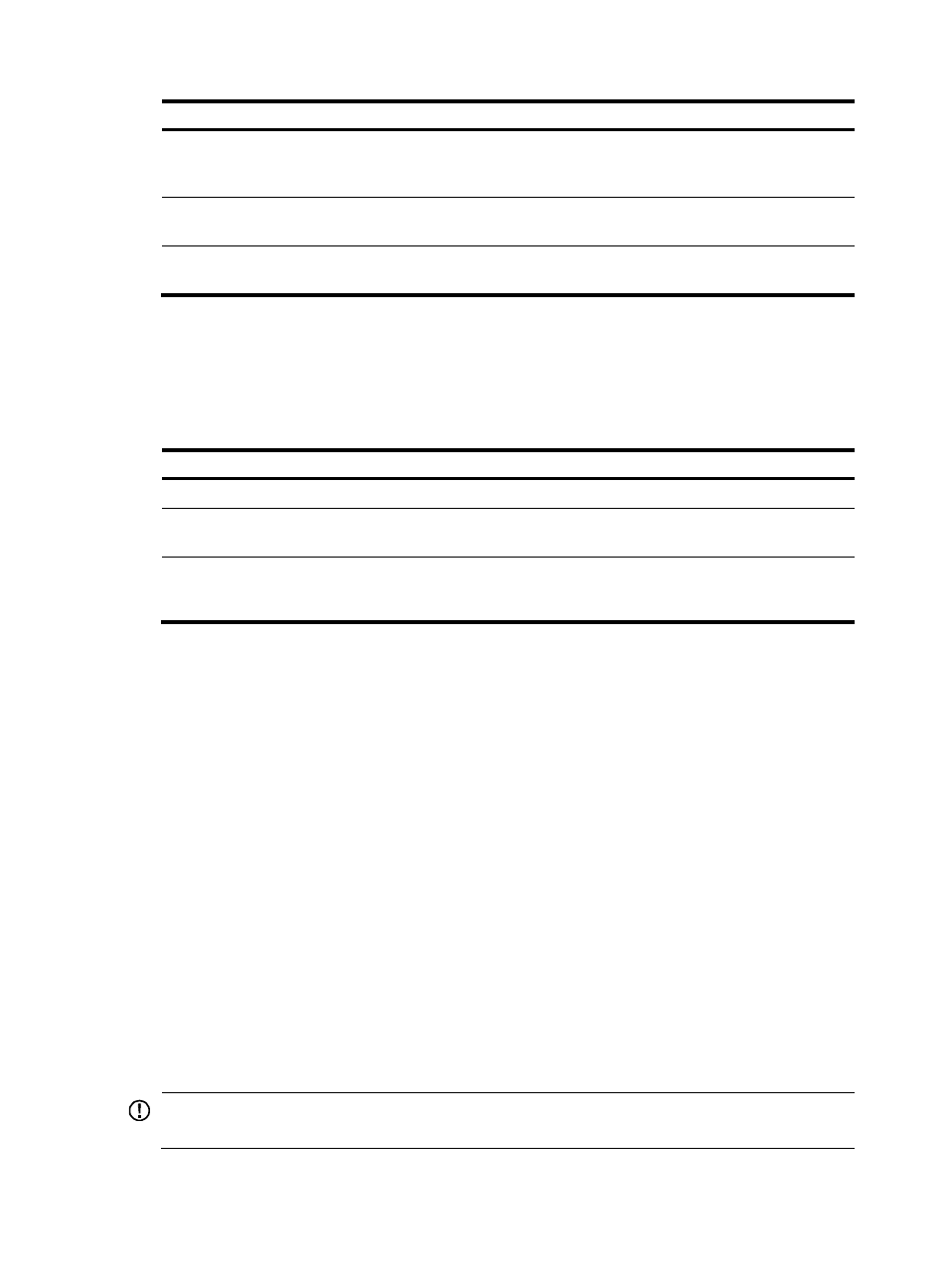
95
Step Command
Remarks
2.
Configure the source IP
address of BFD echo packets. bfd echo-source-ip ip-address
By default, the source IP address of
BFD echo packets is not
configured.
3.
Enter interface view.
interface interface-type
interface-number
N/A
4.
Enable BFD for OSPF PIC.
ospf primary-path-detect bfd echo
By default, BFD for OSPF PIC is
disabled.
Configuring the number of OSPF logs
OSPF logs include route calculation logs and neighbor logs.
To configure the number of OSPF logs:
Step Command
Remarks
1.
Enter system view.
system-view
N/A
2.
Enter OSPF view.
ospf [ process-id | router-id router-id |
vpn-instance vpn-instance-name ] *
N/A
3.
Configure the
number of OSPF
logs.
event-log { lsa-flush | peer | spf } size
count
By default, the number of both route
calculation logs and neighbor logs is 10.
Configuring OSPF GR
GR ensures forwarding continuity when a routing protocol restarts or an active/standby switchover
occurs.
Two routers are required to complete a GR process. The following are router roles in a GR process:
•
GR restarter—Graceful restarting router. It must have GR capability.
•
GR helper—A neighbor of the GR restarter. It helps the GR restarter to complete the GR process.
OSPF GR has the following types:
•
IETF GR—Uses Opaque LSAs to implement GR.
•
Non-IETF GR—Uses link local signaling (LLS) to advertise GR capability and uses out of band
synchronization to synchronize the LSDB.
A device can act as a GR restarter and GR helper at the same time.
Configuring OSPF GR restarter
You can configure the IETF or non-IETF OSPF GR restarter.
IMPORTANT:
You cannot enable OSPF NSR on a device that acts as GR restarter.