Ipv6 bgp configuration examples, Ipv6 bgp basic configuration example, Network requirements – H3C Technologies H3C S5560 Series Switches User Manual
Page 321: Configuration procedure
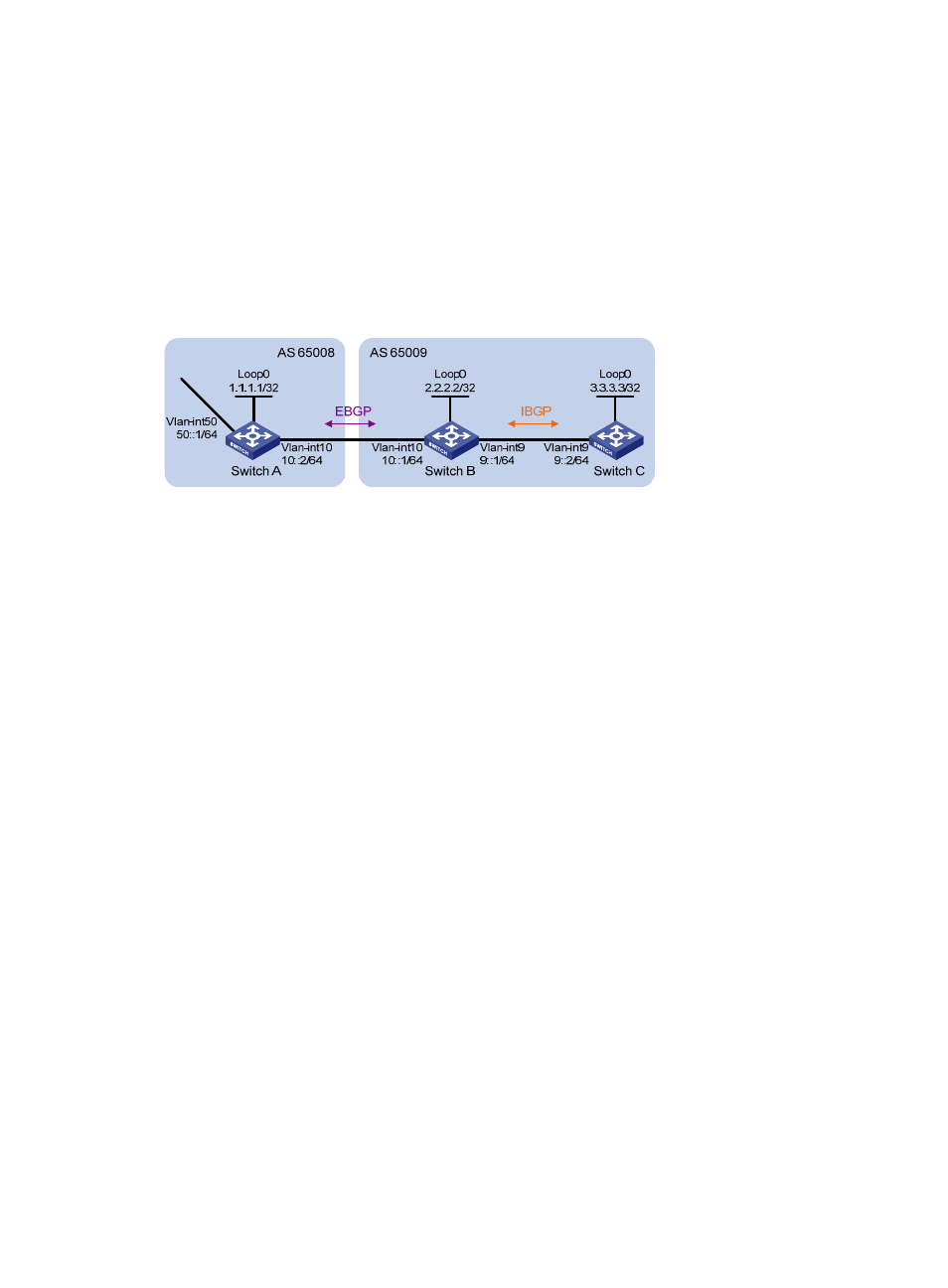
305
IPv6 BGP configuration examples
IPv6 BGP basic configuration example
Network requirements
As shown in
, all switches run BGP. Run EBGP between Switch A and Switch B, and run IBGP
between Switch B and Switch C to allow Switch C to access network 50::/64 connected to Switch A.
Figure 74 Network diagram
Configuration procedure
1.
Configure IP addresses for interfaces. (Details not shown.)
2.
Configure IBGP:
# Configure Switch B.
<SwitchB> system-view
[SwitchB] bgp 65009
[SwitchB-bgp] router-id 2.2.2.2
[SwitchB-bgp] peer 9::2 as-number 65009
[SwitchB-bgp] address-family ipv6
[SwitchB-bgp-ipv6] peer 9::2 enable
[SwitchB-bgp-ipv6] quit
# Configure Switch C.
<SwitchC> system-view
[SwitchC] bgp 65009
[SwitchC-bgp] router-id 3.3.3.3
[SwitchC-bgp] peer 9::1 as-number 65009
[SwitchC-bgp] address-family ipv6
[SwitchC-bgp-ipv6] peer 9::1 enable
3.
Configure EBGP:
# Configure Switch A.
<SwitchA> system-view
[SwitchA] bgp 65008
[SwitchA-bgp] router-id 1.1.1.1
[SwitchA-bgp] peer 10::1 as-number 65009
[SwitchA-bgp] address-family ipv6
[SwitchA-bgp-ipv6] peer 10::1 enable
# Configure Switch B.
[SwitchB-bgp] peer 10::2 as-number 65008